![]() How do I make a successful MMD YouTube video? What do I do to get the most views on YouTube? How do I make a good video?
How do I make a successful MMD YouTube video? What do I do to get the most views on YouTube? How do I make a good video?
Video Creation
So, you’ve made and exported your shiny new animation! But.. What now? Many people want their animations to be seen, and so they go to the most used video site: YouTube. Home to a large MMD community, of both consumers and creators! But with so much competition, how do you make sure you get your hard work seen? Well, a successful MMD YouTube video is the work of multiple things.. If you’re sure to do what’s listed here, you’ll soon be on your way to becoming a well known MMDTuber!
Appeal
When making the animation you want to upload, you first want it to be visually appealing. While you still want to make what your heart contents and what you have inspiration to make, try to view it from a consumer’s eye: Is it smooth? Does it it look clean? Is it interesting? When you watch popular MMD animations on YouTube, note things that may stand out to you, such as interesting interactions, nice effects, complimentary colours, and high production quality. Then, try to put some of these qualities into your animation. Something good to start with is quality; Try to export at HD or even 4K quality, with at least 60 fps. While it may seem trivial for the frames to be at such a high rate.. It makes a huge difference! A buttery-smooth animation will get many compliments and praise.
Appearance
Title… so important!
Your animation is done now, and you’re uploading the video to YouTube. Great! But, now you want it to look nice on YouTube as well. When looking at video titles, successful ones are straight to the point and lack too much fluff. Let’s say you made an animation of Miku dancing to “Ghost Rule.” A good title would include what type of video it is [MMD,] what song it is [Ghost Rule,] and the character included [Hatsune Miku.] If you have multiple dancers though, adding them all into the title may not be a good idea as it can make it long and bloated. But, you also want it to stick out, so try to use some CAPITAL letters to pop out to the viewer. You can also use some unique brackets, such as 【 and 】. Now, to formatting.. There are many methods. For example, a good title would be: 【MMD】 Ghost Rule 【FT. HATSUNE MIKU】. Her name would come after the rest, because the viewer will already see that she is in the video; More on that further on.
Description
Now to the description.. A good video has a well-formatted description that is easy enough to understand but provides the reader with enough info. First, add what the animation is and a few thoughts [e.g. this was difficult to make, this was fun, etc etc…] Then, add any links [such as download links if applicable] and anything notable about them, such as passwords. Next, add credits, making sure to specify who made what. Always be sure to credit creators, and keep the faith! Finally, add any social media links. Be sure that between each section [Info -> Downloads -> Credits -> Socials,] you line-break.
Thumbnail
While words can communicate a lot about a video, a good thumbnail can communicate a whole lot more. As they say, “A picture says a thousand words.” A good thumbnail should include at least one or two of the included characters in the animation. It should be a good, clear photo; I tend to select an “iconic” frame from the animation, and save it as a photo. Some also like to add text, stating the name of the song that will be danced to. Be sure it is eye-catching! If an amazing video seems boring from the thumbnail, no one will want to watch it. Try to be sure your chosen scene pops out, including things such as vivid colours and dynamic poses. You can also add some effects and image editing, like lightening or adding a filter.
… an example of a good custom thumbnail image…
Reaching the Viewers
While all of these points help a viewer click and stay on the video, you first need to get the video to them. This is done in two ways: tags and advertising. Tags on YouTube are like hashtags for social media: They give a snippet of what is in the video. The difference is, these aren’t for the viewer to see. These tags are for the YouTube API, which helps choose what to deliver to a viewer. Add tags that relate to the video. For our example video, some tags I would add are Hatsune Miku, MMD, MikuMikuDance, animation, 3D animation, Vocaloid, Ghost Rule, etc. You can even reach out a bit with some tags such as anime or music video. Just be sure it isn’t blatantly unrelated.
Advertising
Advertising, while it may sound scary, isn’t as hard as it seems. It pretty much just means share your video around! Show your friends, post it into Discord servers, tweet about it on twitter, put it on your FaceBook or Tumblr feed… Just market it! This will get more eyes on your video, leading to more clicks and views and such. Advertising can very much so help your reach, because if the YouTube API sees people are watching your video in full, it will recommend it to more people.
Things to note
Sometimes, some songs will get you a copyright claim. YouTube will provide an alert as the video is uploaded. Do not get alarmed! Unless it says “blocked in all countries,” your video will still be viewable. You will not get a channel strike unless it says so. Some songs, such as World Is Mine by Supercell may show “blocked in some countries.” This means that in some countries, this song cannot be viewed due to the copyright. There is no way to bypass it, but it still is going to be seen in most other countries.
An example of a potential copyright claim…
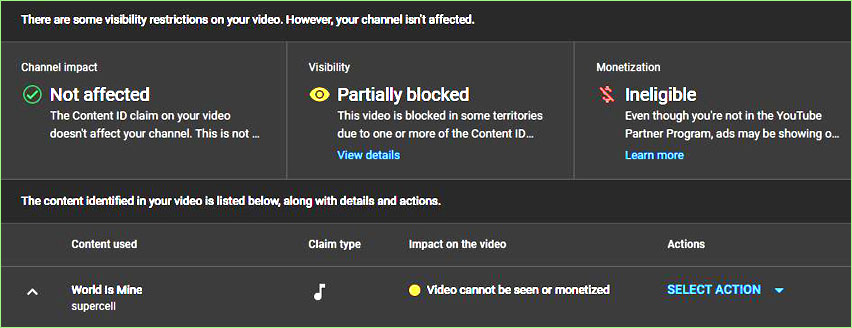
And with that, you’re well on your way to having your animations watched and enjoyed by many! Good luck, and happy MMD’ing!
Featured Models:
Model – Moyonote
Stage – 椛暗
– SEE BELOW for MORE MMD TUTORIALS…
— — —
– _ — –





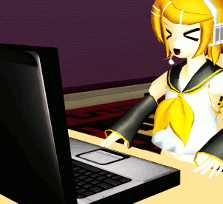



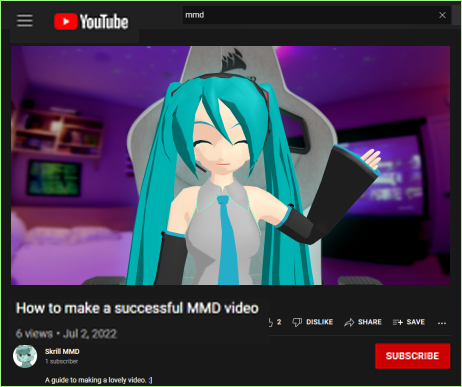

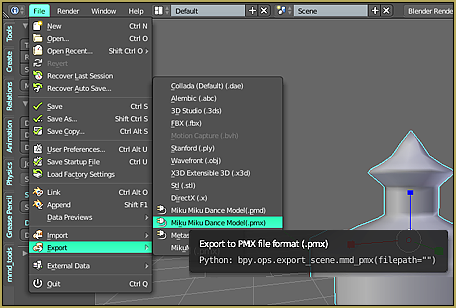



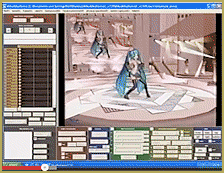

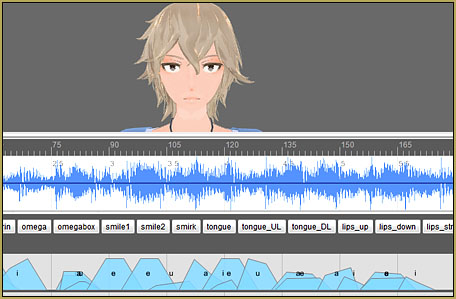



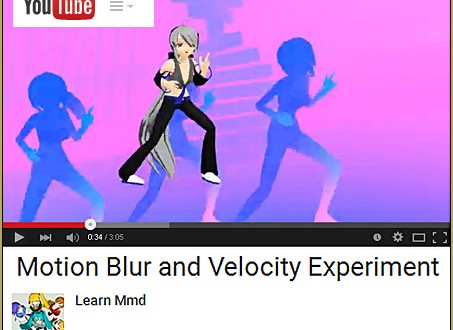

First off – whoa, that model.
Actually I don’t have much else to say, at least not without sounding like a bit of a donkey’s hole (your choice as to which).
However, if someone isn’t going for the average MMD music video, but instead doing absolutely cracked animations like mine (Really, absolute works of art), or just non-music videos, you have a fair bit more leeway as to what you title and decorate them. I’m particularily proud of the ones I did for my first two.
Speaking from the perspective of this non-standard way of doing things that is the way of the idiot goat, if you do decide to do fully original animations, another way to get more eyes on your stuff would be Newgrounds, as I experienced with my first two. Regulars there are more likely to go check out anything newly uploaded and unrated (so that they may decide if it stays on the site or not), so that’s a way to boost things. They’re even stricter with copyright however, so expect to grab something like LMMS if you want background music.
Something I’ve gotten a peek of due to following like one or two Japanese MMDers on twitter is that they usually provide a <~30 second preview of their works on their announcement, which is a nice idea. It gives the ones seeing your tweet a nice taster of what’s to come, should they enter the link provided.
And lastly, don’t expect fast growth, especially if you don’t put out much to begin with. When I started, I was thinking by this point I’d have at least a thousand actively following me… Nope, I’m just that bad hahaahh ahahah ahahh a
Find your own style, however, and never stop improving. True merits are based on skills and perfomances.
also discord sucks move to xmpp
oh and I forgot
While 60fps is cool and all, you shouldn’t knock out the option of using 30fps or any other framerate either (Although using framerates that aren’t multiples of 3 won’t work as well due to 30 keyframes = 1 second), as sometimes those framerates can make the animation look just that bit less game-like. PizaCG is a perfect demonstration of this concept. So if you want to get serious, make several renders at different framerates and choose which one looks the best.
Awesome info, dude… Thanks for the comment!