![]() How can I give my MMD model larger “Oppai”? Where can I download the Oppai Effect? Do I have to edit the Oppai Effect in order to make it work? I cannot find the .x file in the Oppai Effect.
How can I give my MMD model larger “Oppai”? Where can I download the Oppai Effect? Do I have to edit the Oppai Effect in order to make it work? I cannot find the .x file in the Oppai Effect.
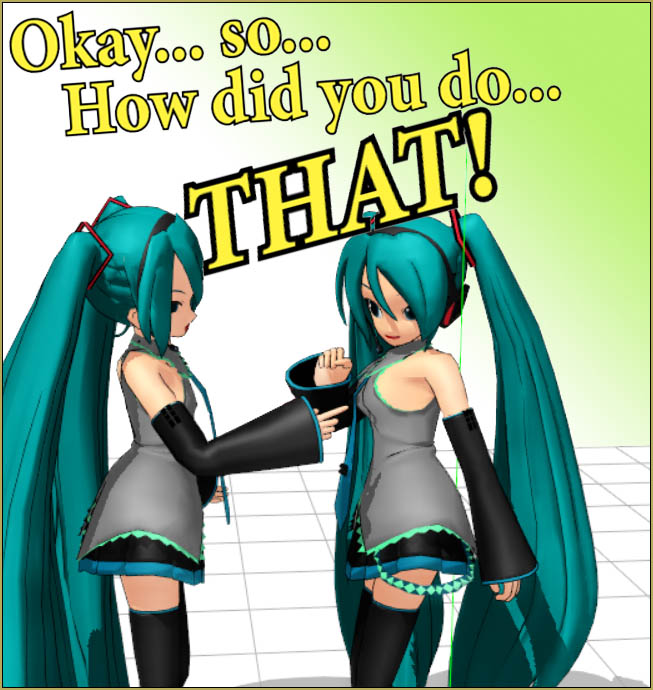
The MME Oppai Effect
enhances an MMD Model’s figure…
…one for the boys!
This is a crazy idea for an MME effect… but it is an OLD one from 2012.
It is easy to use!
You can DOWNLOAD THE OPPAI EFFECT. You have to login on that page… it’s free. When you do login, that full page will be there. You can click the tiny “Download” at the top to get the entire lot of effects or you can download just the one you want. Unzip it and add it to your Effects folder… and… you are almost done! SEE, on that effects page, that there are MANY effects. You can go back, later, to try out some of the other ones.
NOTE: 04/19/2022… A reader discovered that the page will not let him download this zip folder, or any other single zip. BUT, if you will click the DOWNLOAD link in the top Left of the page, you will download a 15MB folder of ALL of the effects zip-folders on that page. You may then unzip any of the effects you wish. The Oppai Effect is one of those folders and… it works!
Load your MMD model. There is no .x file to load: you attach the effect to your model in MME Effect Mapping.
Just go to the MME Effect Mapping screen, select your model, and Set Effect… then navigate to your Oppai Effect folder and select that single .fx file. … When you click OK on Effect Mapping, your model’s chest will suddenly enlarge.
You can EDIT the .fx File…
The standard effect yields a bit of enlargement… but you can do MORE… or less! Open the FX file in a text editor like Notepad++. There are only TWO user adjustments… “Oppai Power” and “Tanima”. .. The “Power” is the size and seems to work within a numeric range of 0.1 through 1.0, with 0.5 being the default… and the “Tanima” is the shape with a setting of your choice of 0, 1, or 2
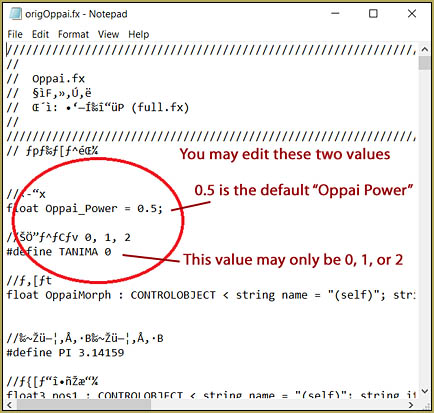
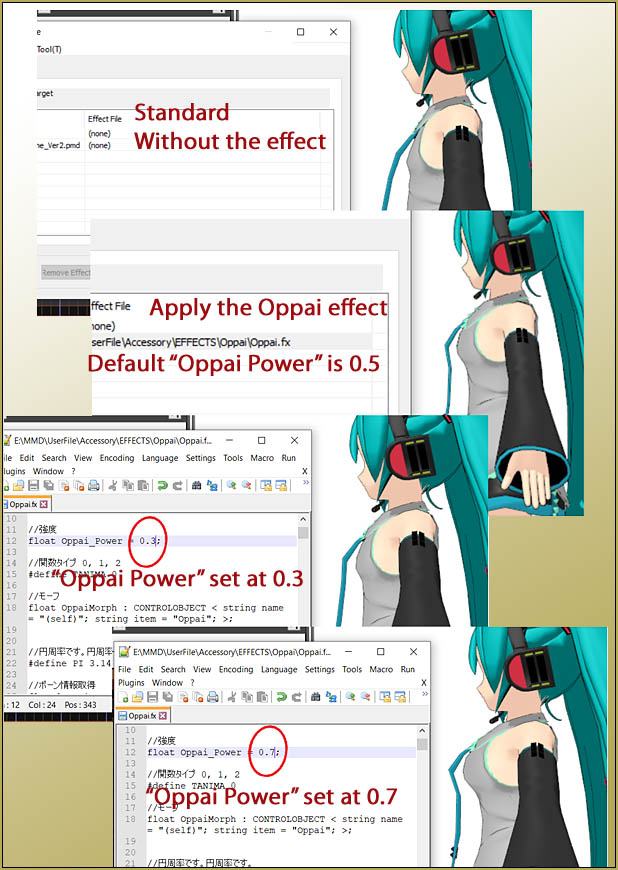
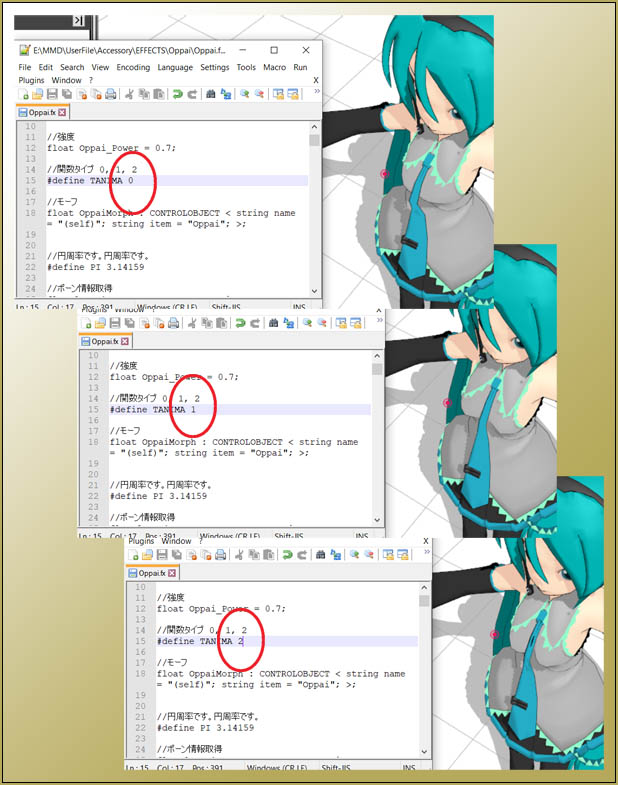
One of the interesting things about editing that file, when you click SAVE, the MMD model will jump to the new shape you requested. You can do it “live” with the Notepad screen on top of the MMD screen as per my images, above. When you SAVE the text screen, the model will require a few seconds and then she assumes the new shape. I found that sometimes I can hurry the process by clicking SAVE, again.
Stupid fun…
What can I say… ? Enjoy!
Have fun with MikuMikuDance!
– SEE BELOW for MORE MMD TUTORIALS…
— — —
– _ — –


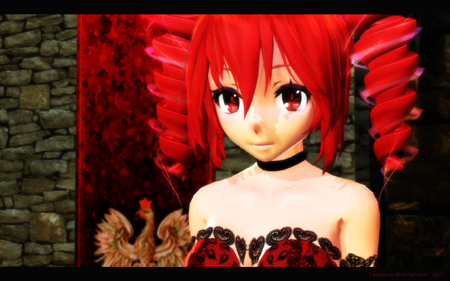




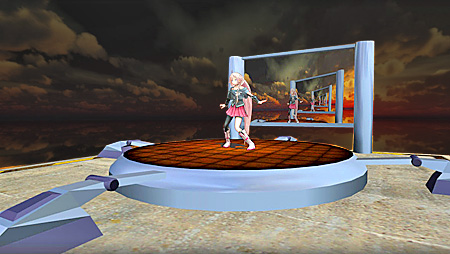
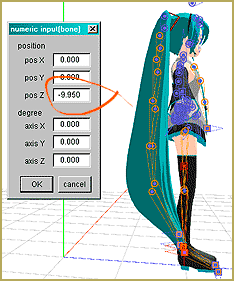
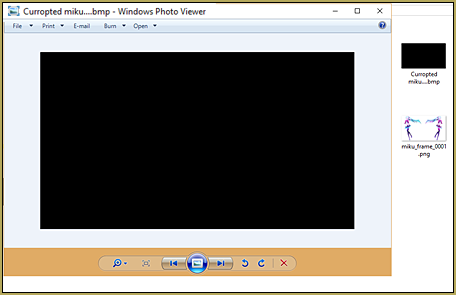
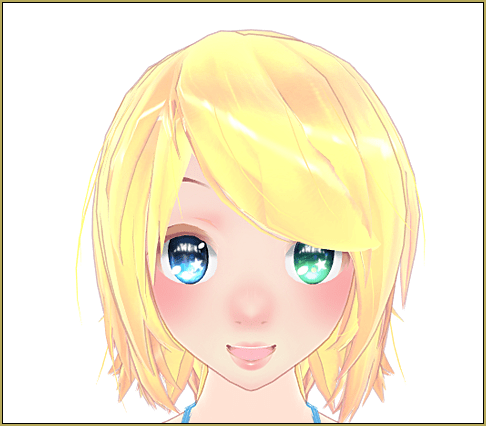

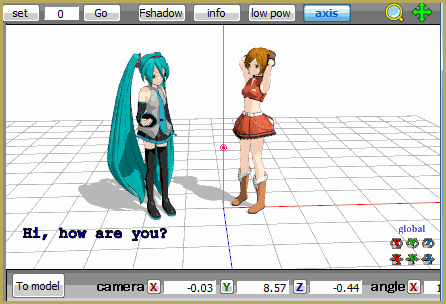



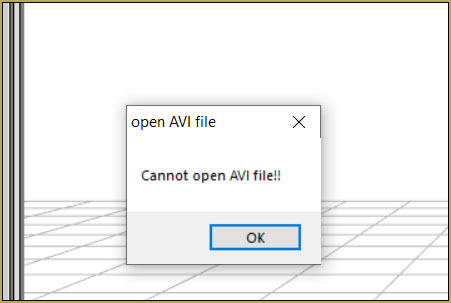
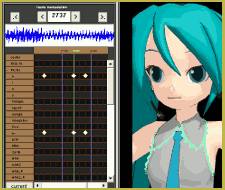

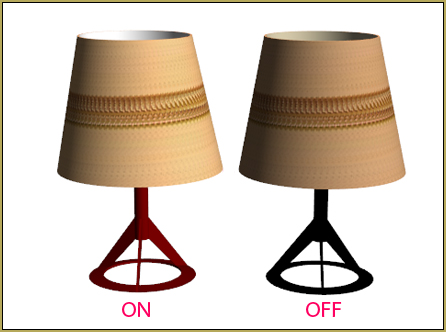
So do I put the effects folder into PmxEditor or something?
No. The effect happens within MMD as you animate. Read that tutorial carefully. Follow the step by step instructions in that tutorial.
The Onedrive download link is completely empty (?)
You have to login on that page… it’s free. When you do login, that full page will be there.
I am adding that info to that tutorial.
— Reggie
Ah ok, thanks for the quick reply~!
It says that there is a problem downloading the file.
You are correct… but if you click the DOWNLOAD link in the top left corner of the page, you will download the whole PAGE of ZIPS in a single 10MB download. I just did that… and now I have ALL of the effect zip folders on that page. You can then unzip whichever effects you wish… I DID unzip the Oppai Effecta and, there it was!
— Reggie