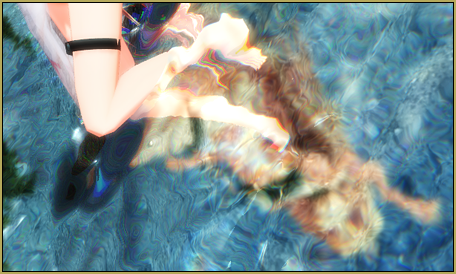
Getting the most out of
BeamMan’s Water Effects
BeamMan’s Water Effect MMEs are pretty nifty, but they are not just for creating bodies of water. You can actually do a whole lot more with them than is immediately apparent!
NOTE: Just tap on the photos to see them full size. This goes for the videos too. They look best full screen.
FIRST ORDER OF BUSINESS
Before anything else, you need to be aware of the following as certain things are necessary before the effect even works on your system, if at all.
-
- BeamMan has several versions of the water effect. Some of the earlier ones are now obsolete and may not even work on a modern computer. So make sure you get the latest version.
- Note also that there are dynamic and static versions of the effect. You want to get the dynamic version (usually this is the latest version of the effect). This tutorial assumes you’re using the dynamic version.
- You will need a pretty decent PC for the effect to work or work smoothly. It can be pretty resource intensive.
- Once you get it, you will need to edit it before it will work properly on an English language system. So read this first if you haven’t already localized your copy: https://learnmmd.com/http:/learnmmd.com/beamman-water-v5-effect-needs-editing/
LET’S START WITH A PUDDLE
Any little kid will tell you that puddles are fun! Guess what? So is the puddle included with the water effects. In some ways, it might actually be the most useful of the variants. The reason for this is that BeamMan’s water effects (except for the ones labelled “static”) are dynamic.
What this means is that if a MMD model puts his/her foot into it, it will cause a ripple. I stipulate “ripple” as opposed to a “splash” as the latter is not supported as water splashes are far more complicated. Also, MMD water isn’t exactly “wet“…
Still ripples are darn useful as are the basic controls that allows the water effects to be blended into almost any scene. But there are some “rules” as nothing works like magic, so we’re going to use an actual set up to show you how it’s done.
Let’s grab a model. I’m going with Miku in her bikini as, well Meiko doesn’t want her clothes to get wet…
Then we load the puddle and size it to 5.0. Each effect has a recommended size, please refer to Reggie’s tutorial if you need more information on this.

First and foremost; turn off the shadow display. The default MMD shadows do not look good with the water effects. You can use an external shadow effect if you wish like we’re doing in this tutorial. We will be using Excellent Shadow and d_Pmotskin on Miku.
The water effects have a mirror like quality. They get their color by reflecting other models around them. This is important! You can already see this in the image above where Miku is reflected in the puddle. To give the puddle some color, you start by loading a sky-dome.

Next we add an actual stage, since Miku is in the mood to go to the beach, let’s just use the old Gull Town model. We’re going to attach a dummy bone to the town model and just locate it to where we want it.
So far so good, but we can tweak it more. But before doing that, make sure that the model draw order is sorted out correctly or it won’t look like what we are showing above. Specifically, this is the usual draw order for a set up like this:
- sky-dome
- town/stage/scenery model
- the performing model (Miku in our example)
- finally, the water effect (because it is a translucent material and has to be drawn last)
Next load the controller that comes with the effect. I’m using the English translated version and that really helps to know what you’re doing. The control is called WaterLightController_5.pmx.
The controller has several functions. Only the ones in the top rows will be useful most of the time. The one’s on the bottom row just tweaks the color of the water and are only useful under special lighting conditions.
The top row controls are as follows (and I’m using Reggie’s translations of the label names so yours might be different):
- Depth Fog – this helps make the water look deeper
- Mirror Strength – this reduces the strength of the reflection
- Surface Roughness – agitates the water
- Vertical Width – basically this controls the size of the wave length or amplitude
With the puddle version of the effect, the latter two controls won’t have much influence, but the first two do and we’ve used ours to make our water actually look “wet”
There is a proper way to use the controller that you need to be aware of; the controller has a single bone which is used to tweak the base color of the water. The color value is controlled by the x,y,z coordinate value of this bone. It works on a scale of 0-255 and basically is an RGB system.
- (RED) R=X value
- (GREEN) G=Y value
- (BLUE) B=Z value
You can set these values manually by inputting the numbers directly, but it is a lot easier to just move the bone around till you get the desired color. Once that is done, deselect this bone before messing with the morph sliders.
OK, after all this trouble you got a big wet patch on the street. HO HUM, you say? Well, there’s a lot more to what we just did, just watch the video below especially what is happening around Miku’s feet:
ONLY RIPPLES!!!
The water effects only support ripples and not splashes as mentioned above, but this is still extremely useful. Basically, how it works is that any mesh that collides with the water surface will trigger the rippling effect. What this also means is that a MMD model boat will cause ripples so long as it is moving. Also, the same applies to a model wading in water. This latter, can make for some really interesting video possibilities.
Can you capture the rippling effect in a still image?
The answer to this question is: NOT DIRECTLY.
The method is to make a short video clip of the scene. The model must have moved at some point in that clip. Then extract the image using a video editor.
With that out of the way, let’s go swimming, well kinda – no splashing, so swimming doesn’t actually work. But wading does…
WADING THROUGH THE SHALLOWS
We are going to show you how to set up a scene like this (and amaze your friends). It’s actually ridiculously easy to do, but you do need to plan ahead.
First of all we loaded a sky-dome. Then we loaded the water effect model and a scenery model and attached both to the same dummy bone. Then we loaded the IA model. The dummy bone was then used to move both the scenery and the water so that IA’s feet are located on the bed of the stream. Then, in this case, we loaded a motion to IA. BTW, we’re using the calm water version of the effect. This was sized to 200% larger than it’s load size as recommended in the documentation.
NOTE: This mountain stream stage by Yamada actually comes with a version of the water effect, but that version is now considered obsolete and probably won’t even work. Just use BeamMan’s updated version.
Next, using exactly the same method as with the puddle above, using the controller we configured the behavior and the coloring of the water. Unlike with the puddle, we actually did use the bottom sliders to tweak the green values a little for a more natural look.
With our mountain stream water, it is relatively clear. It reflects a little of the blues and greens from its surroundings to give it a fresh, clean look. You can see IA both reflected on the water surface as well as those parts of her under the water.
Once again the model draw order is crucial for the right look. Read this article if you have no idea how draw order works in MMD.
As with the puddle, you will only really experience the full power and beauty of this effect when the model is in motion. So, here’s IA in this scene, moving:
GET THEM INTO THE WATER!!
BeamMan’s water effects are truly amazing, and not just to look at; so get your models onto or into the water. It really is worth the effort. BTW, the rippling effect will work pretty good with a shark model… just saying… or Godzilla for that matter…
Thanks for reading.
THINGS TO BE AWARE OF…
- The effect’s colors behaves like real water – it has no color by default. Colors are determined by what is filling the environment.
- Also, like real water, the effect factors in transparency and reflective qualities.
- The water effect is purely an illusion. The water model itself is constantly flat. This is also why ripples are possible and not splashes.
- To trigger the ripple effect, another model must collide and move while in contact with the water model.
- Tinting the water with the sliders can be used for special lighting effects, such as what was done with the water in the IA, mountain stream example. Adding a slight green tint really helps blend the water into the scene.
- The water puddle in the Miku example did not need tinting. Just increasing the fog depth helped to create the illusion of wetness by reducing the intensity of some of the reflected light.
- Although the second video did use some shots of IA viewed with the camera positioned under the water, don’t make a habit of doing something like this as it’s actually wrong. The model draw order for viewing models above water is not the same as the model draw order for viewing models looking upwards from under the water.
CREDITS
Shy Miku – bikini: TDA/お遊戯P (restricted circulation community model)
Miku Hatsune © Crypton Future Media Inc.
IA XS Swimwear – Mdql/igike
IA © The 1st Place Co.
Sky-dome: meme
Gull Town: BTA
Mountain Stream: Yamada
Motions: as noted on video home pages
MMEs
Excellent Shadow
d_pmotskin
Multiple light source effect
Water_v5_5_32_64
o_Tonemap
PowerDOF
Diffusion 7
True Camera
Kozu
Software: MMD 9.31 / AviUtil / PMXe
– SEE BELOW for MORE MMD TUTORIALS…
— — —
– _ — –


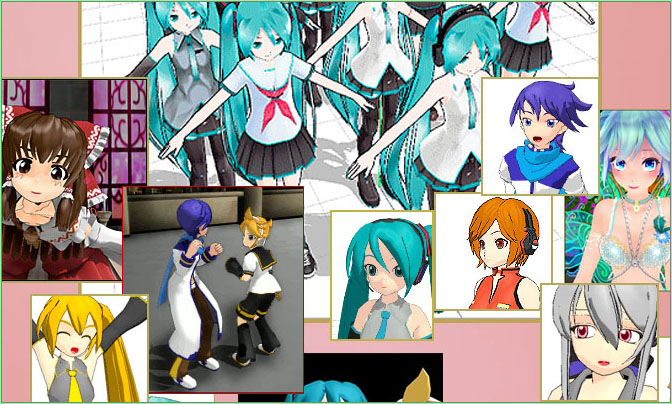

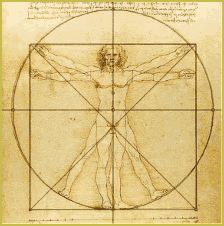
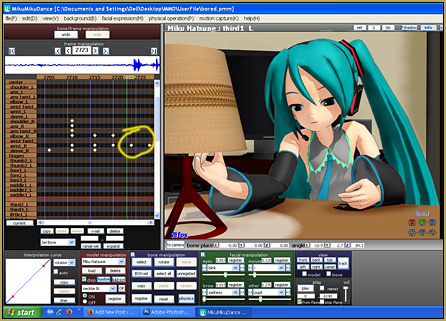






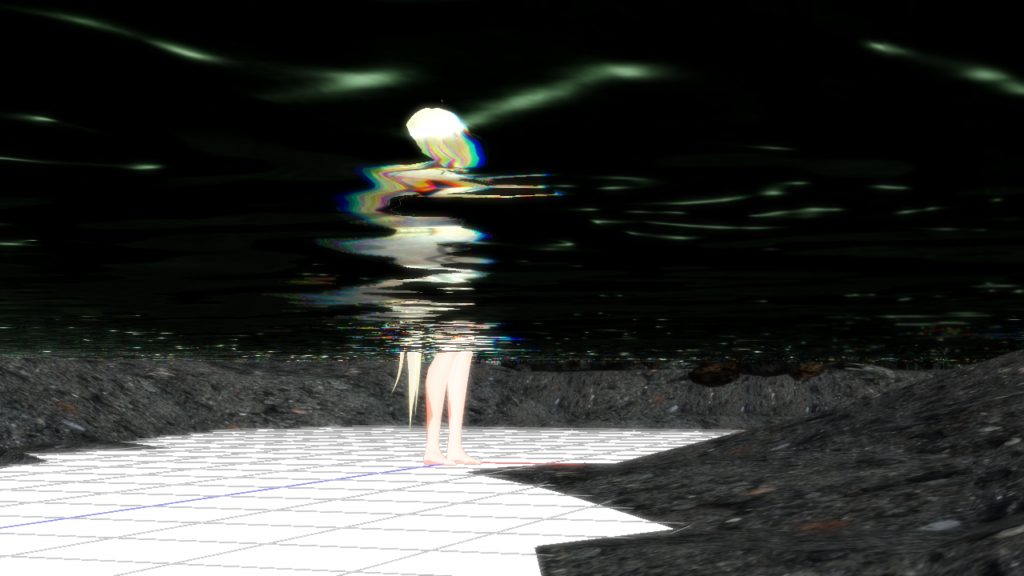


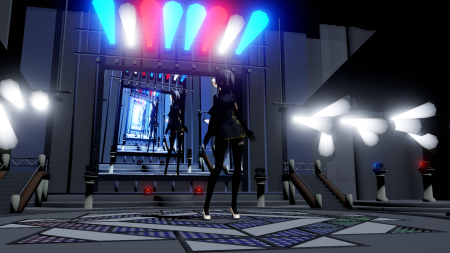




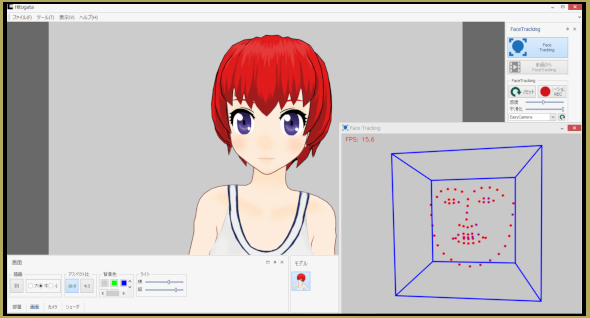

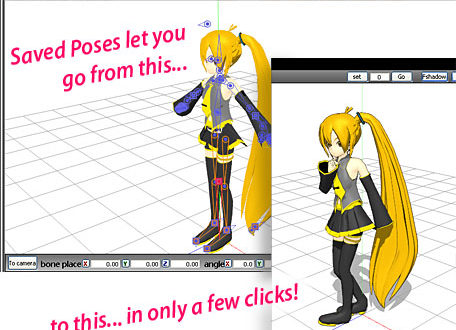


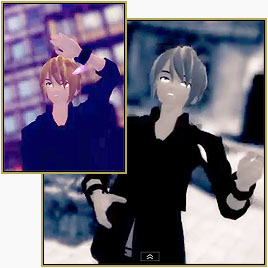
The model I have had some sliders that changed clothes to bikini.
When I put model in the water, the reflection (and part of the model that is “under water”) is in ints base state – when sliders werent moved at all.
So my character is half in bikini, half in full clothes. How do I edit water effect to fix that?
I am not sure how to fix it… have you tried Accessory Edit and Model Draw Order changes (under the Background tab)?
Interesting article although not once does it mention how to actually do all that…
For example how do we turn on the ripple effect?