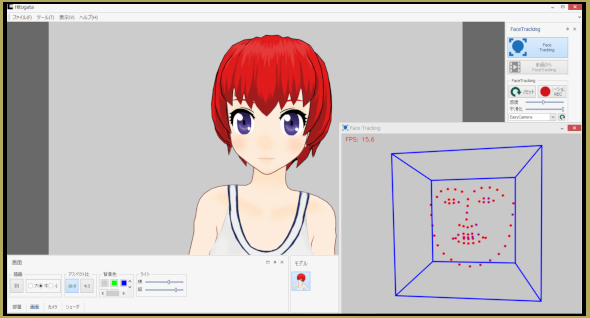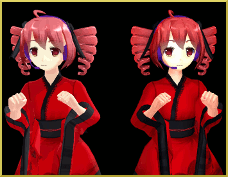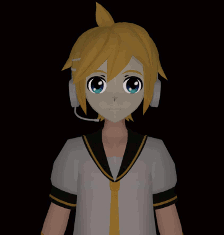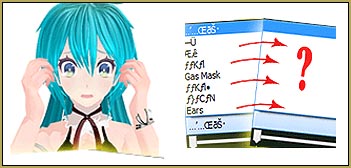Uploading MikuMikuDance YouTube Videos MMD
What’s the trick to Uploading MikuMikuDance YouTube Videos? How do I create a YouTube account? How do I upload an MMD video to YouTube. Does MikuMikuDance upload to YouTube? In Miku Miku Dance, after I render to AVI, how do I upload my video to YouTube? Uploading MikuMikuDance YouTube Videos can be quite confusing. Making MMD…