Reggie Replies to interesting comments and emails. Send Reggie your question or tell him what you are doing to learn how to use MMD. What have you discovered?
KayLeek wrote: i need help on motion data
how do i use it
HELP!!!!!!!!!!!!!!!!!!!!
reply back please!!!!!!!!!!!!!!!!!!!!!!!!

Here’s the Long Answer about how to use Motion Data:
Wanna save motion data from your dance?
Let’s pretend you have the Sample Dance open and you want to have Rin doing the dance instead of Miku. You want to copy the motion data from Miku and paste it into Rin.
Use the Range-Select windows under the Frame Counter area.
Set the range for this dance as 0 – 800. See that All Frame is selected.
See that you have Miku Selected (not Camera/Light/Accessory)
Click the Range-Sel button. See that All the diamonds are red. Click COPY.
Now delete Miku. Load Rin. Click PASTE.
All of Miku’s diamonds now drop into place for Rin. Click PLAY and watch Rin do Miku’s dance.
—
Want to Save a Motion Data file?
To save that dance motion as a file that you can use later:
After you have the Range selected … and the diamonds are Red … click COPY. That puts all of those diamonds into memory.
Now got to FILE and choose SAVE MOTION DATA. You will be asked to give it a name. Name it and click SAVE.
—
Want to use a Motion Data File?
To use a motion file, FIRST go to the frame where you want to paste that file data. If you are aligned with Frame Zero … the data will start at Zero. If you are aligned with Frame 57 … that data will start at Frame 57.
Go to FILE and LOAD MOTION DATA. Pick the file you want. That’s it!
—
You can download motion data files online … YouTube … Drop them into your USER folder inside the MOTION folder so that MMD can find it easily.
—
Motion files have a .VMD extension. Pose Files have a .VPD extension. Pose Files work the same … except they are only a Single Frame. You make a pose file by highlighting the diamonds in a single frame … go to FILE and click SAVE POSE DATA. To use a pose file, go the frame you want, be sure the right character is selected … and click LOAD POSE FILE.
—
Now you know everything! Have fun … keep asking questions!
Rim wrote: When I try to load stages and new models, they either don’t load, or do but no color, it’s all white, except for the shading and some random bits of colour… my new models don’t work?
 I DO HAVE a fix for that …
I DO HAVE a fix for that …
What happens is that you are downloading models from Japanese sources … and their file names use Japanese characters. Your computer is substituting English gibberish for those Japanese characters.
The fix is to download some free software that lets you open a ZIP file, keeping those original file names intact.
Here’s my article about that problem: https://learnmmd.com/http:/learnmmd.com/opening-japanese-models-in-mikumikudance-7-39-sometimes-they-don%E2%80%99t-work/
Read my notes … click that orange link, there, to mikudance.info‘s HELP page … do everything, just right … and you will be in business. (You will like MikuDance.info! … plenty of models and accessories to download … updated often!)
Lemme know if you need more help with it.
SarahP wrote: How can I change the clothes on my models?
![]() Using MMD, alone, you cannot change the clothes on your model. The models are designed as single units. They seem to have fabrics, belts, and chains that could be exchanged for other elements … but the models are actually only one piece. There is now software, just recently available in English, PMD Editor, that let’s you modify your models or even create a new one! Also called PMDE … PMD Editor is getting written-up in the pages of LearnMMD.com. Check it out!
Using MMD, alone, you cannot change the clothes on your model. The models are designed as single units. They seem to have fabrics, belts, and chains that could be exchanged for other elements … but the models are actually only one piece. There is now software, just recently available in English, PMD Editor, that let’s you modify your models or even create a new one! Also called PMDE … PMD Editor is getting written-up in the pages of LearnMMD.com. Check it out!
BigS Writes:
Hey, I’m kind of new to MikuMiku Dance and I just have a few questions that I could not find on your (totally awesome) site. Btw, thanks for making your site, it helped alot.
Thanks for asking! Yup … that’s a lot of questions … Here are my answers.
#1 Submit a frame? … I guess that’d be Register the pose in that frame … Every time you move a bone you want to click the Register button in the dark blue Bone Manipulation area under the lower left of the Stage Screen. What I do, that also works well, is just hold your left hand over the Enter key on the keyboard. Every time you move a bone, click Enter … that’s another way to Register the bone. If you move a bunch of bones and THEN decide to Register, you can click on one of the diamonds in that frame and then click V-Sel … Vertical Select … to highlight all of the bones in that frame … and then click that Register button in the blue Bone Manipulation area to catch ’em all.
ALSO … as you move bones in a frame and you want to “undo” … just advance the frame counter a click and every not-registered bone snaps back into its old position.
#2 Move a character without bending their legs … You will find that the two Leg IK bones and the Center bone are the main bones that you will use to move your models around the stage. In the Brown bone chart on the far left of the Frames area, Click the +IK to show all of the IK bones. Click on Leg-IK R and Leg-IK L … hold down the Shift key while you do it so that BOTH are selected at the same time. Still holding Shift, click on Center at the top of the list … so now you have the two Leg IK and the Center bone all selected. NOW you can use the Red/Green/Blue rollers in the bottom right of the stage screen to move your character anywhere you want to.
Another way to select the right bones for moving the entire character is to use the BOX-SEL button in that blue Bone Manipulation area. Now you can drag a box around the character to select every bone in the entire model. Be sure to include everything so that no part is outside the box. You know you have done it correctly when you see the Red/Green/Blue rollers light up. Now roll those rollers to scoot your model wherever you want it.
#3 Download another stage or something … Easy! What you are looking for are called MMD Accessories. Search the web for MMD Accessory Download and you will find a bunch of them that people have made available for you to use. You are looking for files that have a “.x” file extension. Look inside the MMD program folder and see the USER folder … inside that is the Accessory folder … put your new items into that folder … note that all of the accessories have that .x file extension.
You can also make your own new accessories … stages … props … using Google SketchUp … Read the articles on my LearnMMD.com site to learn about that.
When you use an accessory, you can attach it to the Ground, to some part of your character, or to a dummy bone, which lets you manipulate the part as if it was another character. Again … Read about dummy bones on LearnMMD.com .
#4 Adding music. There are 2 ways to add music: 1.) “After the fact” by using a movie editing software that lets you blend your video with your separate soundtrack … or 2.) Adding music directly into your MikuMikuDance by going to the FILE menu and clicking Load WAV File. To do that, your music has to be saved in a WAV format … has the file extension “.wav”. You can’t use an mp3 file … it has to be wav. Again … if you don’t have software to convert your music files into a wav format … search the web for some freeware to do it for you. I went through this, myself in October, 2011, and I found a FREE program called AUDACITY 1.3 that I like. ALSO … like with the accessories, people on the web have WAV files that you can download … search LeekSpin Polkka wav or MMD wav music and see what you find. In my DOWNLOAD page on LearnMMD.com I have a link to a page that has the Ieaven Polkka (the LeekSpin Polkka) WAV for free download.
Once you have a wav file, drop that file into your MMD program file … inside the WAVE folder in your USERS folder … so that you and MMD can both find it. Then you have those WAV options in the file menu. Go to LearnMMD.com … to my File Menu write-up and you can read about how to use those options.
#5 Make Ren Walk, not Neru … Easy! You want to use the Range Select windows under the Frame area. Take a look at the walking motion and determine how many frames are used … what’s the last frame with any data in it? Enter that number into the Range-Sel window. Let’s call it 0 – 450 . See that “All Frame” is showing, there, so that when you click Range-Sel all of the frame data will be selected. (Take a look at the other options and see that you can select a range for any one bone or for all of only the facial movements and etc.) Click Range-Sel and see that all of the Diamonds have turned red … they are selected. Now click COPY to put those diamonds into memory. Now you can DELETE Neru and LOAD Ren. Be sure that the frame counter is at Zero because we are going to PASTE the data into the current frame. See Ren snap into the new Frame Zero position. Click PLAY and watch Ren do the walk.
Range Select is a powerful tool that lets you copy all kinds of motions. Following these same steps is how you can save motion data on your own. You use Range-Sel, Click COPY and then go to FILE and click SAVE MOTION DATA … and MMD lets you save that data as a file that you can reload into another character whenever you want. Easy and fun!
There you go! — Reggie
Josh wrote: I found your page while searching the web for help
with MikuMikuDance. Thank you for your page. I just downloaded MikuMikuDance 7.39 and I did not have the missing file error that you write about. My MMD opened and seems to run just fine. Is that a problem??
![]() HI Josh! That is good news that your MMD is running fine. I think the Missing File Error will happen to people, like me, who are running older computers. Have fun with it! Let me know when you Post a Video to YouTube!
HI Josh! That is good news that your MMD is running fine. I think the Missing File Error will happen to people, like me, who are running older computers. Have fun with it! Let me know when you Post a Video to YouTube!
KikiKiki wrote: I can’t get my model to talk in time to the music.
 Practice … practice!
Practice … practice!
I am working to make a model “speak” in sync with the Ievan Polkka. No luck yet! One trick to creating a good lip-flapping motion might be to use only one “Mouse” move at a time. I played back the Sample dance frame-by-frame while keeping an eye on the Mouse panel. I advance the frame to a Diamond in the Facial row and then I click through the various Mouse selections to see which ones are activated and by how much. Doing so, I find that only one attribute is activated at a time in that Sample dance.
If you can load your music as a WAV file, you will be able to see the music on the oscilloscope. I find that the view is too complicated to see much more than the beat of the song. Trying to time mouse moves to the music by matching the mouth action to the visual waves on the screen doesn’t look to be possible. You can click “Play WAV with Frame” in the FILE Menu and then you can here the sound made in each frame. Play a short section with PLAY and then click through those frames one at a time and here the tune almost note by note. That may help you to sync the mouth to the music.
One trick I am trying to exploit is the idea of narrowing the PLAY frame range to only the part of the song I am trying to “mouth”. On my Polkka, the Voice starts at frame 500. I set the Play Range as 500 – 550. Then I repeatedly PLAY the animation for just that 50 frames and adjust the mouth settings until I am happy with the result. Then … set the Play range as 550 – 600, and work on just that next little section.
ALSO … I find that when I click PLAY … the animation skips some of the fast movements that I built into it. Almost like a blur, the mouth averages the tight shapes that I registered. I output a test to AVI and played it as a video and it looks like all of my movements ARE in the video. SOOO … what you see on your screen in MMD during PLAY is not as sharp as what you will see after your animation is rendered to AVI. That makes it tough! You just have to register the frames and know they are there, even when you can’t really see them during Play on MMD.
Good luck! … It is all just experience gained through practice.
Crystal wrote: What’s the best way to Render TO AVI? There are so many choices.
![]() Hi Crystal! Thank you for writing! I use the Cinepak Codec by Radius option as my AVI file. If you are planning to edit your video in another program, you should save the AVI as RAW AVI. That creates a huge file that gives your editing program the cleanest images and the best chance for success. I will write more about the video aspect of MMD as I get deeper into it. I have saved your email and I will reply to you when I have a better answer.
Hi Crystal! Thank you for writing! I use the Cinepak Codec by Radius option as my AVI file. If you are planning to edit your video in another program, you should save the AVI as RAW AVI. That creates a huge file that gives your editing program the cleanest images and the best chance for success. I will write more about the video aspect of MMD as I get deeper into it. I have saved your email and I will reply to you when I have a better answer.
SarahP wrote: How can I change the clothes on my models?
![]() Using MMD, alone, you cannot change the clothes on your model. The models are designed as single units. They seem to have fabrics, belts, and chains that could be exchanged for other elements … but the models are actually only one piece. There is now software, just recently available in English, PMD Editor, that let’s you modify your models or even create a new one! Also called PMDE … PMD Editor is getting written-up in the pages of LearnMMD.com. Check it out!
Using MMD, alone, you cannot change the clothes on your model. The models are designed as single units. They seem to have fabrics, belts, and chains that could be exchanged for other elements … but the models are actually only one piece. There is now software, just recently available in English, PMD Editor, that let’s you modify your models or even create a new one! Also called PMDE … PMD Editor is getting written-up in the pages of LearnMMD.com. Check it out!
Send Reggie an email to get your questions answered:
ReggieDentmore@aol.com

Hi! i’m working on an MMD right now, and I wanted to ask how I could go about putting borders behind the models (example: https://i.imgur.com/rbfgeKR.jpg)
I tried using a green screen and putting it into Vegas pro, but it doesn’t work too well because you can still see the green, and the physics render differently so it looks off and empty in some spots. (example: https://i.imgur.com/A5oQWvJ.png)
I want to know if I can do it natively. I do normal borders in MMD natively with just CameraScreen FX, but that makes it render in front of everything, including the models. Thanks!
I see what you are aiming for… a black border above and below your scene and your models in front of the border. I cannot imagine how to do that in an animation. The PostAnalogTV Effect can give you black bands, above and below… but they will be in front of your scene and no way to add a model in front of the bands.
In a STILL shot, you could use the edges of my Transition Panel Accessory to physically add a black band accessory at top and bottom of the scene and then you could put your models on THIS SIDE of the black band. … Problem is that the black bands are “models” and so will seem to shift as the camera moves.
(img src=”https://learnmmd.com/wp-content/uploads/2021/04/barsABoveAndBelow.jpg
Maybe shoot the black-bands-above-and-below (using the PostaAnalogTV Effect) as a separate video that you could use as background video as you animate the foreground characters over the top of it… ?
I made a test video showing the black bars and the model in front of it… the credits are in the video’s description.
https://youtu.be/O3RbP5P5-DI
What you suggested would work normally, but I have effects like likelooks on my project, so if I try to render a clip with just the models, it won’t turn out transparent. Unless there’s a way around this? I’ve been using MMD for a long time but I never tried to learn things like that haha.
Sorry, I have nothing more for you… please do let me know if you DO figure a way to get what you are looking for…
Thank you!
— Reggie
I’ve got a problem with a cape I’m editing. It’s a full-body cape, front and back. Functionally, it’s almost more like a skirt that starts at the neck rather than the waistline, with a split in the side that overlaps a little. I’ve got everything rigged and the physics work good, but for some reason the cape’s physics act like there is no joint unless the very top physic in each column (the ones that are attached to the body directly) are set as static physics. If I make this ring of physics in the cape be static, then all behaves as normal. But as soon as I try to set them to dynamic or the +bone type of physic, the rest of the cape just turns into a pile on the ground.
I’ve tried searching online but pretty much every single result is “Make sure there’s a joint and that it’s connected properly.” But that’s NOT the problem I’m having! The joints are there, and they are connected to the correct bodies! I have checked, double-checked, re-created, played with joint settings, tried reversing the connection order on the joint… I can’t figure out why it does this. Any insight would be appreciated.
I ran your question past our Mae Blythe… and she replied…
Sadly, skirt physics are the bane of my MMD existence. With MMD, it’s best to just take the path of least resistance. If it works perfectly fine with the top of it set to static, then go with that! Making and editing models is clunky, and you will have to make sacrifices for it to work perfectly. (Which includes no physics on pencil skirts :( )- Mae
I actually had not added any horizontal joints, only vertical ones, because I wanted the movement to be very loose and free. (it’s intended to be a cape, even if the design is more like a skirt) and when I added horizontal joints, it stopped collapsing. I also only had this problem when I went to attach it to a model. If I left the cape separate, it was fine this way.
Also, if you want some really beautiful skirt physics and don’t mind a lot of repetitive work? Each vertex gets its own bone (weighted 100% to that bone) and physic. And very loose joints. Like up to 180 degrees freedom of rotation. You’ll end up with hundreds or even thousands of bones on the skirt but it is so worth it!
Wow… thanks for the tip!
Hi Reggie! There are some k-pop songs that i love and i wanted to animate my characters doing the dances! but all the good motions and stages and stuff COST MONEY!!! i am broke broke broke and my parents definitely won’t give me money to buy mmd motions. 1: why do all the good mmd motions cost money? 2: how could i get them for free?-a very desperate mmder
Wow… Maybe the world is changing… I have never encountered anything in MMD that costs money… I guess I never looked for the GOOD stuff!
You can search until you FIND a free one… or you can create the motion yourself. I would know of no other way.
How to create or convert something to .spa files?…
I want to know…
LearnMMD has several tutorials regarding SPA and SPH files… I hope those help!
— Reggie
so in regards to motion data, if someone traces choreography from a popular k-pop group and credits them, they can sell it right? I’ve seen many a mmder sell credited motion data traced from popular artists music videos, is that considered taking fragments, bits or treading on the IP of someone elses work?
I believe you could motion-trace from a live video and then sell your resulting MMD motion-file product. I see no conflict, at all.
I am having a hard time with adding effects!! whenever i add an effect it turns into a 2d square or rectange, i then tried downloading mmeffects and used it in effect mapping but then it still stays the same, what to do?
Is that happening with only the Beamman effects? Effects like Autoluminous and SSAO work OK for you?
Hello. Im having a problem with the 64-bit version of MMD when dragging the MME files to its folder. (I really need the 64-bit version to work and not the DirectX9 version, so bear with me)
– My system is indeed 64-bit.
– The original 64-bit version of MMD (without MME) launches successfully.
– As soon as I add the 3 .dll files to the same folder as the MMD .exe file, MMD refuses to launch entirely. Nothing happens at all when I click on the problem. I tried changing compatibility to Win 7, 8, Vista, and nothing works (Im on Windows 10).
– Yet, for that same folder/MMD exe, as soon as I remove those MME files (delete them or move them away from the folder MMD 64-bit is in, it starts to work again).
I have no idea what to do. And yes, I am using the 64-bit MME files during this process.
Please help?
You are not alone… this happens once in a while. We feel it’s a recent Windows 10 update from Microsoft that causes this issue. We recommend running the 32-bit version if you have that issue. Use 32-bit MMD and MME, both… Please let me know if that works OK for you.
— Reggie
I attempted to add physics to a tail I on a model. It did move but it looked like a strange half cooked noodle
I totally sympathize you. Physics is one of trickier parts of MMD, and it takes an *awful* lot of experience to master.
I have been trying to record and the error message MMDxShow dll file needs to be in the Data Folder.
I checked and the file is there. I have tried reinstalling the latest version (I already have this version installed) I am not a new user to the program but I am stumped as to how to get this resolved.
Male sure you have the full install of DirectX 9.0c.
Help! MMD keeps crashing before loading a model, I tried to fix it but it still keeps on crashing! Can you please help me? Test it if you want. https://sta.sh/0120immxjf
YOU are correct. I downloaded it and it crashed MY MMD as well… must be a broken model. … Model-making is an “art”… and MANY MMDers think they can do it… they may modify/create a model and it works on THEIR system… but no one else’s.
I don’t know what to recommend to you except “try to find another model.”
If it is the model you have edited yourself, it’s highly likely you’ve made some mistake while doing so. Analysing PMXInfo output may give an idea what you need to fix. https://learnmmd.com/http:/learnmmd.com/pmxeditor-pmxinfo-analyzing-optimizing-mmd-models/
I put the model through a tool that repairs and cleans the things that cause mmd to break and in the end it turns out that the model is very broken.
Not exactly a question, just wanted to welcome you guys back. I was telling a friend about how great MMD is and I was gonna send them a link to here but saw that the page was shut down. Scared me a little but I am happy that you guys put it back up.
Thank you! … Yes; we were down for about three and a half days due to a software issue… a PHP file mix-up?? LearnMMD has been online since August of 2011… nine and a half years… and that might have been our longest “down time”.
Hi. I need to know how to fit clothes on a model properly. Somehow, people are able to get the clothes on the model without messing up the fit and without clipping. I can get the clothes to fit when the model is still but once the model moves everything clips. I don’t know what to do because if I move the clothes around too much they don’t fit the way I want. If I delete the body where it’s clipping you can see where I deleted. It’s really driving me crazy! I’ve tried tutorials and none of them work and nobody really seems to have an answer. Please help!
Hey, Reggie, do you know of a screen-split effect? I need one for a video and can’t find one anywhere.
Hello! … I don’t think you can DO that within MMD… can you? … It will be a video editing effect. Find a video editing software that will let you do that.
Sometimes when I download a model I find there are two sets of leg bones, the normal IK bones and a set of bones titled something like “R Leg D” (or the Japanese equivalent, I don’t have one open to copy/paste the characters at the moment) and the bone type is a rotation bone. I’ve often found that these bones are NOT set in the same spot as the normal IK bones (they’re floating a little in front of the usual leg bones) but the model’s legs are rigged to these odd bones, causing abnormal bending when testing motions or posing. I usually just rename these and merge them with the normal IK bones to transfer the weights, but I’ve seen them so often now that I have to wonder if there’s a purpose to creating these?
Also, what the heck is up with face bones? Isn’t that what morphs/expressions are for?? (I stopped doing MMD due to real life issues including an ulcer on my eye, and apparently this became a thing?)
I find that many MMD models I download have “issues”… Many MMDers do not know the proper way to create/modify a PMD or PMX model. My favorite model I use all the time, TDA Gakupo [soldier] (edit by krrrakers) has almost a whole second set of invisible bones standing beside the model we DO see. and his ‘bone chart” is simply crazy. … but he is the most “macho” MMD man I can find, so I put up with his idiosyncrasies. … … and, sorry, I do not know anything about “face bones”; that’s new to me.
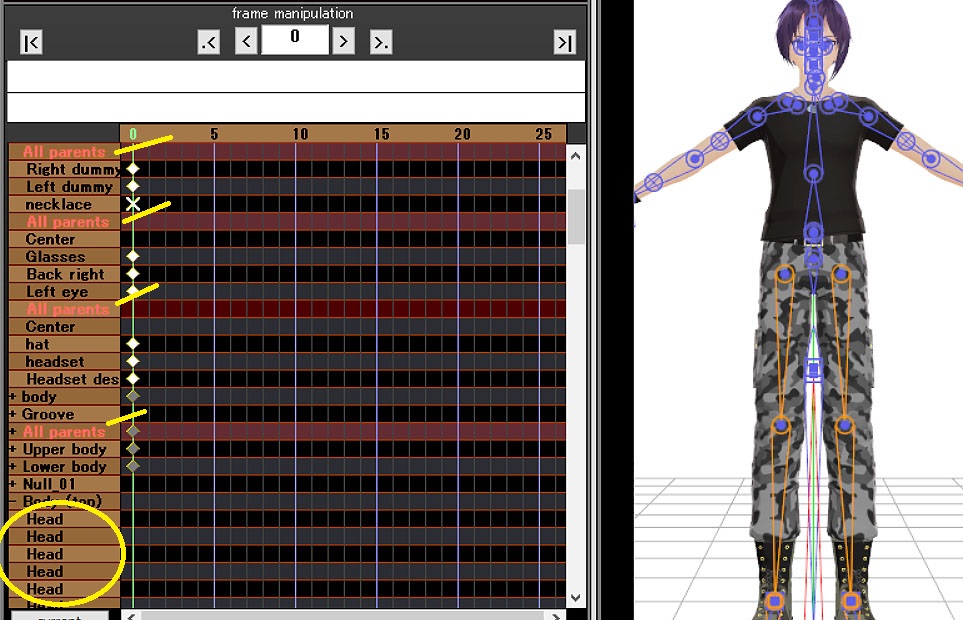
So by merging the derpy leg bones with the normal ones, I’m probably not removing some vital model function? That’s the main thing I was concerned with, especially when I find them on some Japanese-made models off Bowlroll that work beautifully in every other regard. (It’s like “WHY is your leg all the way over there even though it’s posed correctly!? Oh it’s following the weird bones….”)
As for the face bones, I was browsing head edits on DA the other day and kept seeing some that promoted the fact that the edit had face bones? And the one I ended up DL’ing had them, too. Like….a bunch of movement bones to distort the shape of the eye, 4 bones to rotate each eye (eye move rotates a bone, which rotates another bone, which rotates another bone, which rotates the actual bone that the eye is rigged to!?), movement bones along each eyebrow, etc. Which made me wonder if this became the new popular thing for MMD models while I had my little hiatus. If you want to see for yourself, this is the face in question https://www.deviantart.com/amuletfortun/art/sour-Len-Face-Edit-Download-814192539
I guess I can kind of see a point to face bones? It would allow for more subtle or varied looks to facial expressions, but…bones and not morphs???
Looks like you are on your own. I do not run PMXE for anything other than translating my models. … but it sounds like “merging the derpy leg bones with the normal ones” wouldn’t be as good as deleting those bones, would it?… but, again, I’ve got no idea… I do not run PMXE.
Sounds like you ARE having fun with MMD… best of luck.
— Reggie
I’d often have to rearrange the order to transfer the weight by deleting the bone. But I’ve found that weights transfer just fine when merging bones, and order doesn’t matter in that instance. The Japanese name has to be the exact same for the bones you are going to merge, though, because the function looks for bones with identical/duplicate names.
…Now I feel like one of those people who does really detailed artwork with only MS Paint. When I open up Blender all I see is a hot mess with no control system. I feel lucky to have figured out how to use it to convert models into formats that PMX will read.
Not sure if “fun” is the word I’d use, but when the pandemic has you working from home for an overnight call center, you have a LOT of downtime to kill.
Hello! I’m having a problem on mmd. I have loaded motion data on three characters and have applied center position bias, and have of course registered it. However the two characters either side of the middle character slowly slide back to the middle and morph into the middle character, instead of staying where I placed them. This is of course a problem. How do I fix this? Thanks!
That’s the thing with center position bias – it affects the current frame, but if there are registered frames after that, they remain untouched. It’s a flawed obsolete technique that should be scrapped in favour of applying and manipulating a motherbone.
For “center position bias” to work, you must highlight ALL of the motion’s diamonds. In the “Feel the Sound” tutorial, I have three models all dancing the same motion. There are no “mother bones” involved… the left and right models are offset using Center Position Bias. They “stay apart” because the entire motion is offset… With the motion installed upon the original model (Rin), I did a “Select All Frame”… copy… and then paste onto the new model…. and, while all diamonds are red, Apply center position bias.