How can I make Teto Chimera fly? How do I make a wing ![]() flapping motion? Where can I download Chimera Teto?
flapping motion? Where can I download Chimera Teto?
Winging It!
… How to Animate Wings in MMD
Most models have no wings. They walk, they run…but they don’t fly! Rarely do you come across a model with large, working wings. Take the Animasa Kasane Teto Chimera for example. She has big wings and they have working physics. If you want her to fly, you can’t just put her up in the air and not move her wings! In this article, I’ll teach you how to animate a proper wing cycle…especially for Teto!

If you don’t already have this Teto model, you can see her wings here: http://www.youtube. com/watch?v= sboy0xGBcGA This link used to have the download, but now there is a download in the description leading to another MayumiChan0907 video for the updated version. I linked to this video because I like how the motion shows how her wings work. The other video shows her wings too, but it doesn’t show her flying.
I watched this video on animating flash pegasi to get an idea of what to do: http://www.youtube.com/watch?v=oIPlQpjrpVk Even though Flash isn’t MikuMikuDance, they are both animating programs and they are definitely somewhat similar.
First, I loaded the Teto Chimera model. I rotated her wings directly forward so the tips would be almost touching in front of her neck. Her wings were almost completely flat, but they were tilted a little bit forward. Then I put her right leg up (technically, it would be Teto’s left) and bent it like she was about to stomp. I levitated her a little bit off the ground.
Wait! Before you do anything else…don’t press select all and then register! After rotating or moving a single bone, you should press register. What does this do, you may ask? Press select all and then register on a separate MMD file at frame 100. Try to move an arm at frame 50. It will just move back to the original pose by frame 100! Not pressing select all and then register will no doubt prevent this.
At frame 8, I rotated the wings to go down. No doubt will the wings go through the arms during the loop, but I’m not going to mess with the arms since somebody might want to move the arms on their own. The wings are a little bit above the hips. I’d say the tips are still almost touching, but mine are unequal. Nobody will notice unless they go through my animation frame by frame, and remember, your animation does NOT have to be perfect. Her legs are still in the same position as they were in at frame 0 and they will stay that way the whole animation. I moved Teto down to get the feeling that air was being pushed under the wings.
We finish this short animation at frame 16. This would be logical since the middle is at frame 8. Teto’s wings are not flat at all now; her wings are now tilted at about (roughly estimating here) 90 degrees. They are up above her head and creating a little haven for it. The tips are still…sort of…pointing toward each other. You may notice that this is not how the wings were at frame 0. I think this gives a little bit of “pop” to the animation. And besides, it’s barely noticeable. Teto is now levitated at the same point as she was at frame 0. (This can be done by copying and pasting.)
Check the repeat button next to play and then play. First, play it with physics set at only playtime. Then, set it at no calculation. See the difference? It’s the physics here that make the wings’ movement realistic! Without them, they look really stiff and unreal.
Go into the “frame” tab and click “select all frame data”. Then, save it as motion data.
Congratulations!!! You have finished your winged motion data. Have fun with it!
– SEE BELOW for MORE MMD TUTORIALS…
— — —
– _ — –

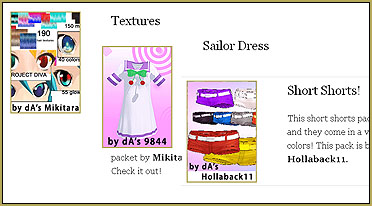


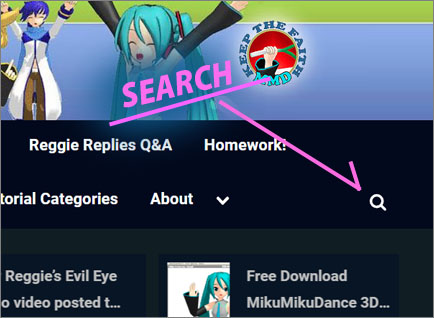



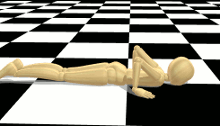

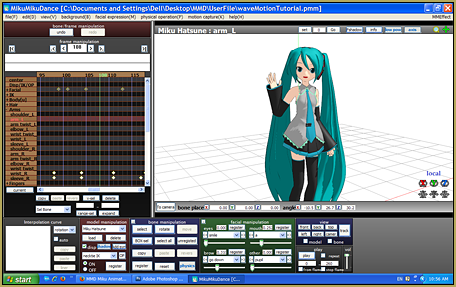
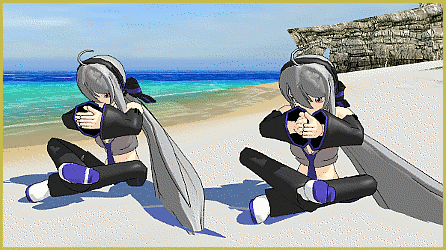



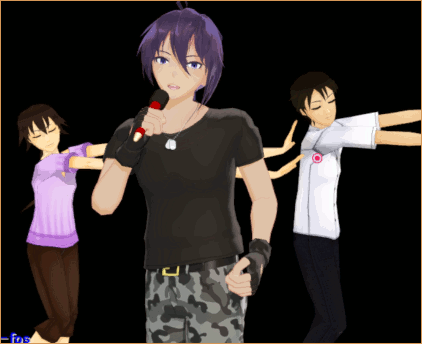
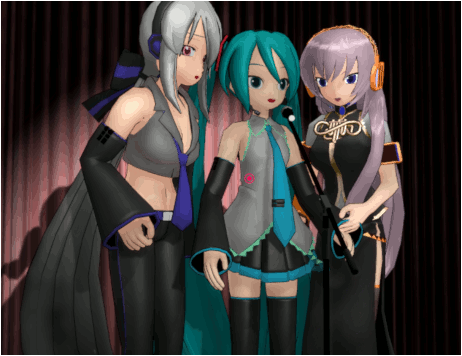

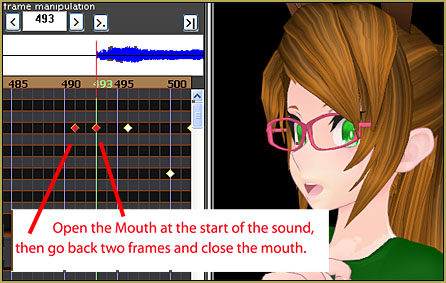
Hi Scott!
You can. Unless there’s a disclaimer saying you can’t (I’ve never seen one though).
Hello. My name is scott. Would like to ask you a question. Can you edit vmd files?