Can there be frame data ghosts after I delete a ![]() diamond in MMD? I have worked and reworked this one motion in MikuMikuDance and I am not getting what I expected. I erased a bunch of diamonds and added new ones, but there are some bumps in the new motion!
diamond in MMD? I have worked and reworked this one motion in MikuMikuDance and I am not getting what I expected. I erased a bunch of diamonds and added new ones, but there are some bumps in the new motion!
Sometimes … Frame Data Ghosts remain after you delete Diamonds!
The headline says it all: you can erase individual diamonds … but sometimes shreds of the intermediate frame data remains in the frame grid.
 The beauty of a 3-D animation program is its ability to generate the in-between-frames required to fit between the hard data points (the diamonds) you create as key frames.
The beauty of a 3-D animation program is its ability to generate the in-between-frames required to fit between the hard data points (the diamonds) you create as key frames.
MMD is a “CPU hog”! It occupies a large percentage of your computer’s brains as it constantly calculates and recalculates every in-between frame-setting within your entire animation. You feel like you just added a diamond. MMD feels like you rocked its world as it recalculates EVERY frame’s position-data over-and-over again in real-time!
You add a diamond and MMD calculates all new values for the affected frames … as it recalculates every frame in the whole show. You Delete a diamond … and MMD recalculates the position for every frame … assigning some diminished values to what used to be in-between frames . Those orphaned in-between frames do not necessarily fall to their old default values … they are left with ghost images of their previous data values.
So then you come back and add new diamonds in that same area … and MMD may be tweaking the values of the new in-between frames while taking into account the values of the ghost data … resulting in odd accelerations and deflected motions.
So … Who you gonna call?
The frame data in between your diamonds is invisible to you … so you cannot know that ghosts remain. Your best solution is to do a Range-Select for the affected areas of your animation and click DELETE. That clears out all of the data … busting those ghosts. You can use ALL FRAME to clear out the data from all of the bone positions, or you can make your choice from the various bones in the Range-Sel drop-down list.
There you go … MMD Ghost-Bustin’!
– SEE BELOW for MORE MMD TUTORIALS…
— — —
– _ — –


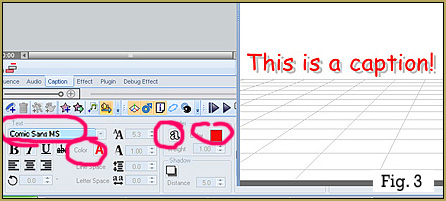

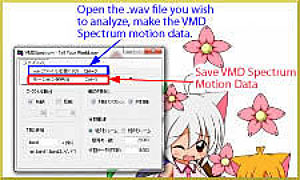

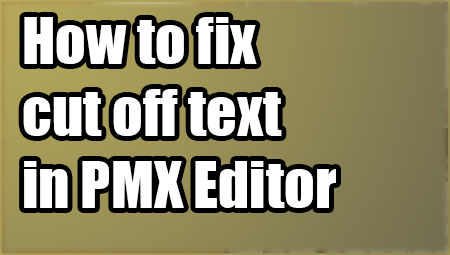
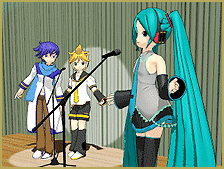



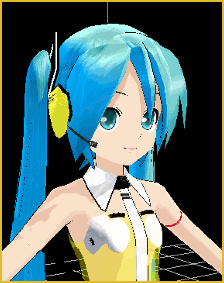



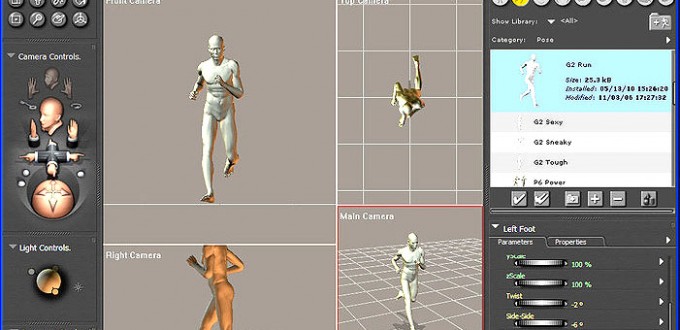

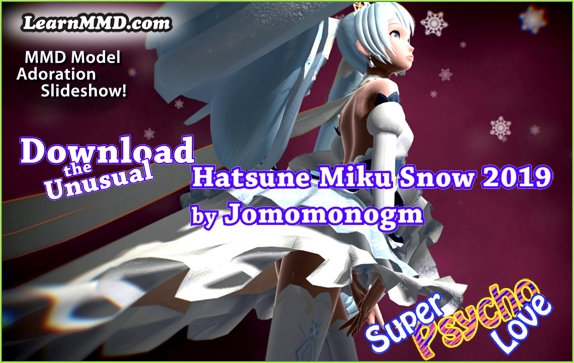



Actually this happens if a model has ungrouped bones and you register one. The better solution is to open a model in a PMD/PMX editor and see if there are any such bones. Sometimes modelers do not group physics, like hair or skirts, sometimes an important bone, say, center or arm will be ungrouped by accident. You can group them there but be careful, if you create a bone group and add bones to it (or just add them to already existing one) and the model is already in some MMD project, when you try to open such project MMD will crash, so backup, export the movement, delete old model, add new and import movement.
Now that I know this, I’ll be extra careful about what I delete.