Where do I go to download MME for MikuMikuDance? How do I install MikuMikuEffects in MikuMikuDance? LearnMMD MME Tutorials. Where can I get MME?![]()
Download and Install MME MikiMikuEffects
To install MME, you first have to download MME. DOWNLOAD MMEffects (MME Effects) with English Instructions from the LearnMMD Downloads page!
Be sure that you get the MME that matches your MMD… The 64-bit MMD requires the 64-bit MME… and the regular MMD (32-bit) requires the regular MME.
After the download is complete, unzip the file. You will need the latest DirectX version of MMD for this, version 7.39 or higher. Make sure you have the MMD folder unzipped before you start the process. Go into your new MME folder and drag d3d9.dll, MMEffect.dll, and MMHack.dll into the main MMD folder. They just need to be in the same folder as the MikuMikuDance.exe. That MMD folder also contains DATA and USER folders.
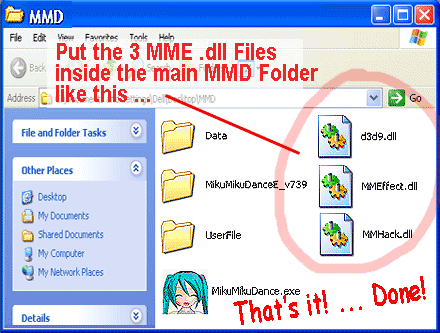
Now open MMD. Look in the top right corner 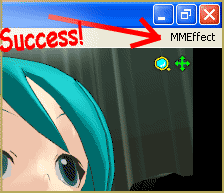 of the toolbar. Do you see MMEffect there? If you do, you have successfully installed MME! Congratulations!
of the toolbar. Do you see MMEffect there? If you do, you have successfully installed MME! Congratulations!
Now you are ready to add some Effects to MikuMikuDance!
– SEE BELOW for MORE MMD TUTORIALS…
— — —
– _ — –




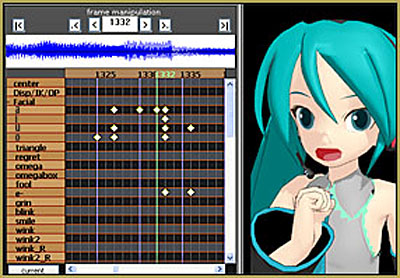

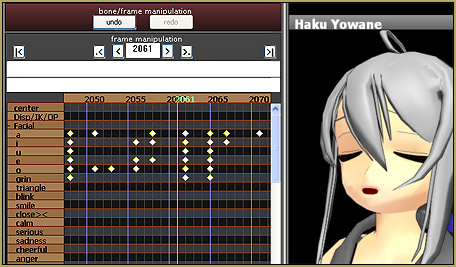






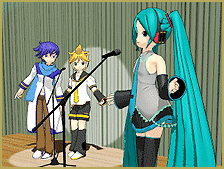
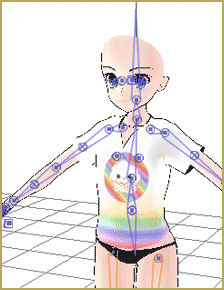
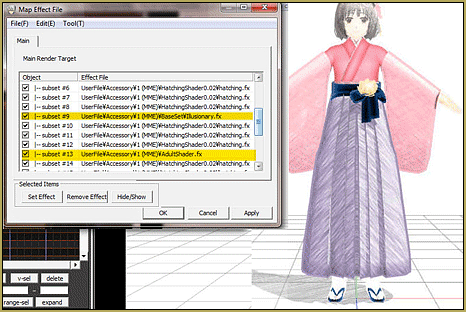


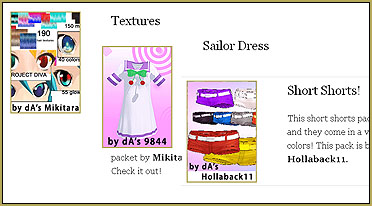


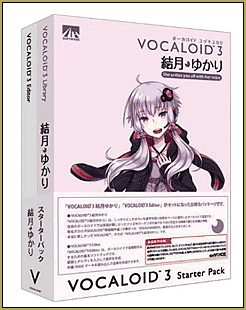
I did the steps. But when i open MMD it doesn’t show the button MMEffect.
I believe it MUST work… it cannot “not” work. … Be sure that your MME and MMD are both the regular 32-bit or are both the 64-bit. … You download the MME zip… you EXTRACT… and then drag-and-drop the three DLL files into your MikuMikuDance folder. … and… that’s it… unless, maybe, your computer or Graphics Card is not up to the task… but MOST Windows 10 systems are able to, at least, see the MMEffect in the upper right corner. If not… I don’t know what to tell you.
Install DirectX 9.0c from Downloads page.
Is this the right place for me to ask this? Well, I’ve never had a problem with English translated effects but the Japanese ones (like some PostMovie effects) I have problems with. My system is in the Japanese locale with the Japanese language installed, so the Japanese name is fine but the FX file is in gibberish…so I use Notepad++ to copy and paste the Japanese coding into it and it works…but then, I started getting “post effect cannot be specified” and then the location of the folders. I tried looking it up but it seems nobody had a fix? Is there a fix to this?
Note that all my effects and everything are in the same folder as the rest and I apply effects normally though the tab. The FX effect is what gives that error when I know I’m applying it to the correct x file. Any help?
First, what happens when you apply the effect without any changes? Any error messages?
Second, I checked the PostMovie effect, and apart comments, the only Japanese that can be “gibberish” is in CONTROLOBJECT’s properties, like this:
float morph_r : CONTROLOBJECT < string name = CONTROLLER; string item = "Р╘"; > ;If you want to edit that, the safest (and convenient to use the result) way would be to replace these items with *English* names. To make it work, you have to open PostMovie.pmx in PMXE and replace all morph names with respective English versions too (make sure to replace both Japanese and English name fields). Names in PostMovie.pmx and PostMovie_x.fx must match.
If it still gives you errors after you do that (or if you don’t at all)… are you sure you *do*apply the effect correctly? Describe the sequence of events in most details.
Well…I just fixed it. I was actually using this Post Movie effect right here: https://bowlroll.net/file/135160
Well, I did everything by renaming everything into English, along with the PNG files and morphs for the controller and yet nothing worked…and then for some reason, I JUST now thought of renaming the folder where the effects lie their selves (which was named “Post Movie 改変9色”) and…I renamed it to “Post Movie 9 Effects and…poof, it worked. Why I thought of doing that just now; I don’t know…but it’s fixed. Sorry for bothering you guys and thanks for the advice!
Thank YOU for your solution! … Awesome!
I have the 3 dll files, but I accidently opened them with windows media player, I was doing a tutorial about how to make inflation in mmd, can you please help? I cant open them with another platform! I’m not able to extract the files because they keep on cloning the files!
Can you right-click on the Zip Folder and choose “OPEN WITH…”? Maybe download the free program we recommend for opening ZIP and RAR folders: Bandizip. … and try to open that ZIP folder with Bandizip… and then EXTRACT… and drop the finished DLLS into your MMD folder.
I did the steps. But when i open MMD it doesn’t show the button MMEffect.
Do you have DirectX 9.0c installed?
I have the same problem as justin. I used MMD for over a month now and I haven’t used effects since everytime I install it, The MMD program wouldnt open. But If I remove the 3 files from MMEffects from the MikuMikuDance Folder and launch MMD, It works perfectly fine. I installed everything correctly and made sure that I downloaded the x64 version of MMD and MMEffects. They are all the latest version
And just like with Justin, I’d rather have confirmations rather than affirmations. So, two questions: which versions of MS Visual C++ redistributables do you have installed? How many d3dx9_##.dll files do you have in C:\Windows\System32 and which is the last one?
Nothing personal, but words like “I installed everything correctly” provoke in me an instinctive reaction.
Hello! I also have been the same issue as well with MME. I have made sure that both MME and MMD are the same version as well as downloading directX and the corresponding versions of C++ as required. Is there anything else I can check in order for MME to run? Thank you for your time.
Is your MMD 64-bit version? Try the 32-bit one and see if it’s different.
I have the same error like this one..
And the d3dx9_20,d3dx9_21,d3dx9_22 and d3dx9_23 doesn’t have inside my pc..Does it have the same problem if i dont have those?
Install DirectX 9.0c
https://learnmmd.com/http:/learnmmd.com/troubleshoot-common-error-set-up/#directx
Already install still the same
How I can download latest vesrion of MME?
All links are on the Downloads page.
Hello there, on my computer mme is still working but only with my USB key not with my computer it self.
When I put an effect like RayCast, the file ray.x is not working like the other effest !!
I have to put the fx but on ray.x it’s says that the file cannot be specified. WHAT SHOULD I DO !!!!!!!!!!!!!!!!!!!!!!!
Try some other effect! … Raycast is not “just an effect”. Raycast… Ray MMD… looks awesome but you have to proceed through the proper steps in a proper order. LearnMMD.com has pages and pages devoted to Raycast. An effect like SSAO or Autoluminous you can simply load the .x file… Raycast is a process.