![]() How do I do lip-syncing in MMD? When I lipsync, which sliders do I use for which sounds? Are there tricks to MMD lip-syncing?
How do I do lip-syncing in MMD? When I lipsync, which sliders do I use for which sounds? Are there tricks to MMD lip-syncing?
Making your MMD lip-syncs good!
Hello there! I’m MMD Anime Bunny, I’m new here!~
This is my first article on LearnMMD. I have some plans for future articles, but I’ll start simple!~
I have some tips for lip-syncing! Just some little thingies ^^
This is how I use the sliders for different letters when I do lip-syncing:
The sliders…
 The “a” slider
The “a” slider
Use the “a” slider for:
“a” (In happy)
“ai” (In the pronoun: i)
Optional:
“eh” (In hello)
The “i” slider
Use the “i” slider for:
“ee” (In feel, use this slider with this sound in Japanese text)
“L” (In like, use the slider halfway for this one)
“n” (In normal, use the slider halfway for this letter)
“t” (In time, use the slider 3/4)
“s” (In sight, use the slider 2/4 to 3/4)
The “u” slider
Use the “u” slider for:
“u” (In you)
“uh” (In dust)
“f” (In free, use the slider 1/4 to 2/4)
“ur” (In over)
“r” (In rust)
“w” (In world)
The “e” slider
The “e” slider is kinda a optional part, if you use it, use it for this:
“ee” (In deer)
“eh” (In everything)
 “ea” (In deal)
“ea” (In deal)
etc.
The “o” slider
Use the “o” slider for:
“o” (In doll)
“ou” (In would)
“oo” (In door)
Making it good! Starting it, ending it, and making it look nice…
Start by having everything closed, and end it the same way.
Be sure that you have loaded in your wave file, and if you did, go to File>play wave with frame, so you can hear the audio as you scroll through the frames with the Left and Right arrow keys on your keyboard.
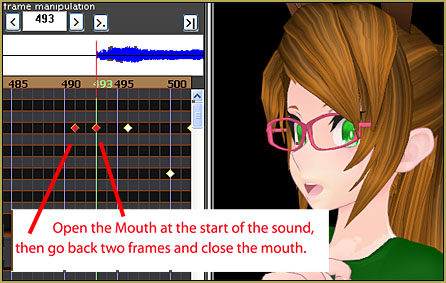
Listen carefully to the wave file and give the mouth at least two frames to change letter (slider), if you let at least two frames free, then it will look great!
Once you hear the “a” sound coming, find where the sound starts, and open the mouth with the “a” slider on that frame. Now go two frames back, and close it. Now search up where the “a” sound ends, and close the mouth there (Using the “a” slider), and that’s it!
—
So these were my quick tips for lip-sync, see you next time!~
~Bunny
——-
– SEE BELOW for MORE MMD TUTORIALS…
— — —
– _ — –




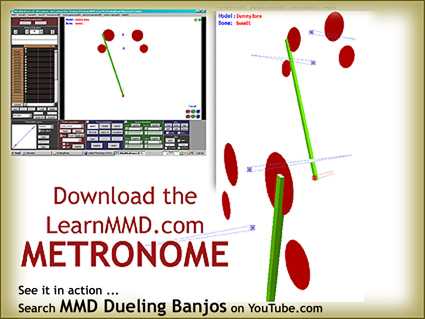


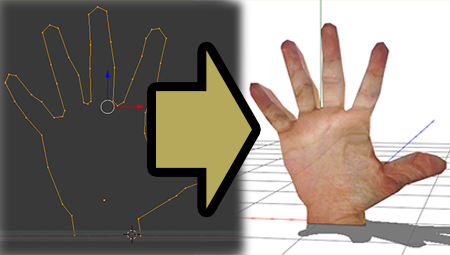





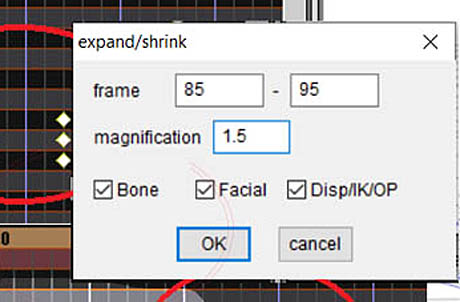

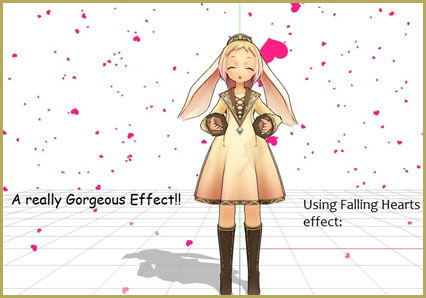
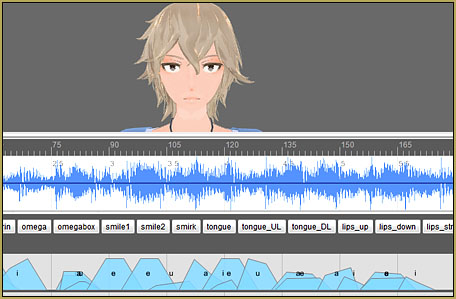

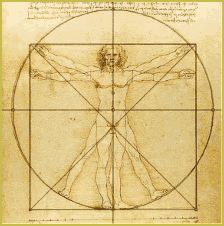


i still don’t understand how to lip sync, can you give me a few recommendations of what i should do? Thanks if you do :)
Practice, practice… mouth the words to yourself and try to visualize the shapes required… and then work with your model to recreate those shapes. … In the FILE menu, turn on Play WAV with Frame(f) … that way you can hear the sound as you scroll through the animation.
Feel free to email me if you have particular questions. [email protected]
thanks, i’ll try that. (sorry for late reply, i’ve been doing some crap)
Finally! A tutorial for lip-syncing!
Thank you MMD-Anime-Bunny! This will be REALLY useful!
You’re welcome! ^^
~Bunny
Nice article, I allways hated lip-sync (not just in MMD, but in any animation software I used), Because it looks very confusing. Not anymore, thanks to this article.
PS:
Nice Bunny Model you have made. It looks great :D
Thank you!~
And you’re very welcome! ^^
~Bunny
I have found a new way to lip sync. you can actually lip sync with MikuMikuMoving, with a lip sync plugin. load audio and run the plugin, then it automatically syncs the sliders. then you can export the motion to MikuMikuDance.
I know about that plug-in, but. So far i know, it only uses the “a” slider and it’s not perfectly synced. And because of the constant use of the “a” slider, it may get glitchy, and it doesn’t fit either with the sounds. I mean, you don’t make the “a” mouthshape when you say “u” “o” or “ee”
You can use it, but i’d like if you would edit the pre-made lipsync.
~Bunny
I’m not sure if we’re talking about the same thing or not, but Mogg’s FaceAndLips is a standalone program rather than MMM’s integral part and it supports all sliders that the model has. (It’s not a sound analyzer, though, just a more convenient tool for mapping morphs)
https://sites.google.com/site/moggproject/enghome/faceandlips
Than it’s updated