How can I keep track of my sources so I can ![]() list them in my MMD videos? How can I make my own read me files so I can give proper sourcess. How do I make a read me file?
list them in my MMD videos? How can I make my own read me files so I can give proper sourcess. How do I make a read me file?
Make your own READ ME files
as a way to save links to your sources
so you can give proper credits
I see all the time people making MMD Videos and pictures and writing in the description, “I forgot who made such and such thing, sorry”. I have even caught myself doing this once or twice. However, I have found a way to always give list my sources! I use it all the time. ;)
When you download something, simply put a text document with a link to the original web page in the folder of whatever you downloaded. It’s easy! ^^
To make a new text document, just right-click on your Desktop. A little menu pops up and you choose NEW … Text Document. The file’s icon 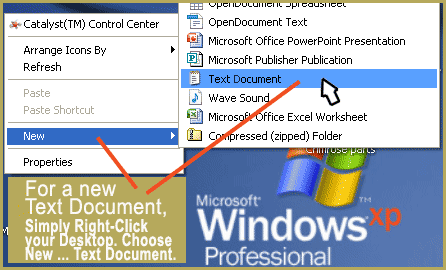 appears on your desktop, and you give it a name “credit.txt” Then you open that document and copy/paste the web page address or type yourself some notes about the download.
appears on your desktop, and you give it a name “credit.txt” Then you open that document and copy/paste the web page address or type yourself some notes about the download.
You might get an error when you name your Text Document.
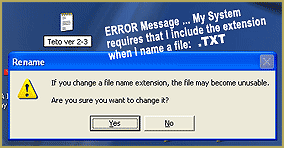 My system is set up that way. When I rename a text document, I have to remember to include the .txt extension in my file name.
My system is set up that way. When I rename a text document, I have to remember to include the .txt extension in my file name.
After you have finished downloading your ZIP and you extract your new folders, drag and drop that text file into that new folder … it’s like making your own READ ME file.
 Giving credits for the properties you use is a big part of being a responsible MMDer. You’ll feel good knowing you can always give the proper sources. Read all about the need to list your sources and exactly “who owns what” in MMD and the rules for sharing MMD items at LearnMMD’s KEEP THE FAITH-MMD page. Thank you!
Giving credits for the properties you use is a big part of being a responsible MMDer. You’ll feel good knowing you can always give the proper sources. Read all about the need to list your sources and exactly “who owns what” in MMD and the rules for sharing MMD items at LearnMMD’s KEEP THE FAITH-MMD page. Thank you!
~FicticiousAnimation
– SEE BELOW for MORE MMD TUTORIALS…
— — —
– _ — –





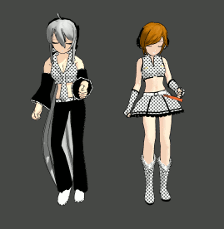


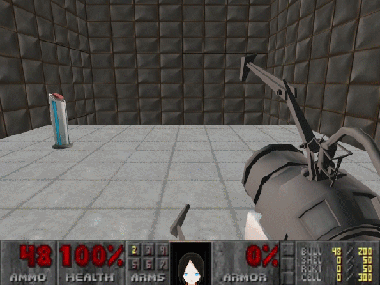

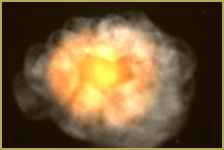



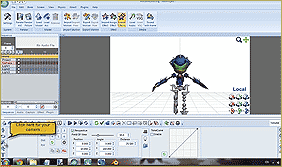



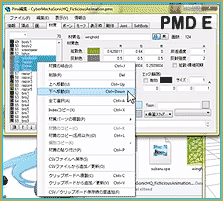
FA!
I LOVE this idea. There are so many possibilities! You could include a screen shot of the model so you won’t have to open MMD to know what a particular model looks like. You could make notes regarding the model. This is great stuff! I wish I had thought of this! 8D