Easily Create Walk-in-Place Motion in MMD
…model has a mother-bone… (or if you can add a mother bone to the model), then, after creating the “walk in place” motion, simply move the mother bone forward at…

Learn MikuMikuDance – MMD Tutorials – Free 3D Animation Software
Download Free Animation Software – Let's Learn How to Do Everything!
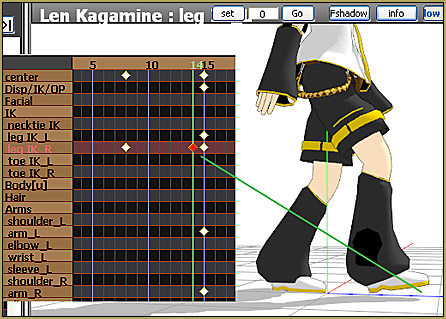
…model has a mother-bone… (or if you can add a mother bone to the model), then, after creating the “walk in place” motion, simply move the mother bone forward at…
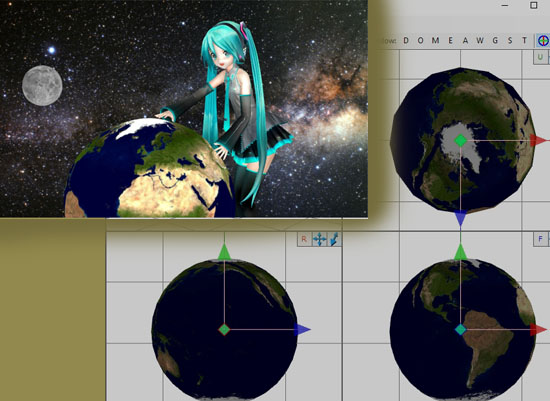
…You should have the following bone labels: Mother (or Root) bone Center Moon moon rotate Absolutely DO NOT CHANGE the Japanese labels; especially for the mother and center bones. Doing…

…area to the part of the town that you want to work in, you can use the MOTHER bone to rotate the operational work area. This CENTER bone/MOTHER bone functionality…

…MMD MikuMikuDance Add Interest: Place Multiple Models Onstage Using Mother Bones MMD Mother Bones Allow Easy Dancer Model Movement From Stage Center Dummy Bones Hold Accessories in MikuMikuDance Download and…

…be rotated… loaded our object into PMXE and centered-up the center-bone and added a Motherbone. Here, in Part Two, we will animate MMD rotating objects 360-degrees. The nature of MMD’s…

…Another way to do this is to use the model’s “motherbone”… which moves the model and takes the model’s motion with it. See our articles about using the motherbone and…
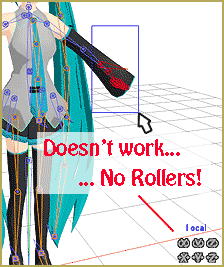
…if the model has a Mother bone then, more often than not, it will be highlighted. All manipulations will then occur from that point and not the center. So make…

…physics settings to disable gravity via mode->physics setting, then drag your model by its motherbone in the Y axis. Inertia keeps the physical bodies in the air, and no gravity…

…files. For TWO dancers… No Motherbones required! The downloaded folder contained motion data for two dancers… each model’s motion is a bit different form the other… nice! There is the…
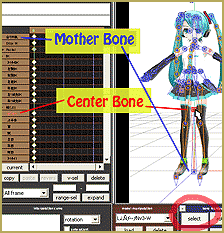
…difference. You’ve been grabbin’ the wrong bone! It turns out that it was the Mother Bone that was being selected, not the center bone. If you select the mother bone,…

…right there, below the surface of the floor.) The Controller has two bones… a Center and a Mother (All Parent)… and they arrive stacked one-on-top-of-the-other. The Center bone doesn’t seem…