Use Center Position Bias to duplicate a motion
…Position Bias? What is the Center Position Bias in MikuMikuDance MMD? Use Center Position Bias to duplicate a motion I wanted to create a single full stride and then Copy…

Learn MikuMikuDance – MMD Tutorials – Free 3D Animation Software
Download Free Animation Software – Let's Learn How to Do Everything!
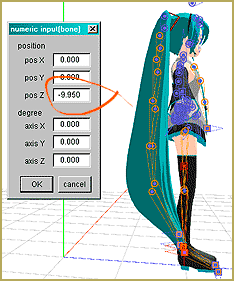
…Position Bias? What is the Center Position Bias in MikuMikuDance MMD? Use Center Position Bias to duplicate a motion I wanted to create a single full stride and then Copy…

How do you get MikuMikuDance models out of the center? What is Center Position Bias? How do you use more than one MMD model at a time? When do I…

…facial settings. Apply Center Position Bias allows you to move a character away from the Stage Center Point. The character to be moved has to have a registered position before…

…by ClintImTired Load Camera Motion Data VMD files using the File Menu in MMD Use Accessory Manipulation fields to position/adjust Accessories Use Center Position Bias to Move Models in MMD…

…to using the Center Position Bias but there are some twists … and it requires a bit of creative visualization. The accessory manipulation sub menu (or panel) is what you…

…‘Apply Center Position Bias’ and move your character that way. ——- Keyblade Meets Skeleton ——- …Nope! She doesn’t defeat the skeleton! Instead, she ends up doing the Ievan Polkka with…
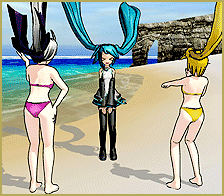
…where you adjust the direction of the wind. Conveniently, they are exactly the same x, y, and z directions used for the Center Position Bias (See: https://learnmmd.com/http:/learnmmd.com/use-center-position-bias/ for a detailed…
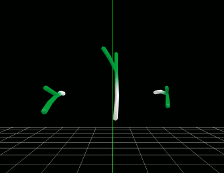
…you would have a hard time moving properties (props) and accessories and even stages. You can move models with the Center Position Bias function and Mother Bones. What the Dummy…
…when I put that arm in a different position after it’s done being in that position a problem occurs. If i change the position of that arm when it needs…

…Use the center position bias to move it to wherever you want. Then, click register in the Bone Manipulation Panel (BMP). Now load your other model and the original motion…

…trying to position lights in MMD from scratch, my tip is to turn off the perspective view and use the preset front/side/top views to get things precisely positioned. You can…