Can I change the edge line color ![]() of my models in MMD? My shadows are too light in MikuMikuDance, how can I darken the shadows? How do I make the model’s outline be thinner or thicker?
of my models in MMD? My shadows are too light in MikuMikuDance, how can I darken the shadows? How do I make the model’s outline be thinner or thicker?
Change the Color and Thickness of your Model’s Lines!
You may not notice it, but the shadowing and edge lines have a big effect on how your video or picture will look.
To change them, open your model, and, while it is still selected, click view. You have many options from here!
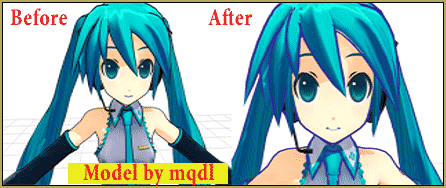
Edge Line is the, as you guessed, edge of the model. Some models may look unattractive with these lines on them. If you are going for a smooth look, you can click select “Thickness of edge line” and set how thick you would like it to be. You can also change the color of the edge line. Select “Color of edge line” and use the palette to choose which color you would like as your edge line.
Shadowing is, without a doubt, one of the most important things in pictures and videos. Luckily, for those who do not want to edit photos to add shadowing, light effects, etc., MMD has these features already! Select VIEW … from here you can choose if you want to display ground shadows. You can also set the color of the shadow, just like the edge line! Now, you can add Self Shadowing!
Self Shadowing is a powerful effect for 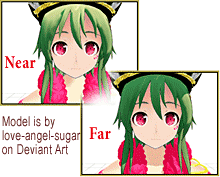 your model. This is the overall shadow of the model. Select VIEW, and make sure “self-shadow(P)” has a check by it and is turned on. Then, click “shadow setting (Q)”. From here you can set how far or near you want the effect to be. Self shadowing is different for all models, so make sure to use the slider until you find the one that feels right for you.
your model. This is the overall shadow of the model. Select VIEW, and make sure “self-shadow(P)” has a check by it and is turned on. Then, click “shadow setting (Q)”. From here you can set how far or near you want the effect to be. Self shadowing is different for all models, so make sure to use the slider until you find the one that feels right for you.
I hope you learned about shadowing, edge line, and other effects you can use on your model!
– SEE BELOW for MORE MMD TUTORIALS…
— — —
– _ — –


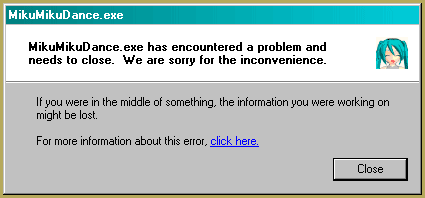




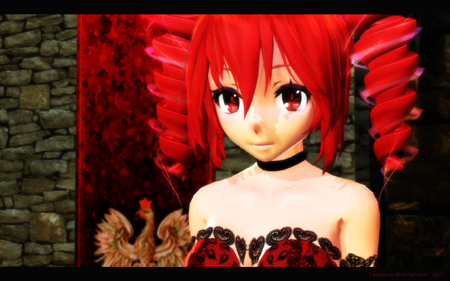

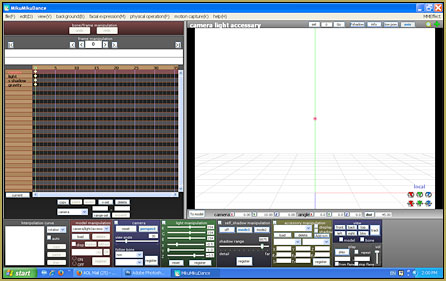



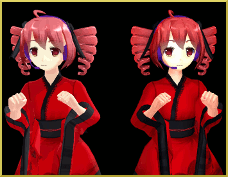






In PMXE, when I try to select a color for the edge line, I get only a washed-out version of the color in the edge line box. For example, if I select black, I get only a light gray edge line. If I select red, I only get a light pink edge line. This doesn’t happen when I’m editing other models. It doesn’t seem to be affected by the thickness of the edge line. The model does have an edge line, but I can’t get it the color I want using PMXE.
Never mind. I see now that the value of “A” in the Edge editing box controls the darkness of the color.
Awesome tutoruil