How do I download the L EdgeShader Ver1.00? How can I use those edge effects like L ![]() EdgeShader Ver1.00?
EdgeShader Ver1.00?
L EdgeShader Ver1.00 is now available where do I get it?
How to Use the L EdgeShader Effect.
I will be the first to admit that most effect articles are fairly easy to write. Most effects (with some minor exceptions) load and are used the same way. The L EdgeShader Ver1.00 (下っ腹P) really doesn’t break this trend. However, I had to say “Wow!” when I saw this on BowlRoll. At the time of this article there is no password. You can download the effect here at 下っ腹P’s account: bowlroll.net/file/92516
As with all effects make sure you have the latest version of MMD and MMEffects loaded up. We have articles by Noko2 and Reggie Dentmore about downloading and installing MMEffects.
I should first mention that L EdgeShader Ver1.00 is really a series 17 effects. I have made a video showing off 5 of them. I will leave you to play around and explore the others (I mean, really, you can’t possibly expect us to do EVERYTHING for you). It’s here:
Getting Edgy With Your Videos.
First load you models, motion data and all accessories. Effects should always be loaded last. They produce a huge strain on your computer chip.
All of the effects in L EdgeShader Ver1.00 are loaded the same way and that is through the MMEffect option at the corner of the screen. Choose Effect Mapping and load it on to the name of your model then click Okay.
You can manipulate some of these effects with the Si (Size) and Tr (Transparency) fields in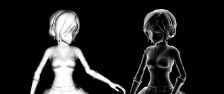 AMP (Accessory Manipulation Panel). We have all kinds of articles to help you with these changes.
AMP (Accessory Manipulation Panel). We have all kinds of articles to help you with these changes.
I can see this effect playing well with the Auto luminous effect and the Croquis effect. This would also be a good effect to use for those of you make MMD comics and art.
The L EdgeShader can be used whenever there is a bright light source in the background. For example, if you scene is set at sunrise or sundown this would be a perfect opportunity to use this effect.
Have fun with this.
Sources:
Default Meiko Sakine Model by Kio.
Effect: L_EdgeShader_Ver1.00
– SEE BELOW for MORE MMD TUTORIALS…
— — —
– _ — –





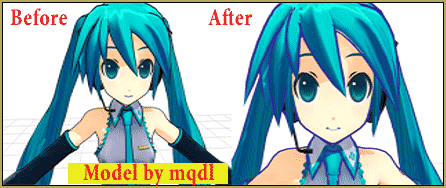
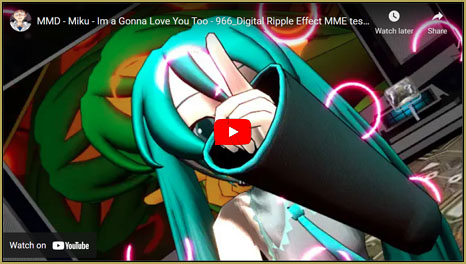


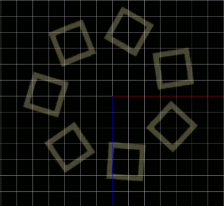


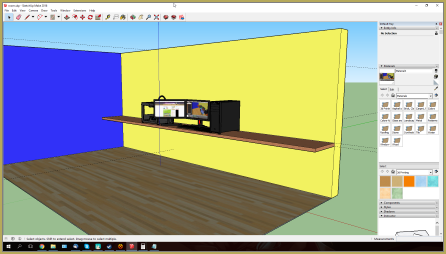
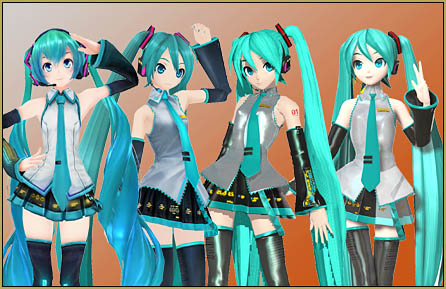
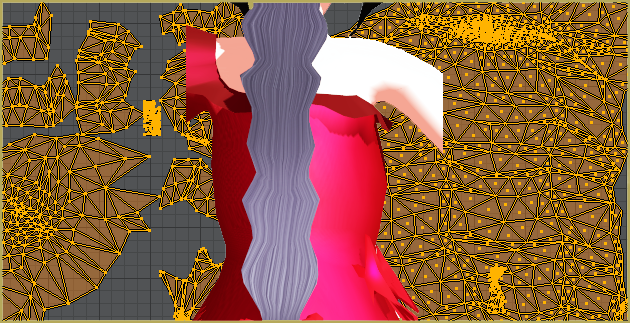
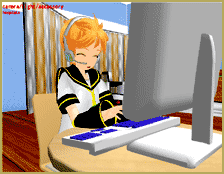

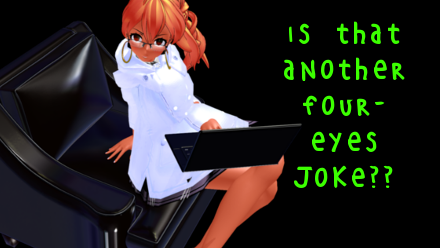

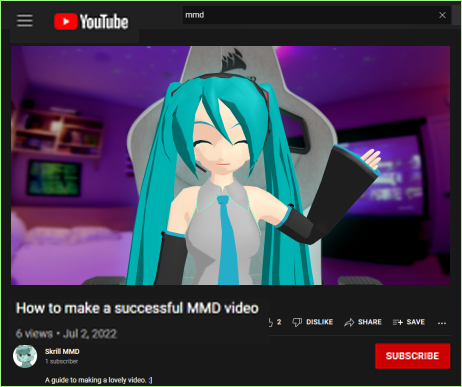
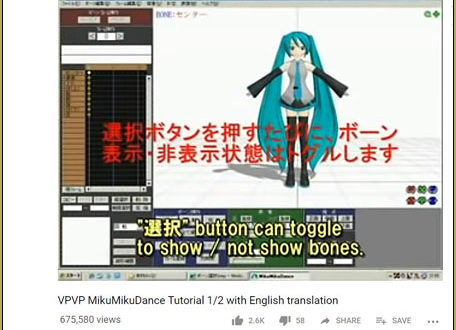
Hello, when i try to follow your tutorial, my model did not get the effect.
In the ZIP-file there is no X-File but isn´t it necessary to change the SI and TR parameter?
Sorry to bother you with that but I really can´t figure it out. :(
Hmm, there seems to be a mistake in the article. These effects indeed are not controllable by SI/TR/etc. parameters of the AMP. You simply apply them to the model in the Effect Mapping panel and play with them as is. (Well, actually, you can *build* a controller model for the effect to bestow it a new level of versatility, but that’s a different story)