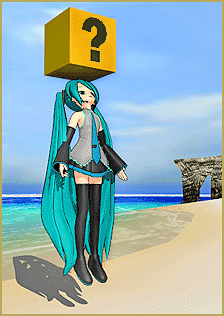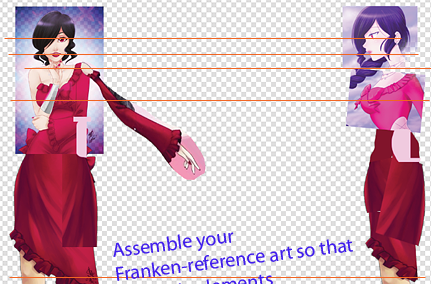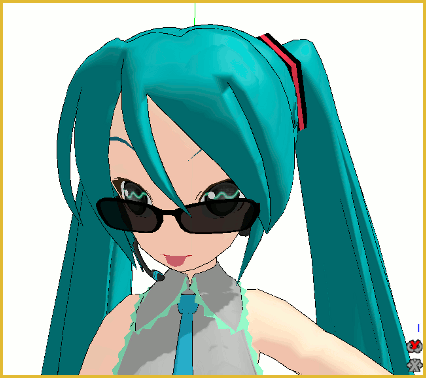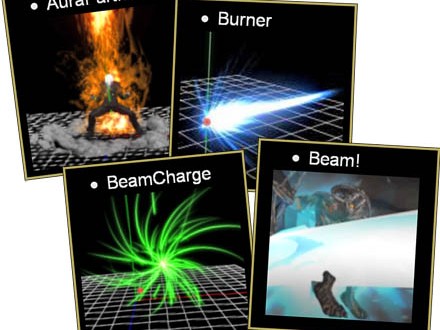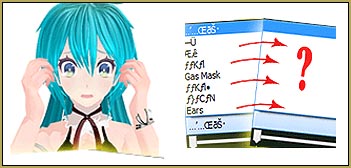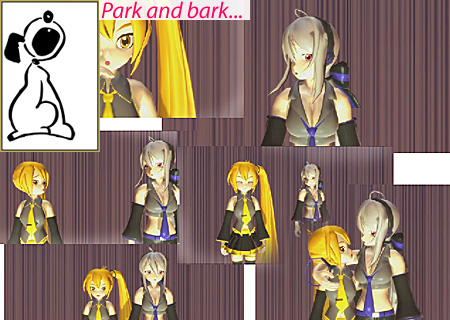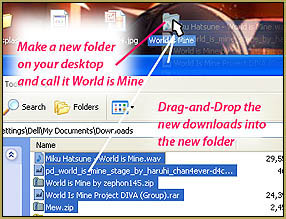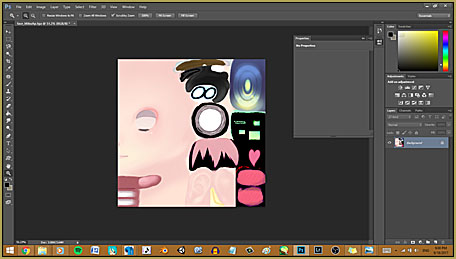This is an idea I have been playing with for the last few months…
Create MMD Abstract Art from Low-Res Videos!

The Image Capture is Simple!
You can create MMD Abstract Art… Go to YouTube and play an MMD video… and, in settings, set your video resolution to only 240p… and then view your video in Full-Screen and have your finger hovering over your PRINT-SCREEN key… when you see the “moment”, slap that Print-Screen key! That’s basically all there is to it! … if you pause the screen, you will get that red bar across the bottom of the image… which is OK if you will be cropping that off of your finished image… but to capture full-screen, without the red bar, you have to catch your Print-Screen on the fly!
That is the MMD model SeeU from one of my recent videos.
–
I am using old Photoshop CS3 Extended… in think it’s version 10?… but you can use any nice-quality art program. I often recommend the free GIMP software. That tool is powerful and gives results the equal of Photoshop (you Photoshoppers out there: I know, I know… don’t send comments… but GIMP does yield a nice product!)
In this image I show you how I first lowered the mid-tones and the black to give me strong color… and then I again use LEVELS to bring up the white-brightness and the mid-tones. I did that in two stages… once I used Levels to make things a bit lighter… and then I used the Hue/Saturation tool to make it all brighter and lighter, still. … “Hey, it’s YOUR art… don’t let ME tell you what to do!” “:o).

For THIS image, I just adjusted the levels only slightly…
The Eyes… keep an eye on your model’s eyes…
With the entire image being low-res… notice how the eyes fade away into the average of the picture. For this image, I went in and added some brightness to the eyes.

Totally AWESOME, right??

I feel that if I got out a large canvas, oil paints, a paint spatula and a 2-inch brush… and put BOB ROSS on TV just for the inspiration, I could PAINT that image! … but… this video-image-capture routine makes it easier!
FUN, isn’t it??

Have fun with MikuMikuDance!
– SEE BELOW for MORE MMD TUTORIALS…
— — —
– _ — –