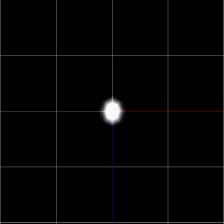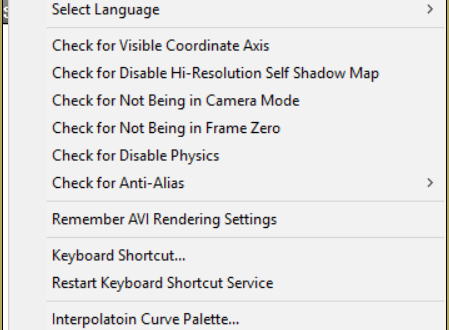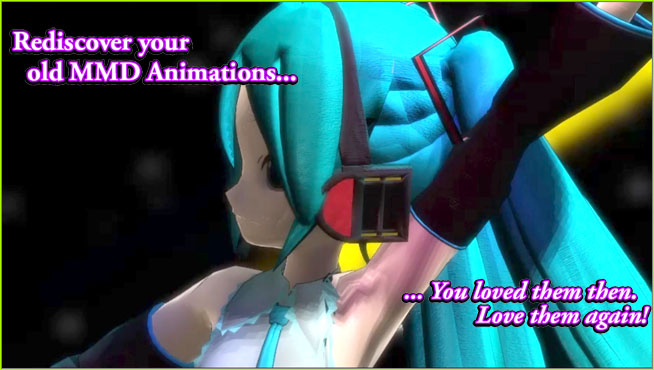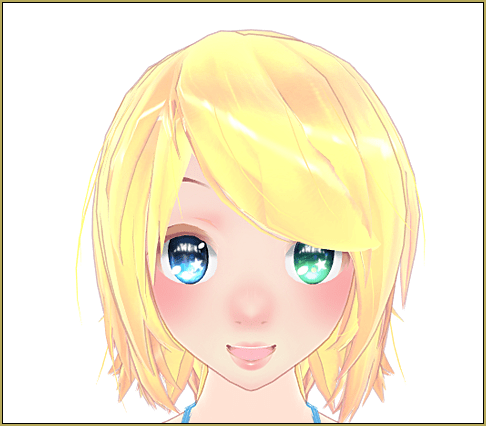Different Eye Textures in one model using PMXE
How do I make an MMD model that has two eye colors? Can I make a model that has two eye textures? Can I modify my model to have two different eye colors? Want to have different eye textures in one model? It’s very easy to make a model that has two eye textures. You…
Read More “Different Eye Textures in one model using PMXE” »