How do I download MMD 9.32? Where can I download MikuMikuDance 9.32? Can I still download MMD 7.39? I want the latest DirectX version of Miku Miku Dance.![]()
Download MikuMikuDance 9.32
GET THE NEWEST Version of MMD … 9.32!
MMD 9.32
Designed for newer computers, MMD 9.32 is the latest version of MikuMikuDance:
https://learnmmd.com/MikuMikuDanceE_v932.zip
and also the 64-bit MMD is available:
https://learnmmd.com/MikuMikuDanceE_v932x64.zip
Download MMD 9.32. It is a 6.5mb download ZIP file. I SAVEd it to my Desktop. When you have it, open that zip folder and click the command “Extract All”. I just agreed to the defaults and found a new folder on my desktop containing MikuMikuDance … ready to run. I dropped the ZIP folder into the MMD folder just to keep it. There is no “installing” MMD. It sits in its folder on your desktop, ready to use. If you decide you don’t want to keep it, just drag the folder into the Recycle Bin … there is no “uninstall”.
With MikuMikuDance being released in English, our readers from around the world can download MMD. Readers in France, Chile, Iceland and India can download MMD and visit LearnMMD.com for MMD instructions!
| Editors Note 12/2/2016: MMD does not “install”… just unzip the download folder on your desktop… and double click the MikuMikuDance.exe program.See our Step-by-Step MMD instructions.If it doesn’t run for you, see the LearnMMD Troubleshooting tutorial.The VPVP page recommends that you download and install: Regular MikuMikuDance 64-Bit MikuMikuDance |
MMD Tutorials on LearnMMD.com
Hurry back to LearnMMD.com for MMD Tutorials! We have hundreds of MikuMikuDance tutorials written by our team of MMD enthusiasts! See the list on the Homepage of LearnMMD.com
ADVERTISEMENT
Upgrade older versions of MMD to MMD 9.32 …
Already running MMD and want to Upgrade to MMD 9.32? Read Reggie’s article as he explains …
How to Upgrade MMD 7.39 to MMD 9.32.
——- Getting Error Statements? You are not alone!
The “Configuration Error” is most popular
I have A Solution!
Read the new article about fixing the Failed to start Configuration error …
The “failed to start because the application configuration is incorrect” statement had me confused until I discovered the solution. Read the new article on LearnMMD.com to fix the problem.
The “Missing DLL Error” has Two Versions!
Sometimes a user needs to update his/her DirectX files.
- The first, basic DirectX error states that MMD cannot find DxOpenNI.dll. You need to run the DirectX 9c Updater from the LearnMMD Downloads page.
- The other common DLL error is the “d3dx9_32-dll was not found“. This is more complicated because that file is simply not in your system32 folder. Read all about fixing this MMD missing DLL error here: https://learnmmd.com/http:/learnmmd.com/mmd-error-d3dx9_32-dll-was-not-found/
Go to the LearnMMD Downloads Page to get your MikuMikuDanceE_v926.zip … a 6.5mb download.
I expect the new version, Miku Miku Dance 9.32, will run well and be able to use the mountains of accessories, models, and effects created for MMD 7.39. I am looking forward to learning about “what’s new” in MMD 9.32.
– SEE BELOW for MORE MMD TUTORIALS…
— — —
– _ — –


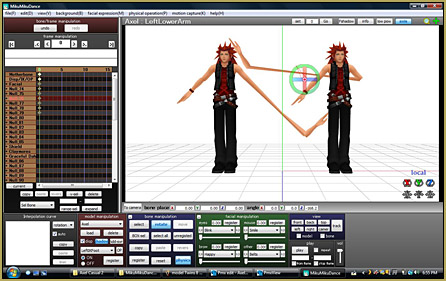




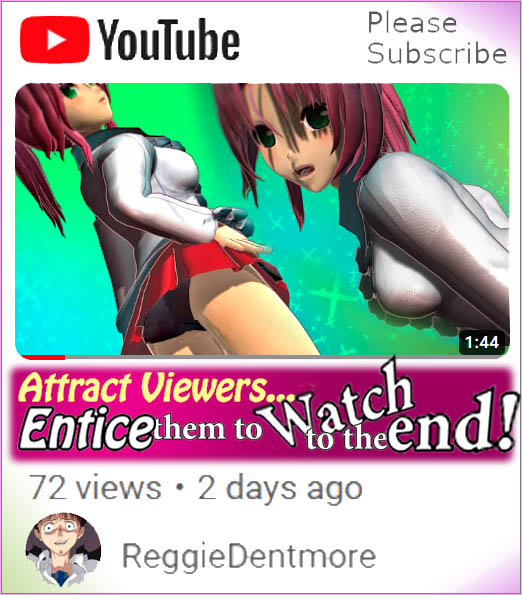





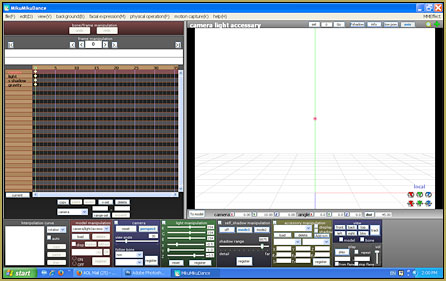





when I downloaded it and tried to render a video, it still says:
‘cannot read MMDxShow-> dll
there is not ‘MMDxShow-> dll’ in ‘Data’ folder.
please download newest ver. of MikuMikuDance.’
and I downloaded this several times and it still wont let me render!!
Try downloading the MMDxShow.dll we offer on our Downloads page. Drop it into your MMD DATA folder.
hello can any one fix this error? the application has failed to start because its side-by-side configuration is incorrect. please see the application event log or use the command-line sxstrace.exe tool for more detail.
Use the Search box on the home page of LearnMMD.com. Search for Configuration Error … there will be several results.
the new mmd v9 please fix the new physics
or just use old version physics because current
in mmd v9 some models cant use T_T
For MMD 8.10 64bit I have the recommendation: No XPx64 (crappy). No Vista x64 (poor performance), Use it on at least Windows 7 x64 or WIndows 8 x64 at minimum of 4 GB. More Memory is welcomed if you plan to mix effects, long sequences, multi-model animation.
Thanks! I had assumed x64 would BE for Windows 7 and above. I am surprised people would try to run it 64-bit on older OS machines.
well It actually was easy to upgrade an existing installation of MMD 7.39 to the 8.10 version by specifically extracting and patching the contents from the zip file to where they are already located. 8.10 requires C++ Runtime 2008 installed. Runs smoothly on Windows XP SP3.
For 8.10, to upgrade from MMD 8.08, I only copy/pasted the one new file from the new DATA Folder into my old data folder. It’s the only newer file in that new DATA folder. But I did open the new MODEL folder and copy/paste ALL of the files into my old existing Model folder so as to catch all of the needed parts for the new Luka model.
why am i getting the “post effect cannot be specified” error when i try to load screen break effect
Sorry nevermind I found it. I was miss reading things :p Carry on XD
The troubleshooting articles I found (unless I clicking the wrong thing) are for DLL errors and a configuration error on Windows XP which doesn’t use side-by-side, only Windows 7 and Windows 8 had the side by side feature (Windows 8 side-by-side a bit different from Windows 7). I tried googling a solution with no luck.
I had this on my Windows 7 but recently redownloaded for Windows 8 and get a “side-by-side” configuration error
Many MMDers get that “side-by-side configuration error”. We have identified a few things to check. See the Downloads page, in the write-up about downloading MMD 8.03 are links to troubleshooting articles.
I download the Microsoft C++ both links and when I tried to open the program again, it still won’t work I get the same respond
i downloaded the mmd ver 8.03 and the dll but still doesnt work on my windows 7 computer.what do i need to do now. need help:(
Have you downloaded the C++ redistributables? See the notes about that on LearnMMD (linked-to from our Downloads page) and the 64-bit links are also on the VPVP page: http://www.geocities.jp/higuchuu4/index_e.htm
— Reggie
I have a FIX for the Configuration Error: https://learnmmd.com/http:/learnmmd.com/fixed-mmd-failed-to-start-configuration-error/
Guess I’ll have to wait for future updates. Thank you for your quick respond.
I have no answer … 7.39 is still what I can run … and 7.94 works for me after I did the C++ 2008 thing. The newer versions give me the Configuration error. I have no answer yet.
Hi, Im getting the “configuration error”.my OS is windows 7 Ultimate x64. Tried installing microsoft c++ 2008 and 2010 for both 32/64 system but still no luck. Then I tried changing the program compatibality but still not working. Any other solution? I can only run the 7.39 version.