How do I download MMD 9.32? Where can I download MikuMikuDance 9.32? Can I still download MMD 7.39? I want the latest DirectX version of Miku Miku Dance.![]()
Download MikuMikuDance 9.32
GET THE NEWEST Version of MMD … 9.32!
MMD 9.32
Designed for newer computers, MMD 9.32 is the latest version of MikuMikuDance:
https://learnmmd.com/MikuMikuDanceE_v932.zip
and also the 64-bit MMD is available:
https://learnmmd.com/MikuMikuDanceE_v932x64.zip
Download MMD 9.32. It is a 6.5mb download ZIP file. I SAVEd it to my Desktop. When you have it, open that zip folder and click the command “Extract All”. I just agreed to the defaults and found a new folder on my desktop containing MikuMikuDance … ready to run. I dropped the ZIP folder into the MMD folder just to keep it. There is no “installing” MMD. It sits in its folder on your desktop, ready to use. If you decide you don’t want to keep it, just drag the folder into the Recycle Bin … there is no “uninstall”.
With MikuMikuDance being released in English, our readers from around the world can download MMD. Readers in France, Chile, Iceland and India can download MMD and visit LearnMMD.com for MMD instructions!
| Editors Note 12/2/2016: MMD does not “install”… just unzip the download folder on your desktop… and double click the MikuMikuDance.exe program.See our Step-by-Step MMD instructions.If it doesn’t run for you, see the LearnMMD Troubleshooting tutorial.The VPVP page recommends that you download and install: Regular MikuMikuDance 64-Bit MikuMikuDance |
MMD Tutorials on LearnMMD.com
Hurry back to LearnMMD.com for MMD Tutorials! We have hundreds of MikuMikuDance tutorials written by our team of MMD enthusiasts! See the list on the Homepage of LearnMMD.com
ADVERTISEMENT
Upgrade older versions of MMD to MMD 9.32 …
Already running MMD and want to Upgrade to MMD 9.32? Read Reggie’s article as he explains …
How to Upgrade MMD 7.39 to MMD 9.32.
——- Getting Error Statements? You are not alone!
The “Configuration Error” is most popular
I have A Solution!
Read the new article about fixing the Failed to start Configuration error …
The “failed to start because the application configuration is incorrect” statement had me confused until I discovered the solution. Read the new article on LearnMMD.com to fix the problem.
The “Missing DLL Error” has Two Versions!
Sometimes a user needs to update his/her DirectX files.
- The first, basic DirectX error states that MMD cannot find DxOpenNI.dll. You need to run the DirectX 9c Updater from the LearnMMD Downloads page.
- The other common DLL error is the “d3dx9_32-dll was not found“. This is more complicated because that file is simply not in your system32 folder. Read all about fixing this MMD missing DLL error here: https://learnmmd.com/http:/learnmmd.com/mmd-error-d3dx9_32-dll-was-not-found/
Go to the LearnMMD Downloads Page to get your MikuMikuDanceE_v926.zip … a 6.5mb download.
I expect the new version, Miku Miku Dance 9.32, will run well and be able to use the mountains of accessories, models, and effects created for MMD 7.39. I am looking forward to learning about “what’s new” in MMD 9.32.
– SEE BELOW for MORE MMD TUTORIALS…
— — —
– _ — –

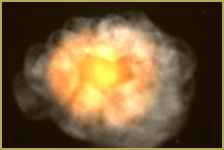




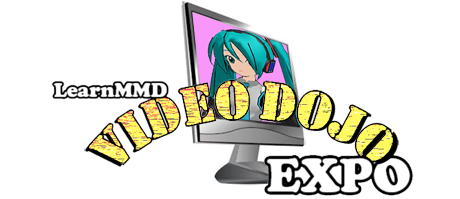








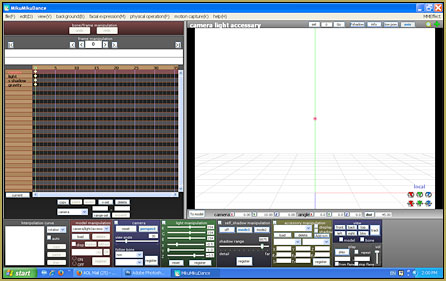

which type if computer/laptop type in order to get MMD
For best results, the computer needs to be a Windows PC… not Apple. Needs a good graphics card with at least 1gb cache. Needs a mouse… not a tablet. The more “power”, the better your experience will be.
What all the limits from MMD ? doing tell me about the all limits ?
I sent you an email… let’s figure out how I can help you.
Does anyone know if the author will do more updates for MMD? or is 9.26 the last version?
We’re not in contact with the author of MikiMikuDance nor with anyone in Japanese MMD community (who might be better informed). From the looks of it, though, it seems that MMD development is on hiatus. No new versions of MMD are to be expected soon… and if those expectations are disproved, that will be a pleasant surprise to us all.
Hi, I’m having some trouble with opening MMD.
It keeps saying “The application has failed to start because its side-by-side configuration is incorrect.
If I could get some help with this, I’d really appreciate it.
See the Troubleshooting page.
heyo! this is my first time using mmd, but i have a little problem here! i use windows 10 and downloaded the newest version just as recommended but..when i download a NEW model and extract its folder/contents to the ‘model’ folder of the mmd folder already pre-made, I open up mmd to load/open(??) the file only for it to open said downloaded models folder revealing nothing within it…? the entire mmd app is saved under documents, if that helps. it’s really, really frustrating.
There are many various assets to MMD that have to be “loaded”, each with its own entrance. To load models, use the Model Manipulation Panel:

If you don’t see one, press “to model” button in the lower left corner of the viewport.
Hi, so using the latest version of mmd when I saving an animation I keep running into problems.
1: When trying to change the video compression option the program crashes no matter what I do.
2: When I do save the file as an .avi file the video wont play.
Do you have any advice?
When you DO save a video it won’t play. I have sometimes saved a video in a format that Windows Media Player will not open… but the QuickTime Player will open it. You might try that player. … How do you have a video to play when “the program crashes no matter what I do.”?
MMD doesn’t work on my PC (a Windows 10), what should I do for it work ?
Well… it could be any of a hundred reasons. … Please look down this list of comments to see if anyone else has experienced your issues. also see the Troubleshooting article.
I’m having a little trouble here, whenever I start mmd up it works for a little while before completely crashing. Now this hasn’t happened before in the 3 years I’ve had mmd and I’m wondering why it’s doing this all of a sudden. Could anyone help me out please.
Try to download a fresh copy of MMD and install it into a separate folder. Does it do the same even without installing MME? If not, *after* installing MME?
Update your graphic drivers to the latest version. Also see if your computer overheats. Blowing off the dust from coolers regularly is a necessary part of maintenance.
HI! I just downloaded MMD 9.26 and I have windows 10. the problem is whenever i open the MMD it says something about ‘side-by-side’ and the thing is when i got to here and followed the instructions i needed but then DirectX 9 needs windows 7 and the other things that needed to be download…Do you have any solutions for that?
DirectX 9 *does* work on Windows 10 if you select a proper version and follow instructions.
I also need help because the same happens to me, someone, please help us!
Same problem, same solution.
I can’t even get MMD to download, let alone open. Why does the download link constantly fail? It’s not my internet’s fault.
Did you press a link on the Downloads page? Links on this page, if you use them, are supposed to take you there, not straight to the file. Or you can go to MMD’s home page and try to get it from there.
I have widows 10
How can I download MMD if I have windows 10?
Go to the Troubleshooting page, it has more detailed and newer instructions on installing MMD. Make sure to install *everything* that it recommends. Also make sure to unpack the MMD archive *not* into C:\Program Files, Downloads, Documents, or any other Windows-specific folders.
https://youtu.be/3fUJUc96k74 Well I’ve this problem…what should I do?
Help me
I’m using Win 10 and I can’t run MMD.
Whenever it starts, I get an error promt
“The application has failed to start because its side-by-side configuration is incorrect.”
Does this mean I have to say goodbye to MMD forever? ;w;
noeeeesssss
See the Troubleshooting page for MS C++ redistributable packs links.
Hi. Amazing program but there are afew errors… When I load a model that I created its says
“Runtime Error
Program : C…
This application has requested the Runtime to terminate it in an unusual way”
How can i fix this … thanks
Hmm, does MMD also do this for models you haven’t made? If it only does it with a model you made please check if everything is correct in the model. What kind of model is it? A PMD/PMX or a X?
Hello!
Well, i’m going to the point. I Downloaded MMD 9.26 ver., but when i’m going to open it appears a mesage saying “Create device failed!”.
I already installed both Microsoft C++ (I wasn’t able to install DirectX because it says i already have a newer or equivalent version…maybe is that but i’m not sure)
What can i do? (sorry if i have some mistakes with the grammar, i’m still learnig english /u\)
What are your computer’s specs? Particularly, the video card. Create device failed is an often case with insufficient hardware power. Still, you may want to update your drivers and see if it helps.
Yes,DirectX of 9.0c version in particular is necessary. Which link did you use to get one? The one that gets you directx_Jun2010_redist.exe file is usually able to install missing files regardless of higher versions.
Are you on Windows 10, per chance?
Welp the computer isn’t really of my own, so i’m not sure (actually if of my mother and my father, but is the only computer on my house uwu)
But that makes sense, because my computer it’s pretty old and doen’t have much of it…
I suspected the DirectX thing Q3Q
About the link i don’t know. To be honest i never see it :/ i’ll gonna search it in the programs and download that file.
Thank you very much! :’3
PD: and no, i actually have windows XP professional