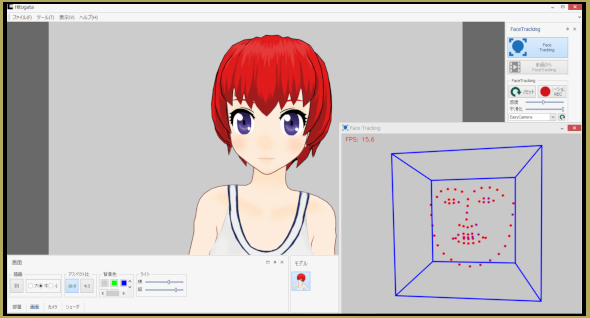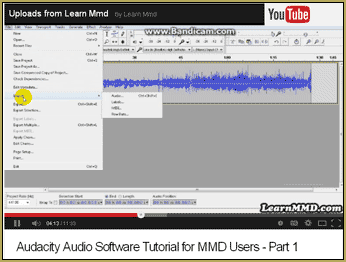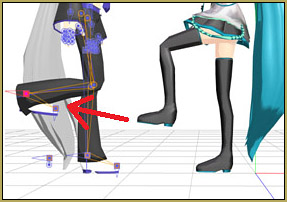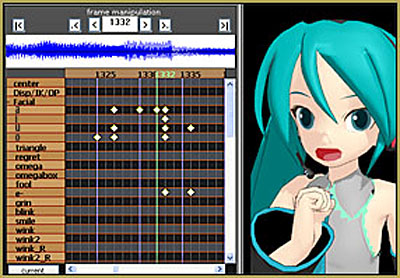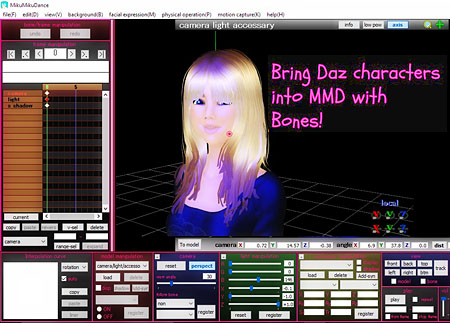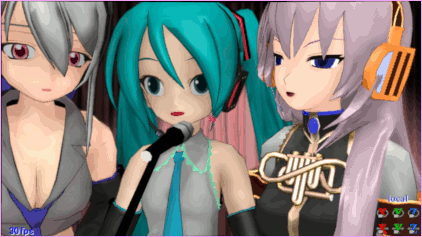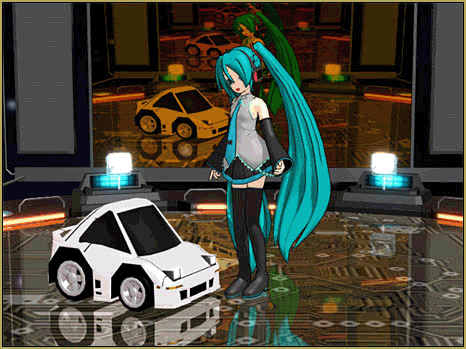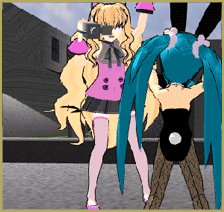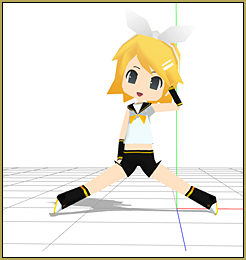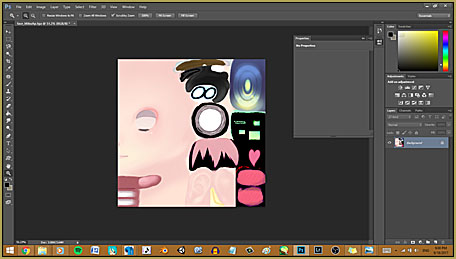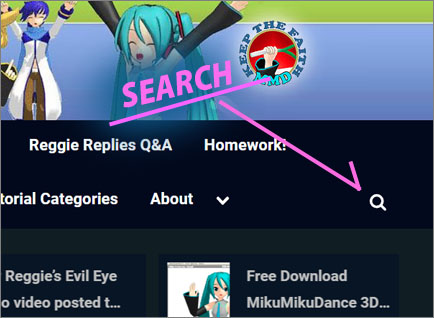![]() Okay… so you want to learn how to use MMD to create stunning 3D graphic designs?
Okay… so you want to learn how to use MMD to create stunning 3D graphic designs?
Yes?…
Graphic Design Skills enhance MMD Pictures
Follow Steps A-G for a perfect Render!
A. Load Model Into MMD

B. Add background picture
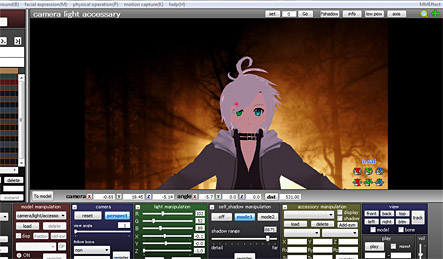
C. Adjust lighting and camera angel to match
Note: sometimes this will mean aligning the axis with the ground.
D. Edit facials and pose of model
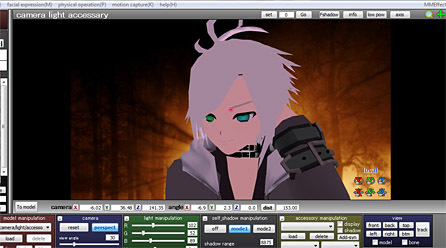
Note: make sure to have your Facial Skills mastered and your Basic Poses down … practice, practice, practice.
E. Add Pre effects With MME
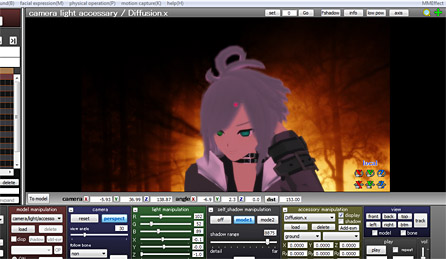
Note: If you don’t Have MMD or need help, please refer to the copious amount of tutorials on our home page.
F. Render in 1280-720 into JPG
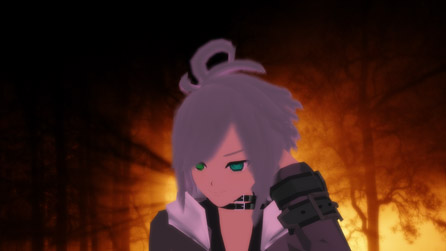
Note: Why 1280-720?… cause its the best for all formats
G. Edit Photo With Any Kind of Photo Editor
Note: here’s a free great one online http://www.gimp.org/

And… “Voila!”
A semi Decent Photo… though this one was rushed!
With time and patience they can look like this in the end:

Have fun with MikuMikuDance!
– SEE BELOW for MORE MMD TUTORIALS…
— — —
– _ — –