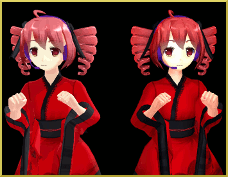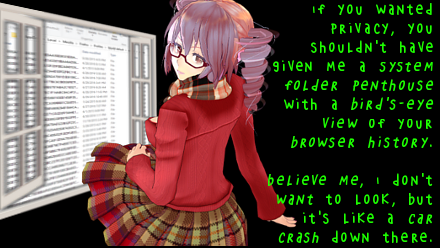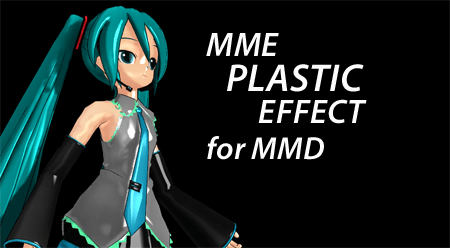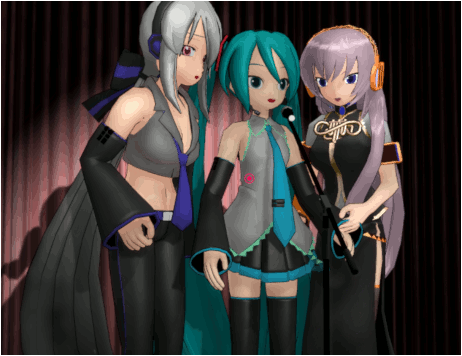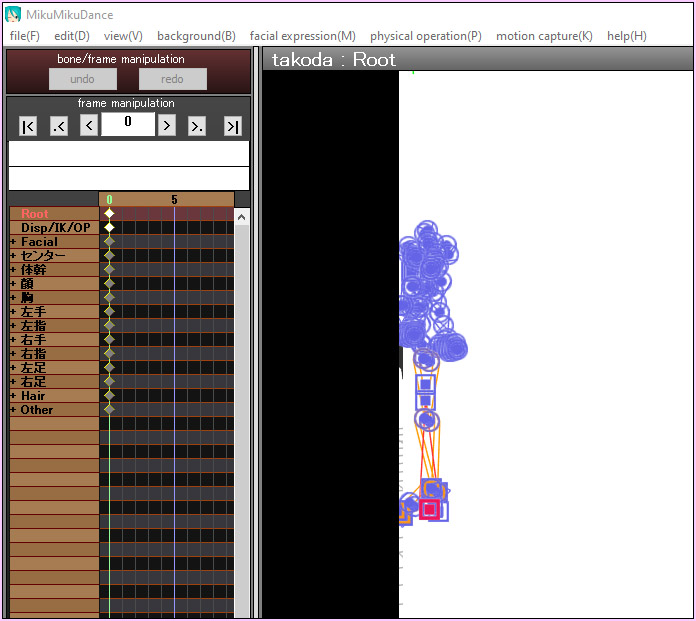![]() How can I get leaping flames and floating embers in my MMD animation? The Fire in the skies MME effect. How do I use the MME FireintheSkiesEffect?
How can I get leaping flames and floating embers in my MMD animation? The Fire in the skies MME effect. How do I use the MME FireintheSkiesEffect?

The MME FireintheSkiesEffect gives you
floating flames and embers!
High drama!
The MME FireintheSkiesEffect is an easy to use effect that can totally DOMINATE the “look” of your MMD animation.
I can’t FIND it… can I download the MME FireintheSkiesEffect?
I first downloaded this effect in 2013… and today I cannot find the creator’s download page or any links for it… so I decided to host this effect on LearnMMD.com and make available to you a translated version of the MME FireintheSkiesEffect.
Wow… this is fun!
Download the effect’s ZIP folder. Drag the folder to your desktop. Double-click the zip and look for EXTRACT or EXTRACT ALL. “OK” the defaults and then see your new FireintheSkiesEffect folder on your desktop. … drag that original ZIP folder into your new FireintheSkiesEffect folder so as to keep that zip for safe-keeping.
Drag your new folder into your EFFECTS folder inside your MMD’s UserFile folder.
Open MMD and set things aflame!
Open MMD.
LOAD the controller.pmd model using the Model Manipulation Panel. I have translated the original controller model into English for you. (You can use the old, original model if you want to, just rename MY model and change the original’s name back to Controller_0.pmd )
LOAD the Autoluminous.x Effect which is included inside that FireintheSkiesEffect folder. (Like any other .x effect, load the .x effect file through the Accessory Manipulation Panel on the lower right of your MMD screen.)
LOAD the fireintheskieseffect.x effect and see that mighty blaze! RIGHT AWAY set the Si SIZE to about 0.1 size to bring the flames to a workable size.
BIG FLAMES… LITTLE FLAMES… Move the WHOLE FIRE!
The Si SIZE adjustment controls the basic look of your effects. Use Si in Autoluminous to adjust brightness… Use Si in fireintheskieseffect.x to control the size of the “flakes of flame”.
Then, go to the Controller model and try out all of those sliders… you have nice control.
 I was able to keep the fire “on-stage” by using the Z adjustment to push the fire back.
I was able to keep the fire “on-stage” by using the Z adjustment to push the fire back.
Using the controller’s sliders you have total control.
SET THE MODEL DRAW ORDER…
… and Accessory Edit (under the Background menu) if you need to so as to get the fire to show in front of your models and stages.
The “fire” doesn’t move unless you move the mouse cursor or push the PLAY button.
Have fun with the MME FireintheSkiesEffect and, as always…
Have fun with MikuMikuDance!
THAT ANIMATED GIF…
I created that animated GIF at the top of this page by first creating that Miku “Warrior” image… and then adding that dark-gold background… and saved the whole image as a JPG into my Backgrounds folder. I then created the type in Photoshop (and InDesign) and saved it as a 512×512 PNG with a transparent background so that I could use it with the NAMEPLATE effect. … I opened MMD, loaded that background image… loaded the FireintheSkiesEffect controller and the .x effect… and autoluminous… and then added the Nameplate effect so as to float the type in front of the flames. … It worked-out very well!
— Reggie
– SEE BELOW for MORE MMD TUTORIALS…
— — —
– _ — –