Set up Kinect 360 motion capture for MMD!
…model mode, select all of your models bones, click on the motion capture tab and click on Kinect! Now let’s make motion capture easy! Make sure that you put your…

Learn MikuMikuDance – MMD Tutorials – Free 3D Animation Software
Download Free Animation Software – Let's Learn How to Do Everything!
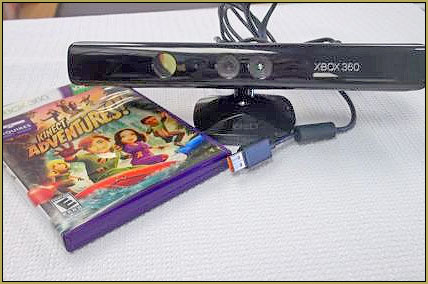
…model mode, select all of your models bones, click on the motion capture tab and click on Kinect! Now let’s make motion capture easy! Make sure that you put your…

…my time as I moved almost all of the main bones for each hard-point in my animation… and then went back in-between those key-frames to modify the motions to better…

…drawing the mesh isn’t too taxing, physics calculations are! Also, MMD needs to process motion data. Motion data records where the location of where the bones of a model are…
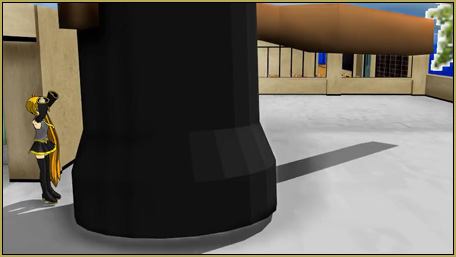
…would swivel their upper-body and head bones to watch Rin as she walked by. … still, not very exciting. I needed “something” to liven things up… So, I added the…

…out EXACTLY where the spot lights need to be placed. You can either use the actual spotlight models (PointLight.pmx) or the dummy bones for this. If you use the spotlight…
…to be aimed. This is actually easy to do. The widget has 3 bones: direction, an Asian named bone, and a bone with no label as can be seen in…
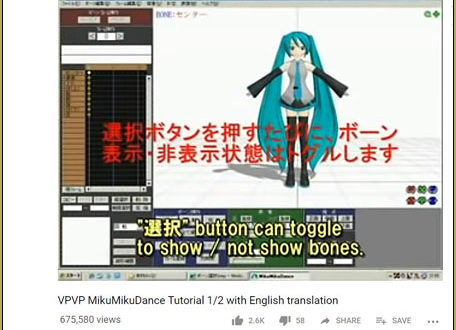
…675,000 views on YouTube, shows some very basic GUI (graphic user interface) controls and some basic bone motions. https://www.youtube.com/watch?v=Jx1qLlbtCQI The second video,with over 212,000 views on YouTube, shows registering bones…
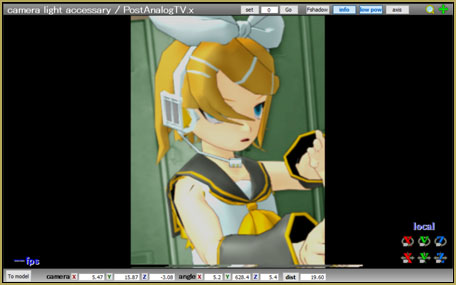
…those notes… you will get many hints about using the PostAnalogTV effect. Transition top/Bottom or Left/Right… Theses morphs animate as you would any bones… you REGISTER your current position of…

…bones around to match the movements in the video. It’s a simple technique, but since it was literally my first time making motions in MMD, it took me a good…

…bones of my model got so entangled due to the acrobatic movements that Hatsune Miku is making, that I was forced to make the first model invisible at this point,…

…many tutorials on LearnMMD on how to make smooth motions (like moving bones independently of each other) and they were really helpful. You’d be surprised what you can think-of when…