![]() How do I use Beamman’s BeamCharge effect? I load the accessory and only see the red cross, what’s up with that? And why is a .pmd model there?
How do I use Beamman’s BeamCharge effect? I load the accessory and only see the red cross, what’s up with that? And why is a .pmd model there?
Using Beamman’s BeamCharge Effect
The Beamman’s BeamCharge Effect is different from most of MME effects known to a beginner user and can be rather confusing in the way it is controlled. Still, it is a beautiful and highly flexible particle toy that can be used to create a variety of visuals.
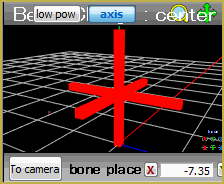
First of all, download it from Beamman’s effects page (check this article if you have trouble navigating it). Once you unpack it, you can see an .x accessory along with a .pmd model. If your first impulse is to load the “BeamCharge_Tgt.x” file into AMP and then attach it to a Dummy Bone, as you used to do with other MME effects, you’ll be instantly disappointed. No matter what you do with this red cross, there will be no sparkles.
That’s because this effect is controlled differently from what you’re used to. Erase the accessory and load the “BeamCharge.pmd” (notice that it has the same first name as the .fx file. Rule of thumb: *always* follow the money .fx). Now apply a .vmd file file to it (the Japanese name may be garbled, but it doesn’t really matter). Play for 60 frames. Kaboom!
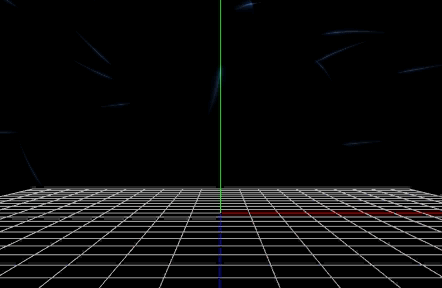
That was a demonstration. Next time it will be live rounds.
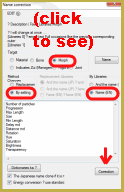 To learn how it was done, turn your attention to loaded model’s facials. As you can see… Oops. You can’t. All you *can* see is Japanese text (or pseudo-Japanese garbage, depending on your computer’s locale). You will have to fix the controlling model to unlock its true power.
To learn how it was done, turn your attention to loaded model’s facials. As you can see… Oops. You can’t. All you *can* see is Japanese text (or pseudo-Japanese garbage, depending on your computer’s locale). You will have to fix the controlling model to unlock its true power.
Load the model into PMDE. What you need to do is to fill English names for model’s facials using Batch Correction. Rather than messing with Google Translate, here’s the ready list of names you can insert into the panel:
Number of particles
Progression
Length
Size
Thickness
Delay rnd
Distance rnd
Rotation
Hue
Saturation
Brightness
Transparency
Now fix model’s English tags in the “Information” tab, while you’re at it, and save the model. We’re back in the saddle! Load it into MMD once again, and this time pay attention to facials that the .vmd provides. Obviously, it sets most of parameters at the beginning, and then uses the “Progression” slider to run the effect’s intended sequence. Play with those settings to better figure their purpose. You can run the effect as seen in the example, changing some of its intital parameters, and then making it do the same routine with different color, size, or brightness… or you can discard it completely, making it do whatever *you* want. You’re the boss now.

So, what’s up with the red cross?
Normally, you can set up effect’s position simply by moving its “center” bone. Personally, I can’t imagine why this way would not be enough, but if for some reason you prefer the old-fachioned method, with attaching an accessory to a Dummy Bone, this “BeamCharge_Tgt.x” allows you to do just that. Load it into MMD, and place it somewhere aside. You can see that the effect’s fire concentrates now not around the place our model’s center bone resides, but around the center of the accessory. The cross serves simply as a visualization point for where you want your effect to be. Once you set it up, make it invisible, and the effect will be still there.
I loaded my stage and I can’t see the effect! Help!
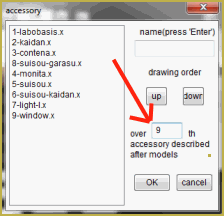 The reason for it is that since the effect is attached to the .pmd model instead of the .x accessory, it uses models’ rather than accessories’ load order list. You’ll have to manually set up a suitable value in the “background”->”accessories edit” window to make it appear properly over your accessories-ridden scene, and possibly even reorder accessories themselves to get the optimal view.
The reason for it is that since the effect is attached to the .pmd model instead of the .x accessory, it uses models’ rather than accessories’ load order list. You’ll have to manually set up a suitable value in the “background”->”accessories edit” window to make it appear properly over your accessories-ridden scene, and possibly even reorder accessories themselves to get the optimal view.
Effects managed by model’s sliders? Neat!
Want to be able to do it for yourself? Wish that more effects you use had this much flexibility? Ask me how.
Models used in illustrations: Nakao base and Office outfit by 2234083174 (recolored), hair by MMDFakewings18. Hiratabashi Station Stage by AkitaFanZ. Half-Lambert shader by kyaami is used for illumination.
– SEE BELOW for MORE MMD TUTORIALS…
— — —
– _ — –


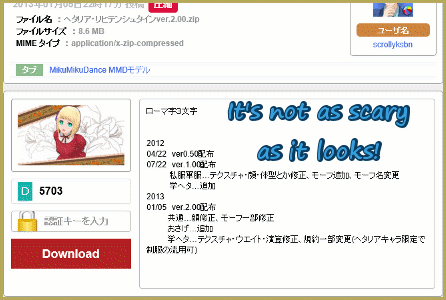

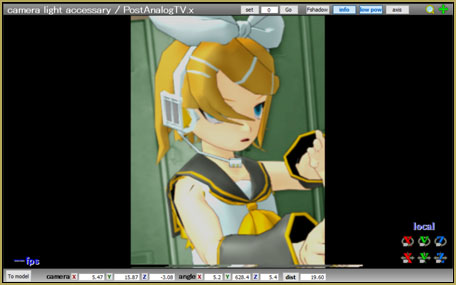




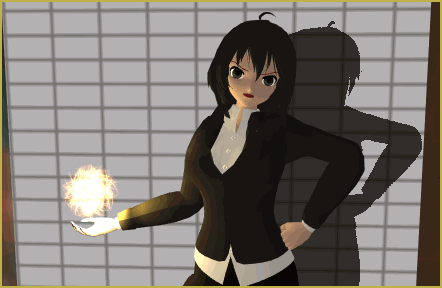
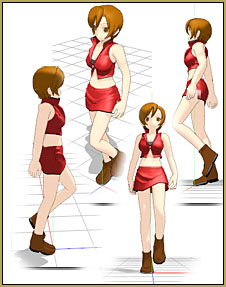





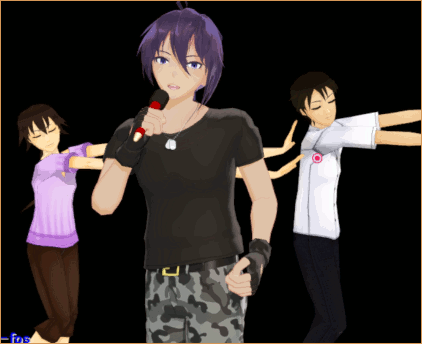
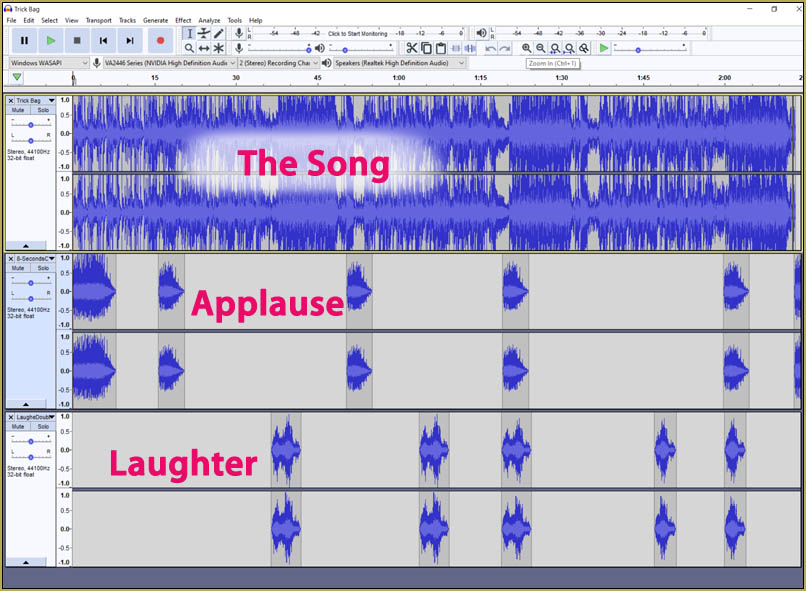


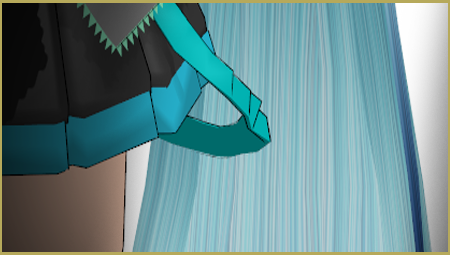
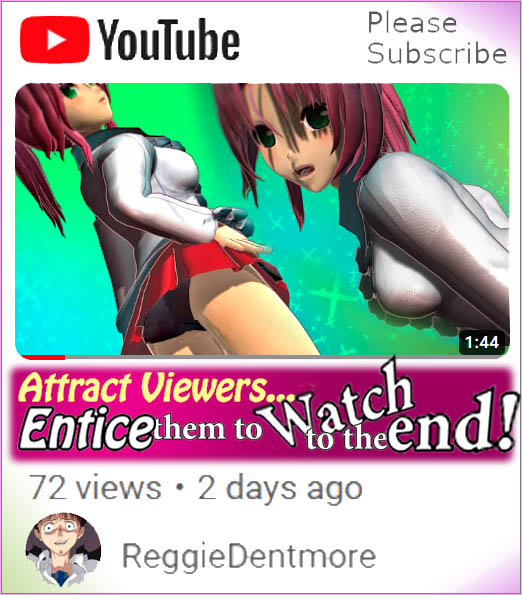
when i translate the controller idk y but effects dont show up
Do you replace English or Japanese name fields? Try to load a .vmd motion file that the effect comes with and play it. Do the same with the original effect. Is there any difference? Do you try it on the empty screen or with a stage loaded (see the last paragraph)?
For that matter, can you successfully use other MME effects?
The effect has to be named the same as the controller to autoload. Did you try giving the effect file (probably a .fx) the same name that you gave the controller?
Thank you so much.
Could you make a tutorial about Traceguide of Beamman? Please.
It looks so cool. But I don’t know how to it works.
First, translate the TraceGuide_Controller.pmd just like it’s described in the article. Here are names for morphs:
Transparency
Contour mode
Contour intensity
Width
Height
Then:
Load both TraceGuide_Controller.pmd and TraceGuide.x.
Load the movie clip you want to be displayed.
Turn on the “background->ON.mode03” and off “background->show background AVI file” to avoid displaying the clip outside the effect field.
Adjust field’s: position and size with TraceGuide.x’s X,Y,Z coordinates in accessory mode.
Adjust other parameters of the effect with controller’s facials.
Turn off “disp” parameter of the controller to make the white cross invisible.
Enjoy.
Thank you. I wil try to it.
It will auto copy from avi motion to mmd model or I must be copy frame by frame?
Not sure what do you mean by that. The effect will play whatever it is in the AVI, and models will do whatever you make them do. If you want the screen to play a clip with MMD models as well, you have to render the scene for the clip first, then use it when rendering another scene.
Or, if you want the effect to show the exactly same image that your models do, then instead of loading the video, turn ON.mode01 or mode02 – then you don’t need to render it separately.
Just load the effect and see how it works. The personal experience is better than any explanation.
I did everything.. But it’s odd because when I loaded it to MMD the effect textures don’t appear… Just blank. And I only see the shadow. I’m wondering what the problem is…
You mean, you see the *shadow* of the effect? And if you shift Progression it changes accordingly? You don’t see it even when you apply a preset .vmd instead of setting all gauges manually? By blank you mean empty space or shape without colors? Did you try to test it with black background, or started with a stage immediately?