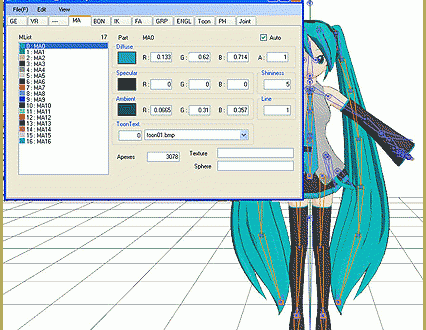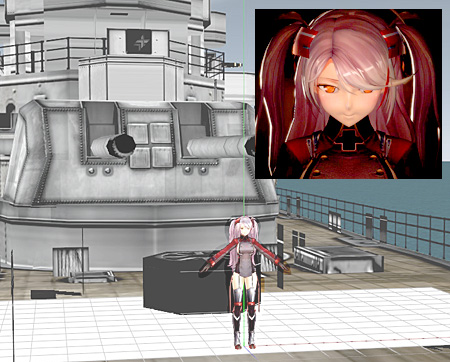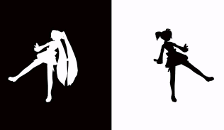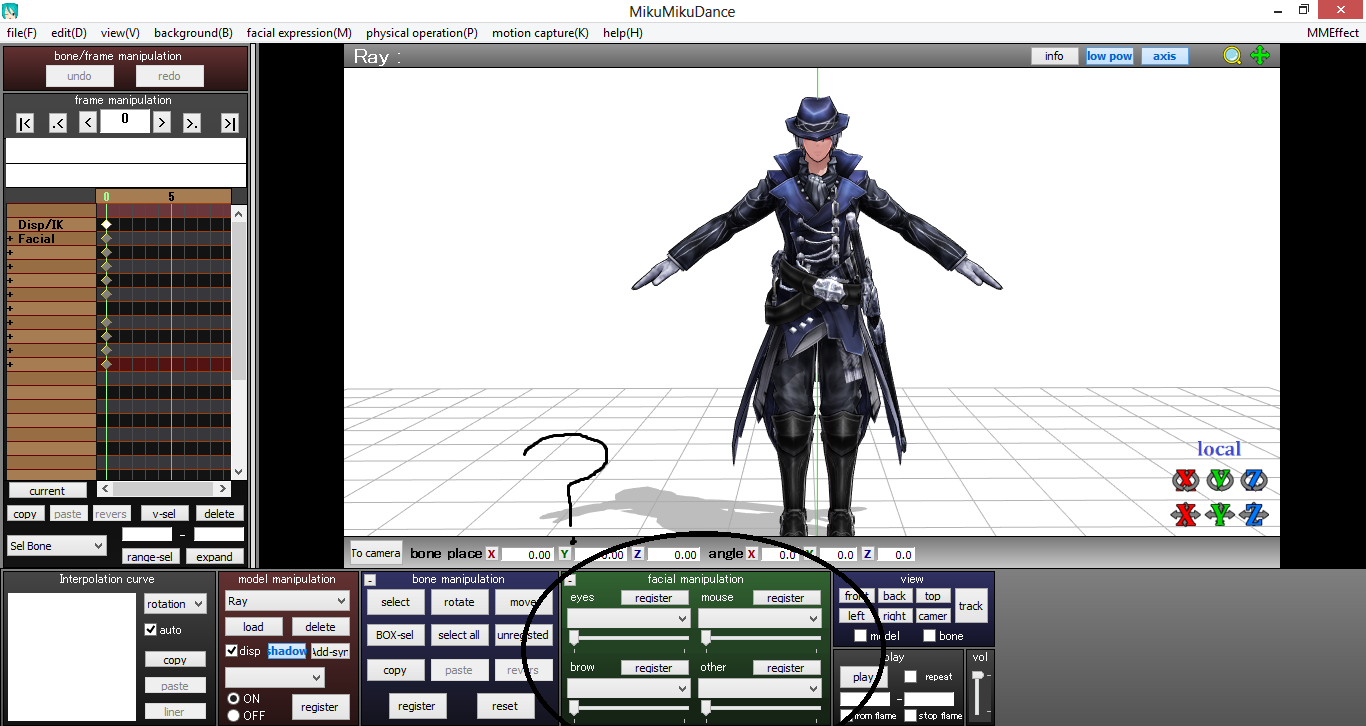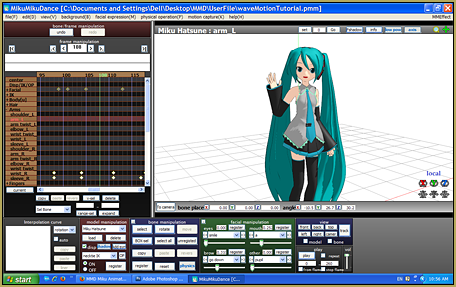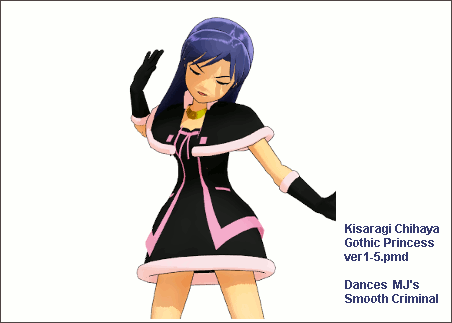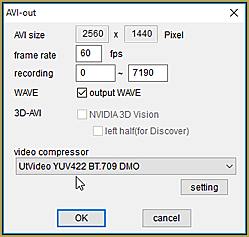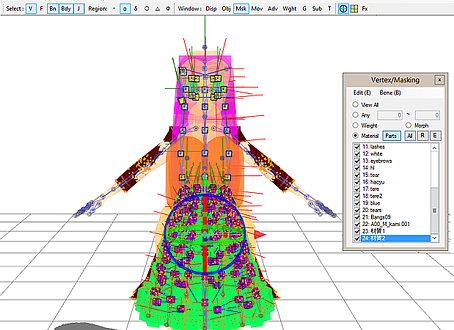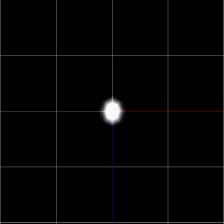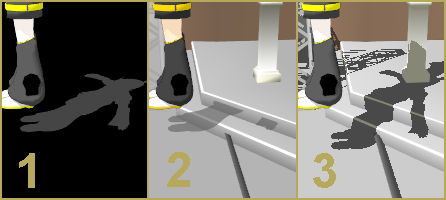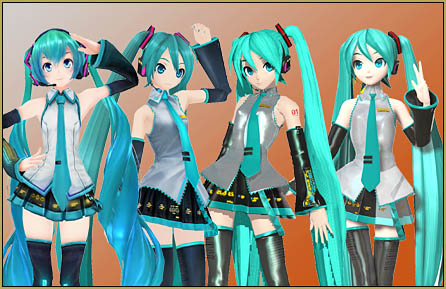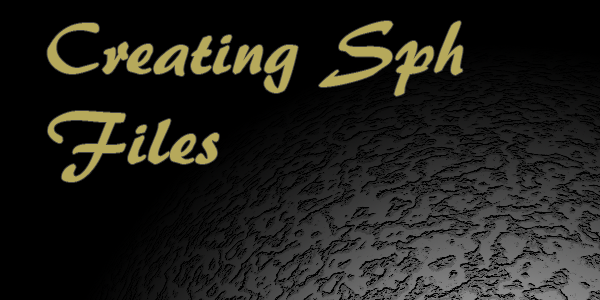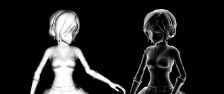Where can I download the AsciiArt effect for MMD? What is the AsciiArt effect? How do you use the AsciiArt effect for MikuMikuDance?![]()
Ascii and You Shall Receive.
One of the fun aspects of collecting for MMD is browsing through BowlRoll. It has some of the most up-to-date downloads. This week I found an effect I had never heard of before. It is called the AsciiArt effect.
You can download the AsciiArt effect from GNX2’s BowlRoll account here: https://bowlroll.net/file/51804 at the time of this writing it doesn’t require a password.
 For those of you who don’t know, ASCII is an acronym for American Standard Code for Information Interchange. This was the standard form of character coding for many years. The most common form of ASCII art is the simple emoticon (In Japan they have some really elaborate ones called Kaomoji which means “face characters”). However, keyboard art has been around for a long time.
For those of you who don’t know, ASCII is an acronym for American Standard Code for Information Interchange. This was the standard form of character coding for many years. The most common form of ASCII art is the simple emoticon (In Japan they have some really elaborate ones called Kaomoji which means “face characters”). However, keyboard art has been around for a long time.
Using the AsciiArt Effect.
You load the AsciiArt effect just like you would most other effects. You would click on the Load button in the Accessory Manipulation Panel (AMP). Select the effect and that’s it. Unfortunately, there are no controls over the size or transparency of the effect in the Si or Tr fields of the AMP.
The AsciiArt effect takes advantage of using keyboard characters to create shape, shadow, and texture, on your video. It creates these forms by  eliminating all the color from your model and any other accessories. So what you are left with is a diffused picture of black, white and grey.
eliminating all the color from your model and any other accessories. So what you are left with is a diffused picture of black, white and grey.
When you first look at the AsciiArt effect in action it will puzzle you for a minute. Then you will start seeing all the text moving and creating this really cool picture. I have a feeling that most people will download this effect; play with it for a little bit; then forget all about it. Personally I am thinking about all The Matrix and The Ring scenes that can now be created.
In my opinion, this effect is best used with close up shots and medium shots. If a long distance shot is used then the effect can muddy all the motion data you have playing. It is similar to appreciating an impressionist painting. If you get too close, then all you see are the brush strokes. When you look at it from too far away then you lose visual context. If you are doing your own camera motion data (I trust that you are). Then you need to find that “Goldilocks spot” in your shots.
I have uploaded a short video highlighting this effect. It is at our YouTube Channel: http://youtu.be/IjsS0RWbHWM
Have fun with this.
\(*^o^)⼈(^o^*)/
Sources:
Models: Default Animasa Miku and Rin
Effects: AsciiArt effect
– SEE BELOW for MORE MMD TUTORIALS…
— — —
– _ — –