How can I read Japanese Read Me pages? How do I translate Japanese into English? I can’t read Japanese model notes. How do I read Japanese text files?![]()
Read Japanese READ ME Text in English!
When using MikuMikuDance and searching the web for MMD info, you often come across Japanese web pages and documents. Now, you can translate Japanese text files into almost English! Using these instructions, you will be able to recover the 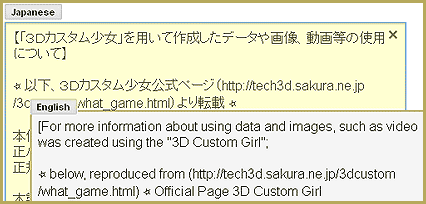 Japanese text and allow Google Translate to take a shot at the translation. When you do it, you will see that the translation is not perfect … the two languages have a different structure and different subtleties that Google Translate just can’t figure out. The translation is often “pretty good” … allowing you to guess at the true meaning of the written text.
Japanese text and allow Google Translate to take a shot at the translation. When you do it, you will see that the translation is not perfect … the two languages have a different structure and different subtleties that Google Translate just can’t figure out. The translation is often “pretty good” … allowing you to guess at the true meaning of the written text.
I learned how to do this from the article posted on MikuDance.info. Following up on those instructions, here is how I have learned to do it …
Translate an entire Japanese Web Page
To translate an entire Japanese web page, go to http://translate.google.com/ and set the windows, there, to translate from Japanese into English.
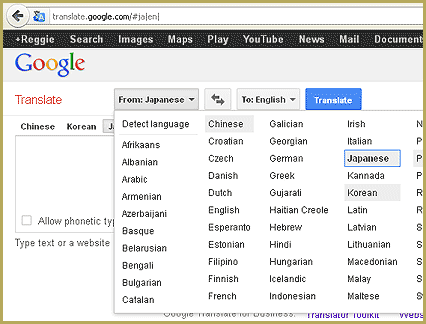
Now visit your Japanese web page in another window, highlight its web address URL, Copy it (Control c), and paste that URL (Control v) into the “Japanese” window of Google Translate.
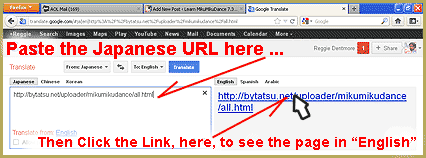
Click the English link to see the Japanese page in pseudo-English!
Translate READ ME text into English
Per the instructions at MikuDance.info, I downloaded Notepad++.
With Notepad++ installed, Open the folder containing your Japanese Read Me file and Drag and Drop that file into the Window of Notepad++. You will see gibberish.
Click the Encoding tab and follow your nose to the Japanese SHIFT-JIS link …
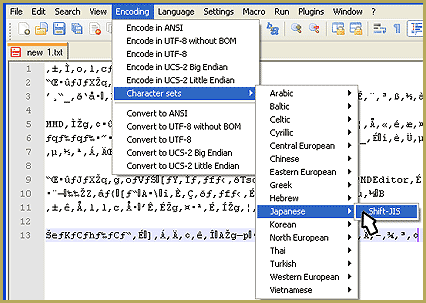
You will get a warning window about “can’t be undone” click “OK”.
You will see the gibberish convert into Japanese or into more gibberish. NOW, select All (Control a), Copy (Control c), and Paste it into the Google Translate Window (Control v).
In the English window of Google Translate, you will see English … or gibberish!
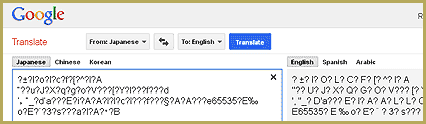
If Gibberish: A.) copy/pasting your Read Me text may not work. Be sure to drag/drop the file name into the Notepad++ window … or … B.) Maybe you did not open your downloaded Japanese ZIP file correctly. English language computers usually scramble Japanese-language files and file names … unless you use the proper routine to open Japanese ZIP files. Go back to your downloaded ZIP file and “unzip it”, again, following those instructions.
Success!
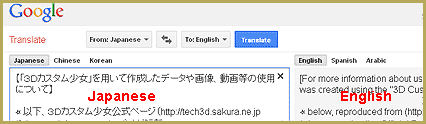
– SEE BELOW for MORE MMD TUTORIALS…
— — —
– _ — –





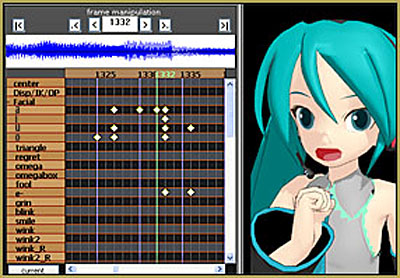
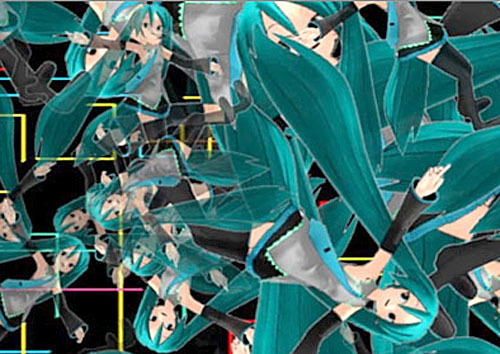
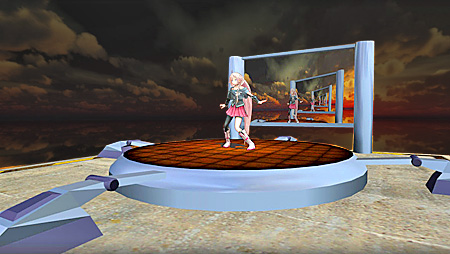

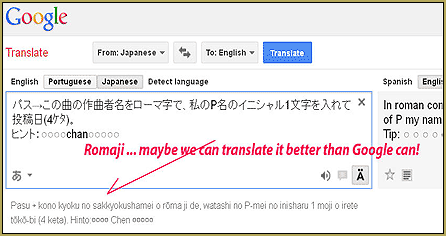
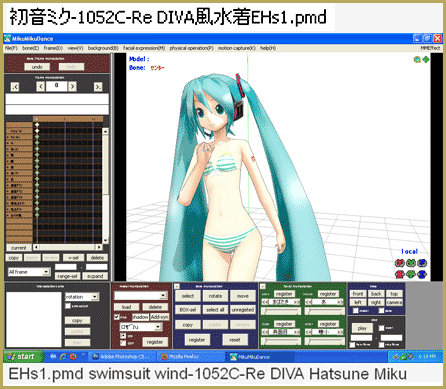
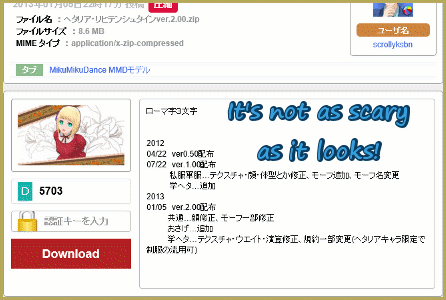


Thank you! This helps me a lot! Also, if your readme is gibberish since you download the model, open it on Notepad++. And what I got is the Japanese language, not gibberish anymore.
HALP
What if I don’t have notepad++ nor if the readme.txt doesn’t appear in pure japanese? It’s just a bunch of symbols typed in my laptop’s default notepad. Is there anything else I can do besides install notepad++? (Because my laptop’s storage is already full)
Well, it’s not like Notepad++ takes a lot of space. I believe you can afford it.
hi, thanks to you I met this wonderful notepad reader!
hints:
-while installation of notepad++ it’s important to check all the language boxes, this will allow us to read every document in any language.
-the current version of nothepad++ automatically reads the encode of the file you’re triying to open.
-do not try to translate japanese into other languages than english, since the japanese translations of Google to others languages different from english are sad.
thanks!
Hey, Slightly Sour… Thank you for that!