Where can I download Japanese models? How can I download Japanese models for MMD? Why do some MikuMikuDance models have passwords? How do I get the password for Japanese models? Is it ok to redistribute Miku Miku Dance models? How do I navigate Japanese websites? Where can I get rare MMD models?
Downloading Japanese models isn’t as hard as it seems!
Here’s a little-known MMD secret… There are lots of beautiful, made-from-scratch models out there from various fandoms. However, most people don’t understand how to download Japanese models, so they’re considered rare. Why? It’s simple.
See, over on this side of the ocean, people edit everything. Few people make models of their own; Most models are just highly edited Frankenstein-style mashups of other models. While there’s nothing wrong with this, things are different in Japan. Most models are made from scratch, and a lot of modelers don’t want their models edited or used for parts. Unfortunately, a lot of people ignore these rules. They also redistribute models illegally. Because of all this, Japanese models are often password-protected.
Fortunately for us, these models are actually a lot easier to get than you’d think! All it takes is a little patience and some very basic understanding of Japanese. So let’s look at how to download Japanese models.
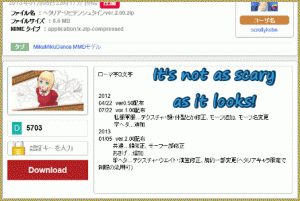 First off, let’s start by looking at the most popular distribution sites for Japanese models. Originally there were three: Bowlroll, Loda JP, and Uploader. But then, everything changed when the fire nation atta- I mean, when MegaUpload was taken down. It’s thought that this is the reason Loda, one of the most popular sites, soon was closed. So if you see a Loda link, don’t bother clicking; It won’t work. But there are still two sites, Bowlroll and Uploader. Both are very simple to understand, and actually a lot safer than most overseas file sharing sites.
First off, let’s start by looking at the most popular distribution sites for Japanese models. Originally there were three: Bowlroll, Loda JP, and Uploader. But then, everything changed when the fire nation atta- I mean, when MegaUpload was taken down. It’s thought that this is the reason Loda, one of the most popular sites, soon was closed. So if you see a Loda link, don’t bother clicking; It won’t work. But there are still two sites, Bowlroll and Uploader. Both are very simple to understand, and actually a lot safer than most overseas file sharing sites.
Get to know Bowlroll …
Bowlroll downloads usually have a description of a file on the right, with a picture and a nice red button labeled “Download” on the left. Clicking this button will download the file. If a model requires a password, there will be a box with a picture of a lock and some Japanese text above the download button. Clicking it will allow you to input a password. Above all this is usually a picture which will take you to the user’s page, where you can find their downloads.
Uploader takes a little more work!
Uploader is slightly less friendly, with no cute little pictures or English to assist you. At a download, there’s a box with various info. From the top, it’s the file name and size. Below that is a description. The stuff below that is generally irrelevant. At the bottom of the page should be a small button labeled “ダウンロード” (Download). Clicking that will download a file. Sometimes there’ll be a password box instead of a download button.
Passwords may be provided …
Now that you understand how to download a model, it’s time to talk about passwords. Model passwords are often quite simple. A lot of times the passwords will even be included in the download description! Look for the words “pass”, “パス” (Pass), or “パスワード” (Password). These often have the passwords next to them. Or, if you’re feeling lazy, you can paste the description into Google Translate. Sometimes the password will be in the NicoNicoDouga (Kinda like Japanese YouTube) preview, too, so if you don’t see one try looking there, if there’s a link.
… or they may require you to solve a puzzle!
Sometimes descriptions won’t include passwords, but a hint. This can be easy or challenging. Let’s try an example: Lichtenstein by Scrollyksbn.
The model is password protected, and doesn’t have a password in the description. If you look at the NicoNico preview, there’s a hint. I copied part of the description into Google Translate and got this: “Tips → candy ttp :/ / bowlroll.net/up/dl4409 authentication key candy falling from the sky in the candy?”
Yeah, that kinda sounds like meaningless garbled words. But we can still get something from it… “candy” doesn’t work, so that’s out. Next, it talks about something falling from the sky. Neither “snow” nor “yuki” work, so it’s not snow. Now, there’s one more thing that falls from the sky… I won’t say what it is so I don’t break the rules, but if you’re smart you can solve it. Fans of xxxHolic might remember a certain spirit girl whose name can help you remember it. :3
Password: Maybe Not to Download, but to Open!
Some models don’t have a password, but have a password in the file itself. The way this usually works is that it has one main .zip file, which contains another .zip and a text file. The .zip will ask for a password if you try to open it. Finding the password works the same way as other passwords.
So you see, downloading Japanese models is actually quite easy! It’s a bit of work, but it’s almost always worth it. Remember to always read the READ ME file and follow the rules carefully. If they don’t include English rules, use Google Translate or ask someone to help you. My Japanese skills are pathetic at best, but I’m always happy to help make the MMD community a better place, so feel free to ask me if you ever need help with something.
Here are some general guidelines for using Japanese models. Obviously, the rules differ from modeler to modeler, but following these will usually keep you out of trouble.
-Never redistribute a model.
-If a model’s password isn’t included in the description, don’t give it out. It’s there for a reason.
-Never edit a model or take parts from it without making sure it’s ok with the modeler. (Sometimes they’ll allow personal edits, but if you must edit a model, don’t give it out.)
-Don’t use them for hentai/rated R/18+ materials.
– SEE BELOW for MORE MMD TUTORIALS…
— — —
– _ — –

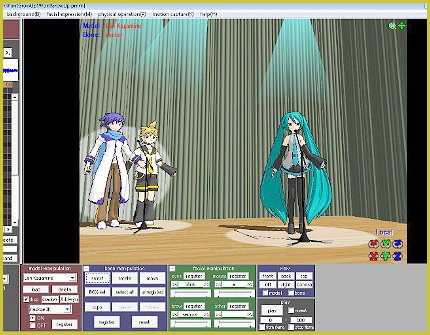

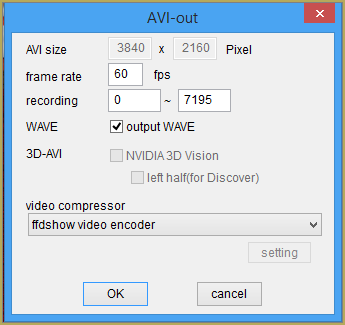




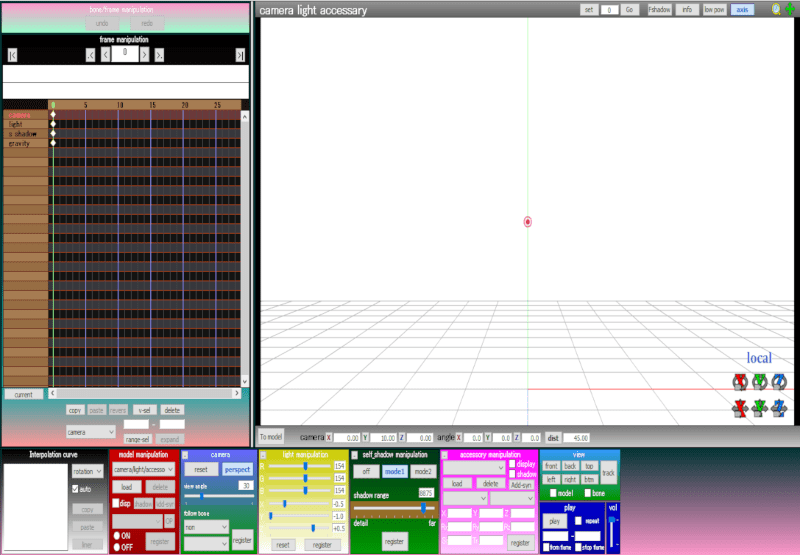
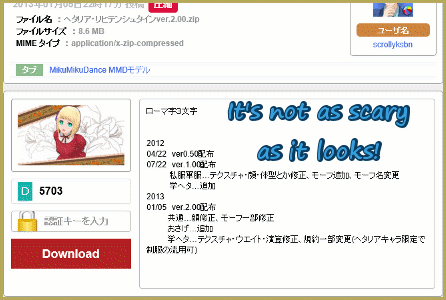

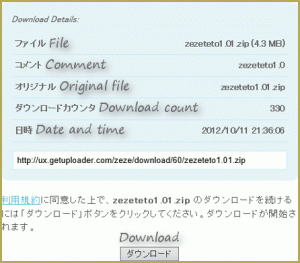

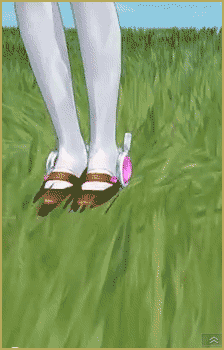
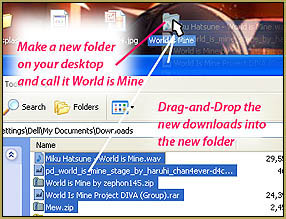






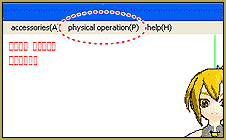
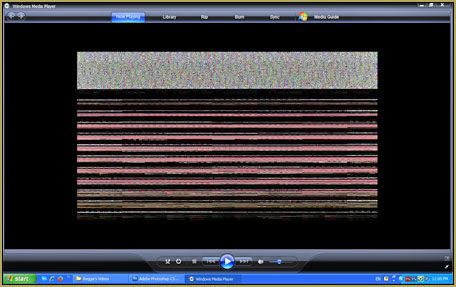

Hello! I have trouble finding the password to this mmd file https://bowlroll.net/file/73338
It’d be very nice if anyone can figure it out! Thanks in advance!
THAT”s not a question I can help you with.
— Reggie
I’m having trouble with authentication keys from two models I want from bowlroll, but I’ve tried as much as I could! I need closer hints to the password! I would appreciate it if you could help me out.
I have downloaded multiple models from bowlroll, but when I open them in mmd they have to color. my slenderman model is all shadows, no color. am I doing it wrong? I have no idea, u said to just download it! so I did!… plz help…
Your computer setup may be scrambling the Japanese file names, which makes your models look broken. MY computer does that. So I use the Applocale/7-Zip routine described in this article: https://learnmmd.com/http:/learnmmd.com/opening-japanese-models-in-mikumikudance-7-39-sometimes-they-don%E2%80%99t-work/
This saves the original Japanese file names and my downloaded models work fine. — Reggie