What is BOX-sel? How do you use the BOX-sel button? How do you move MMD models with BOX-sel?![]()
Thinking Inside the BOX-sel
Have you ever had someone ask you an earnest question and you felt they would be really disappointed in the answer? That’s what I’m going through with the Box select function in MikuMikuDance. Box select is a function that allows you to move and rotate a model, in its entirety, from the center and move it elsewhere.
Whenever you load a model in MMD, the center bone is preselected (highlighted). At this point, if you clicked on the rotate selection in the Model Manipulation sub menu a red and blue bisected green circle and a hand popped up. Click on the circle and rotate the model. It’s rather hideous right? If you used the Box select, then the model would just rotate around the center. Please note that if the model has a Mother bone then, more often than not, it will be highlighted. All manipulations will then occur from that point and not the center. So make doubly sure that you have the correct rotation point. Now please stop abusing your model and let’s continue…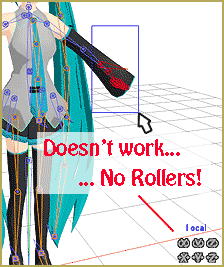
How to use the Box Select Function in MMD.
First, make sure your model’s center bone is selected. Now go to the Model Manipulation sub menu and click the BOX-sel button.
This next step is important. Click and drag a box around the ENTIRE model. If any part of the model is not within the box then it won’t work. You’ll know something’s wrong if the move and rotate buttons are greyed out.
At this point, you can now pick up, 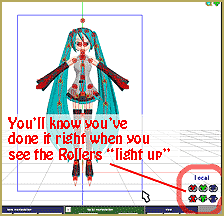 move and rotate the model and not worry about having the model’s feet and legs being pulled toward the center axis or at least not have them look like they were horribly maimed in an accident.
move and rotate the model and not worry about having the model’s feet and legs being pulled toward the center axis or at least not have them look like they were horribly maimed in an accident.
The biggest downside to the BOX select function is that it can only be used in concert with the center bone or Mother bone. You can’t BOX select multiple bone positions and copy/paste them to their opposite counterparts. You can’t use BOX-sel to rotate a model and their motion data to dance in a different direction. You can’t just pick up the model with preloaded motion data, place it elsewhere register the new position and have it stay there (Although it will stay, if the model has a Mother bone. Then again, just use the MB).
I’ll have to admit that I don’t use this function all that much. Although I could see that it might be handy if you’re setting up a 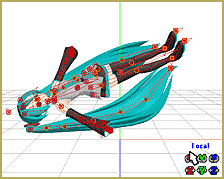 multi-model screen shot. You could possibly use this if you’re making a skit in which your model is frozen with fear or trying to act like a statue. This could be useful for motion data involving some tumbling and gymnastic moves. Another use would be if you want your model to fly through the air like a superhero.
multi-model screen shot. You could possibly use this if you’re making a skit in which your model is frozen with fear or trying to act like a statue. This could be useful for motion data involving some tumbling and gymnastic moves. Another use would be if you want your model to fly through the air like a superhero.
This is one of those functions that is good to know but not really used all that much. It’s kind of like knowing how to jump start a car; not a daily occurrence, but you’re glad you know how to do it when you need it.
Have fun trying this out.
– SEE BELOW for MORE MMD TUTORIALS…
— — —
– _ — –




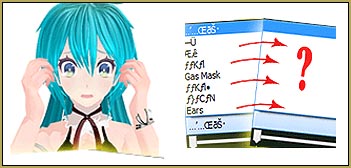




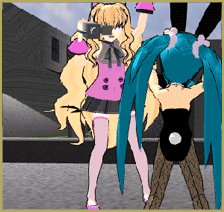

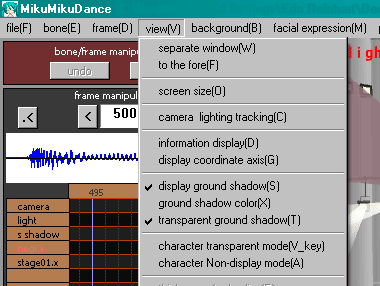

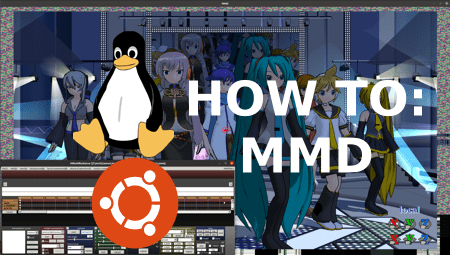
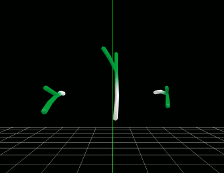
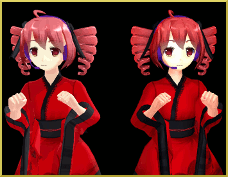



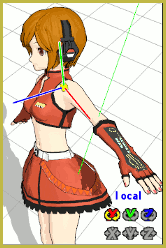
For some reason, once I move the model once by selecting everything and clicking move, I can no longer move the model after I deselect everything and switch modes (clicking “to camera”). The move button is greyed out and I can no longer click it.
Clarify: are you trying to move the model while in camera mode? Return in the model mode, select a group of bones (or turn on the individual select button and select am individual bone) and try to move then.
No, I clicked back to model afterwards. If I deselect all bones, select just the center bone, then select everything again, the move button becomes available again but only for a short while before going away again.
Would it be possible to upload a video showing what you’re doing and what the problem is? I’m trying to reproduce your problem with the following exact steps:
1) Model selected, enable box select, draw box around model, move via transform buttons in lower right corner, register
2) Switch to camera mode, switch back to model mode
3) Select center bone from display panel
4) Draw box around model
5) Move model via transform buttons in lower right corner of screen
Which works for me. Note that if I skip step 3, or instead select a bone that is not move-type, the transformations are grayed out, for which there’s an easy work-around: select a move bone (from the display panel), like the center bone, before box selecting all bones.
sorry, but i can’t use “box” to select or delete Bn-Bdy-J. If you have any idea about my problem, plz tell me. thanks (sorry about my English, Im Vietnamese )
Sorry, but without a detailed explaination of what your problem is, nobody can help you. First of all, are you talking about MMD or PMDE? If it’s about MMD, why would you need to select Bdy-J?
What do you want to do with your model and why do you think that BOX-Sel is what can help you in that?
como se descarga estos modelos
Search deviantArt for “MMD model download” or maybe a character’s name if you have in mind someone specific. There are other places, but this one is big enough to find what you need most usually.
what is the thing called