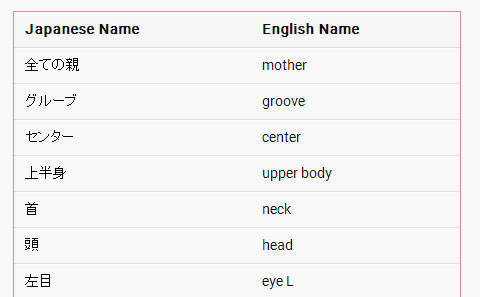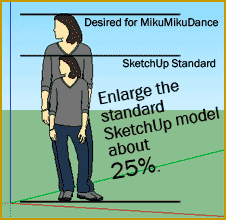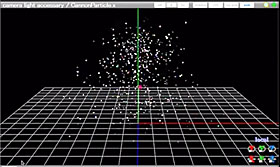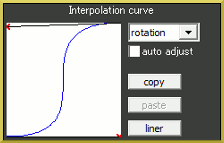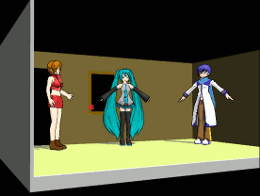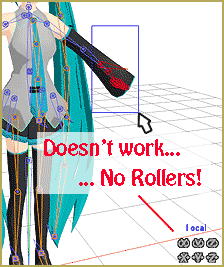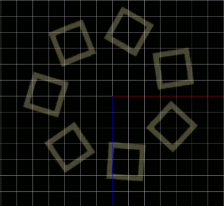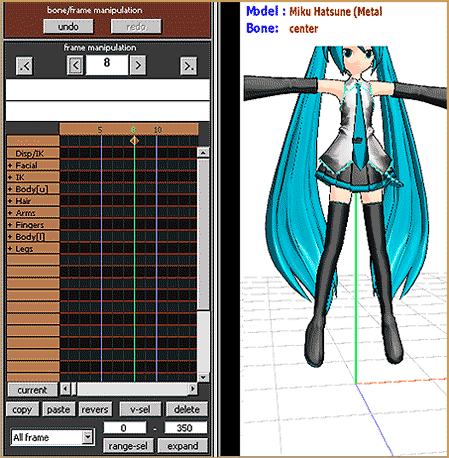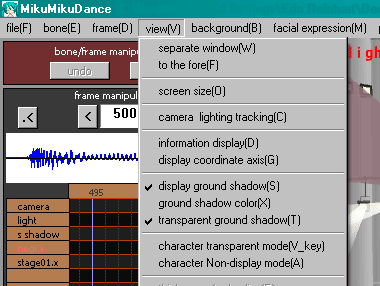Keyboard Shortcuts in MMD 7.39 is a favorite topic of ClintImTired … a young fellow, new to MikuMikuDance 7.39, who reads the pages, here, and leaves great comments for all to read. THIS … his Latest comment … is too good to leave in the Comment Box. CLINTIMTIRED writes with excitement and a contagious enthusiasm that is full with the joy of life. It’s a fun read …
ClintImTired’s list of keyboard shortcuts:
Hi it’s me again. I think I have some keyboard shortcuts that you don’t have already listed. So let’s do this!
1. “A” KEY =SELECT ALL “this saves lots of trips back and forth with the mouse. To the bone manipulation menu\box. Where the SELECT ALL button is. And your model so you can keep your mouse pointer on your model almost all the time.
2. “S” KEY= UNRGISTED “once again this saves lots of mouse time between your model and the bone manipulation. menu/box. I’ve never used UNRGISTED. And I don’t know what really it does. But I’m pretty sure this is the shortcut to it”
3. “Z” KEY= MOVE “this one’s a real timesaver! Once again it keeps your mouse on your work and not in the bone manipulation menu\box. When you select an IK bone. Just press the “Z.” KEY. And then left click and
drag with your mouse and move the IK bone without ever leaving it”.
4. “X” KEY=ROTATE this is another super timesaver, keeping your mouse on your work. And once again not in the bone manipulation box/menu.. this makes that circle thing. That rotates and moves only certain bones I called non-IK bones. Which I guess are all the other bones besides the IK bones. So you can move those non-bones without moving your pointer very far. (PS there’s a perspective thing to this. that helps a lots but I can’t explain it right now. It’s not complicated to do it’s just hard to find the words to describe it so I’ll get back to you on this part later) ![]()
5. “D” KEY= APPLIED CENTER POSITION. I know it’s in the frame drop-down menu. I don’t know much about this one it’s just a shortcut.
6. “TAB” KEY= SELECT NEXT OBJECT “I think is one of the most awesome timesavers! It instantly moves you through all your different models on the screen. And into your camera/light/assessor menus.And any models you have load into your model manipulation menu/box. For example say you’re working with Rin Haku and you have Rin wave hello to Haku. So instead of going down to your model manipulation menu/box. and selecting Haku. Just press the “TAB” KEY and Haku will be selected. And then you work with Haku instantly”
“I’ve got some more but I’m tired of typing right now so goodnight”
– – –
SEE SIX MORE of ClintImTired’s Comments …
https://learnmmd.com/http:/learnmmd.com/move-the-whole-model-with-box-sel/
https://learnmmd.com/http:/learnmmd.com/find-mmd-tempo-using-metronome-with-avi-video-background/
– SEE BELOW for MORE MMD TUTORIALS…
— — —
– _ — –