 MMD 9.32 is the latest version of MikuMikuDance!
MMD 9.32 is the latest version of MikuMikuDance!
Where can I download the latest version of MikuMikuDance, the free 3D animation software from Japan? What is the latest version of MikuMikuDance MMD? Download the 64-bit version of MikuMikuDance. MMD 64-bit. MMD for Windows 8. MikuMikuDance for Windows 7, Windows 8 and Windows 10.
 Visit the DOWNLOADS Page to get the latest version of MikuMikuDance … for Windows XP, Windows Vista, Windows 7 and Windows 8 and Windows 10!
Visit the DOWNLOADS Page to get the latest version of MikuMikuDance … for Windows XP, Windows Vista, Windows 7 and Windows 8 and Windows 10!
 Download the latest 64-bit version of MikuMikuDance from the LearnMMD Downloads page!
Download the latest 64-bit version of MikuMikuDance from the LearnMMD Downloads page!
| Editors Note 12/2/2016: MMD does not “install”… just unzip the download folder on your desktop… and double click the MikuMikuDance.exe program.See our Step-by-Step MMD instructions.If it doesn’t run for you, see the LearnMMD Troubleshooting tutorial.The VPVP page recommends that you download and install:Regular MikuMikuDance (32-Bit) If cannot move, please install following runtime package. ・Microsoft Visual C++ 2005 Redistributable Package ・Microsoft Visual C++ 2008 Redistributable Package ・DirectX End-User Runtime 64-Bit MikuMikuDance |
MikuMikuDnace, MMD was first released in Japan in 2007. In 2010 the English version of MMD, MMD 7.39 was released to the world. People from all over the world could download MMD. Our readers in India can download the latest version of MikuMikuDance, MMD. Our readers in the USA, Germany, Bolivia, and China, countries across the globe can download the latest version of MikuMikuDance, MMD. Totally awesome that so much creativity can be unleashed by a 3D animation software.
If you were already running MMD 9.12 or newer … the only difference in all of the folders is the MikuMikuDance.exe file AND a new Data Folder … Download the MMD 9.32 zip, and drop the new .exe file and the new DATA folder into your old MMD folder and say YES to replace the old with the new. None of the other files have changed since 9.12
MMD 9.31 and newer includes LUKA MEGURINE ver 1.1 … an update to the Luka model included in old MMD 8.10! … and 9.31 and newer includes Luka in the Sample(AllStars).pmm dance! LearnMMD still has MMD 8.10 available from our Downloads page if you want to get Luka 1.0
MikuMikuDance is the free 3D animation software used to create the tons of music videos seen on YouTube! Just search YouTube for MMD … and be amazed!
If you are already running an older version of MikuMikuDance and want to upgrade to MMD 9.32, be sure to open the new MODEL folder inside the 9.32 UserFile folder, Select All (Control-A) … and copy/paste the new data into your existing MODEL folder. Click “Yes to All” to replace your existing old standard models with the new ones … including Luka!
Bookmark LearnMMD.com and come back often to download the latest version of MikuMikuDance … the free 3D animation software from the folks of the VPVP Vocaloid Promotional Video Program page.
– SEE BELOW for MORE MMD TUTORIALS…
— — —
– _ — –

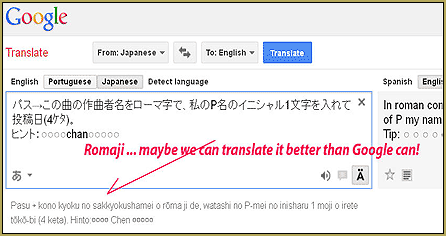

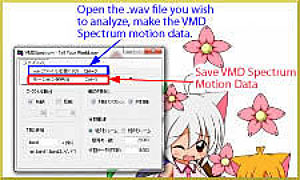









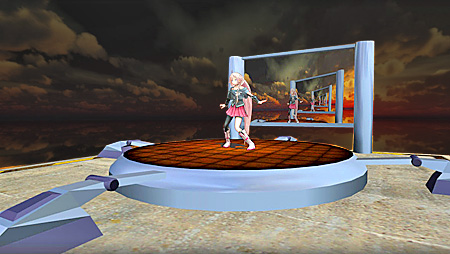
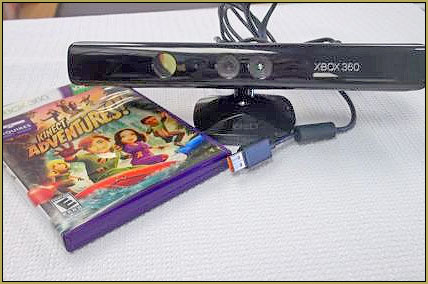



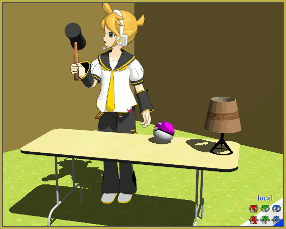
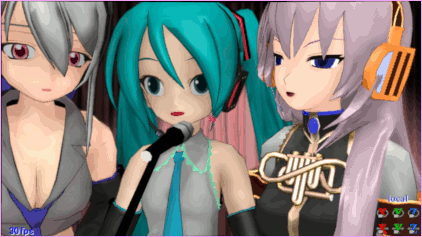

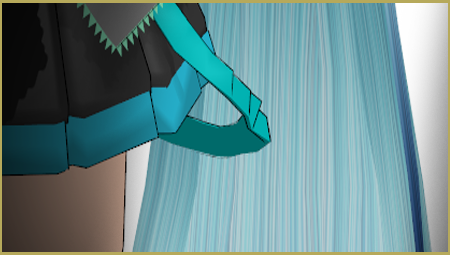
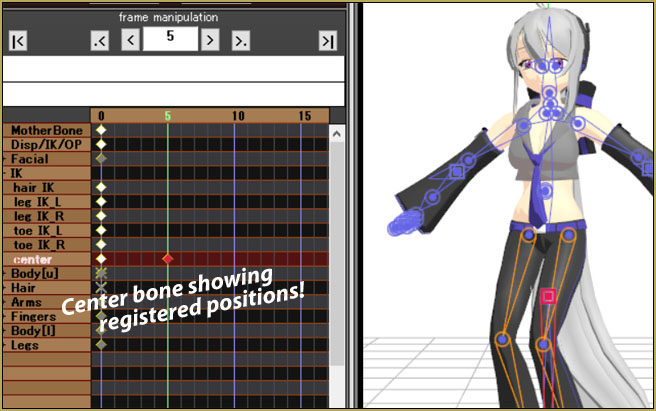

some one can resolve this?
i clean up a using anti virus after done a scan and clean i cant open a miku miku dance =w=
Problem signature:
Problem Event Name: APPCRASH
Application Name: MikuMikuDance.exe
Application Version: 0.0.0.0
Application Timestamp: 5a26bb1d
Fault Module Name: MikuMikuDance.exe
Fault Module Version: 0.0.0.0
Fault Module Timestamp: 5a26bb1d
Exception Code: c0000005
Exception Offset: 000000000000e7e4
OS Version: 6.1.7601.2.1.0.256.1
My guess would be your computer thinks MMD is problematic because you downloaded it online. You can approve it through your antivirus.
Hi can i download this mikumiku i wanted to make a vid
Yes… please do! Good luck with your project.
~_^ The Dark Side in somebody growing sense do I? :D
You have taught me well.
Wo kann man sich dass runter laden?
How do I download MikuMikudance? , all I’m seeing are adds. Can you help? , my laptop is a windows 10, so please get the windows 10 version unless it’s the same, thank you!
Go to the downloads page. Find the icon that says download MMD 9.31 and press it.
please let me downloude mmd please becouse i want to play this game i love it i always watch it please dont put a virouse for me on the laptop
Every time I try to download this it won’t open it asks for me to open it with an app instead of it just opening, What do I do?!
You should be opening the MikuMikuDance.exe file.
so i downloaded mmd 9.26 and for some reason it wont let me open my mmd it keeps saying something about the side by side configuration being incorrect how do i fix it?
Common error experienced by many, including myself. Has to do with installing C++ 2005 and 2008 redistributables … see the notes on our downloads, follow the links … might need only the 2008. Send me an email if you need personalized help: reggiedentmore@aol.com
hi there mabuhay greetings from the philippines
may i ask for the link on how to download this software.. im intrested coz its something new to me and i want to try it.. i hope someone would help.. thanks alot..
-arnie..
Click the DOWNLOADS link at the top of this page. … Have fun with MMD!
Hi~ So I got a new computer just in time to see this new update. I downloaded it to my computer, but the program doesn’t want to find my models. They’re there- it just says “No items match your search.” I’d assume this is a problem with my computer and not the program. My operating system is windows 8. Thanks.
Tyler … I just sent you an email … hope that helps. Don’t know why you would be searching for your models. They should be inside your Model folder, inside the User folder.
help!!! I can’t get MMD to work on windows 8.1!!!!! T__T
I can’t open MMD 9.12. I’m trying to run it with Windows 8 but I’m getting an error message: “The program can’t start because d3dx9_32.dll is missing from your computer. Try reinstalling the program to fix this problem.”
Is there any additional software that I need to DL?
That is a common error and we do have a possible solution. Did you download and install that missing DLL from our Downloads page? … It might work for you.
i tried adding the mmdxshow to it it still says the exact same thing.
For some reason, Rule of thirds effect (actually, more like tool) doesn`t show up in 9.08 version. Reverted back to 8.04 – works fine, but for the sake of progress it would be nice to fix this bug. Without Rule of thirds I feel like I lost my arms.
Thanks for the comment. With the lack of documentation for each new MMD version, we will have no solution until some sharp MMDer figures it out and tells us how to make it work.
version 9.00 is out now
Saturday, March 16th … it’s now version 9.03!
Sunday morning and it’s now 9.04!
Monday Evening and it’s 9.06!
Tuesday morning … it’s 9.07!
My desk top is windows 7 and my laptop is windows 8
I have been updating to the latest version of MMD with each update … 8.03 thru 8.08 … and my older saved animations all have run well on them … the one’s using MME effects have shown the effects to be working, as well … no trouble. I am running Windows XP SP3 … 8.08 and MME works for me.
I am having the same problem as Zelda Clash. I draged the 3 DLL files to the folder where MMd lives. But no MME when I run MMD :{
Mr. XXB … Which MMD version are you running?
Heads up. The link to MMD8.08 64-bit downloads version 8.07. I was able to get 8.08 by copying the address from the link, pasting it into a new Explorer tab and changing the 7 to an 8.
Wow! … Sorry about that! … MMD 8.09 is the new one now! I believe the links on our Downloads page are working correctly.
Why must there be a new version every time i get the last set up, WWWWWWHHHHHHYYYYYYY DX
hi there im having trouble with the new update i was try drag the MMEffect v036 English. 64 file on new version but it don’t show up.also i open the MikuMikudance
I am sending you an email so that I can get the details to help you.