How do you use the VMDSpectrum? What is this VMD Spectrum feature on the LearnMMD Stage? How do you use the VMD Spectrum Analyzer?
Using the VMDSpectrum Analyzer…
 If you have taken a look at the LearnMMD stage, you would find a feature, the VMDSpectrum. The VMD Spectrum is an MMD accessory/model that acts as a frequency spectrum visualization; it lets you “see” your soundtrack. To use this feature the wave file will need to be put through the VMD Spectrum Analyzer to create the VMD motion data used by the model. The VMD Spectrum Analyzer can be downloaded from the LearnMMD.com Downloads Page.
If you have taken a look at the LearnMMD stage, you would find a feature, the VMDSpectrum. The VMD Spectrum is an MMD accessory/model that acts as a frequency spectrum visualization; it lets you “see” your soundtrack. To use this feature the wave file will need to be put through the VMD Spectrum Analyzer to create the VMD motion data used by the model. The VMD Spectrum Analyzer can be downloaded from the LearnMMD.com Downloads Page.
The VMD Spectrum Analyzer will only accept .wav files that are 44.1kHz and 16bits mono/stereo. If your file does not meet these specification, you must change them through the use of an audio editing software such as Audacity; simply Open Audacity and “import” your music … then “Export” as a WAV.
Changing the frequency and format bit rate of the .wav file using audacity
 Once you have open/imported the .wav file in Audacity, change the frequency rate to 44.1kHz from the project rate at the bottom left of the screen in the selection toolbar and change the format bit size to 16bit under the “Set Sample Format” under the drop down menu on the left of the screen where the track details are. Export your new .wav file.
Once you have open/imported the .wav file in Audacity, change the frequency rate to 44.1kHz from the project rate at the bottom left of the screen in the selection toolbar and change the format bit size to 16bit under the “Set Sample Format” under the drop down menu on the left of the screen where the track details are. Export your new .wav file.
Running the .wav file through the VMD Spectrum Analyzer
Once you launch the VMD Spectrum analyzer, load your desired .wav file you would like to analyze for your project from the open wav file, ファイルを開く(O), under the file menu, ファイル(F).
Specify the number of bands the VMD motion is to have for the given VMD unit (the specified band provision + 1) on the top left option of the program, バンド数. The LearnMMD stage VMD Spectrum has a provision of 10 bands, so you want to set this number to 11 (10+1).
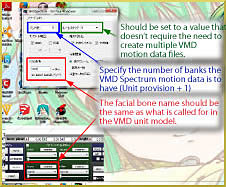 MMD has an upper limit of 20,000 data motion. If your project will exceed this limit, the program will automatically create multiple VMD motion data files (you will have to load multiple VMD unit models, for each of the motion data created). On the top right option, フレームスキップ, change the frame sampling rate to 5-6. If the program still ask to create multiple motion data, simply change the frame sampling rate to a higher number at which the program will not ask to create these multiple files. However, you can keep the value low if you would like
MMD has an upper limit of 20,000 data motion. If your project will exceed this limit, the program will automatically create multiple VMD motion data files (you will have to load multiple VMD unit models, for each of the motion data created). On the top right option, フレームスキップ, change the frame sampling rate to 5-6. If the program still ask to create multiple motion data, simply change the frame sampling rate to a higher number at which the program will not ask to create these multiple files. However, you can keep the value low if you would like
Verify that the base “facial bone name” matches what is given on the botton left option, 対応表情. The LearnMMD stage VMD Spectrum uses “band”.
Once this is done, save the VMD motion data from the  save motion,
save motion,
モーション保存(S), under the file menu,
ファイル(F).
Loading the VMD Spectrum motion data
Once you have created the VMD Spectrum motion data, load the motion data to the VMD Spectrum unit as you would any other motion data to a model.
Play the video and enjoy your creation.
– SEE BELOW for MORE MMD TUTORIALS…
— — —
– _ — –

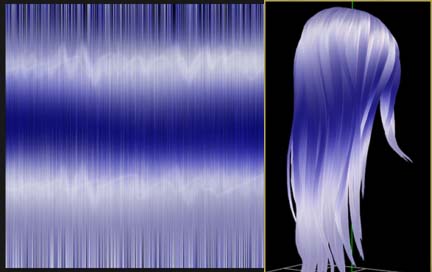

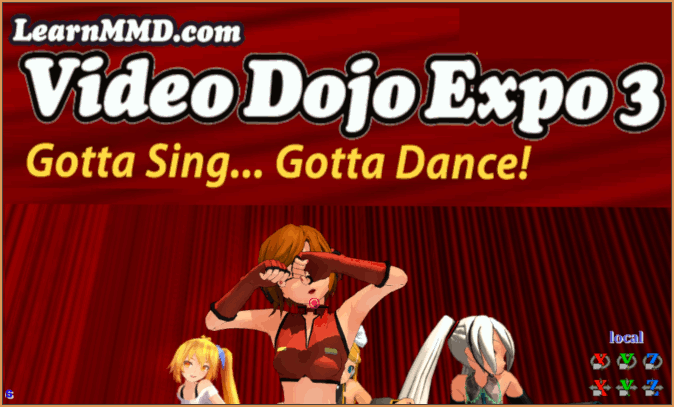
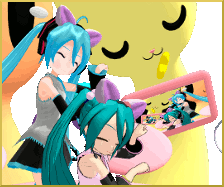
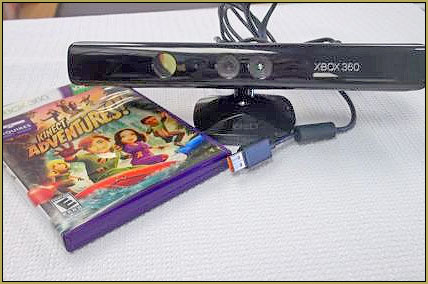



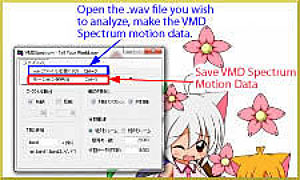


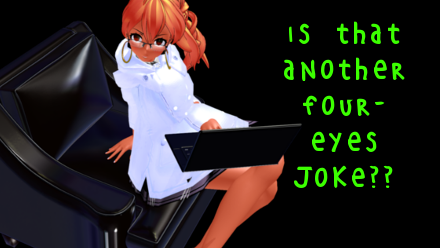

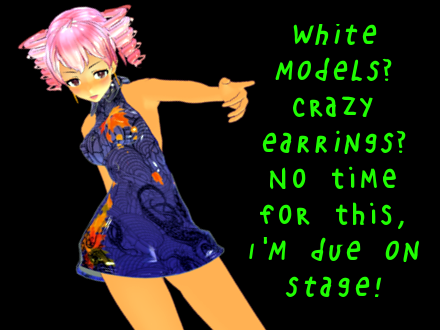
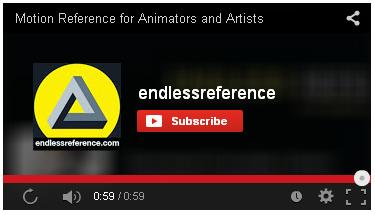
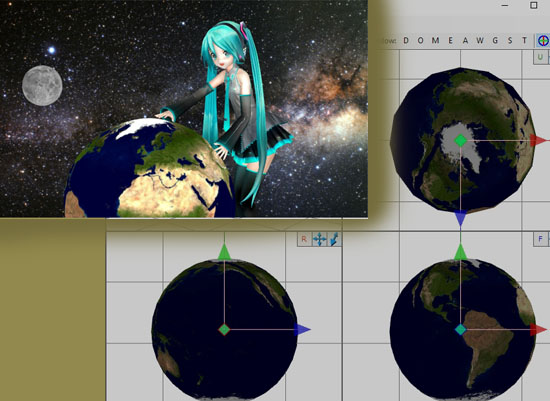






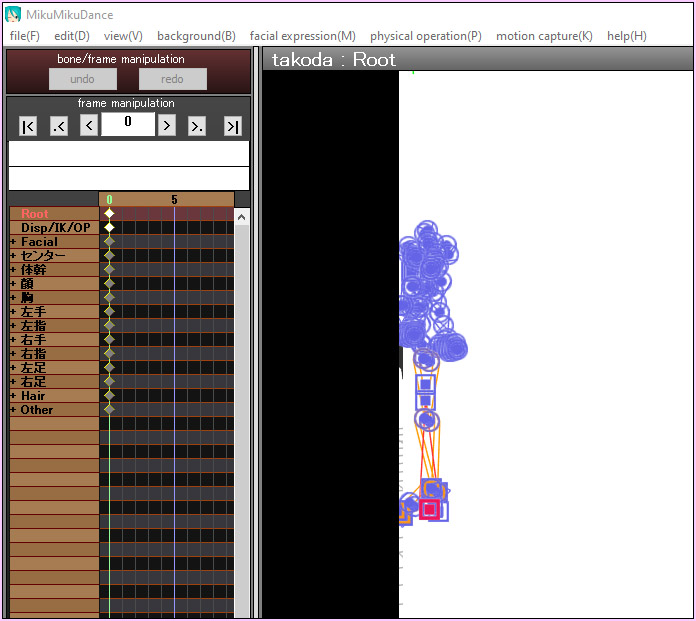
Running Windows 10. I already have Direct X9 installed, have for many years that I’ve been using MMD. Wanted to give this a try, but I’m getting an error (translated from Japanese) “Failed to initialize DirectSound.”
The software opens, but when I attempt to load a .wav, ANY .wav, I get another error. “Could not load file or assembly “Microsoft.DirectX.DirectSounds, version = 1.0.2902.0, Culture=neutral, PublicKey Token =31bf3856ad364e35” or one of its dependencies. The system cannot find the file specified.
As best as I can tell, it is looking for an absolutely ANCIENT version of DirectSound, and I cannot find any safe downloads for it.
I did try to have Windows troubleshoot compatibility. No luck there. If you happen to know of the missing file, perhaps this could be a useful addition to your Downloads page?
I hear you! I really have no idea… but I did try to Google it and I found a ton of “answers”. It seems to be a Windows 7 era DLL. Sorry I cannot help… maybe some reader will have an answer for us. … Please let me know if you find a solution!
— Reggie
I came across this, but haven’t had time to test if this is, in fact, the DLL that will solve the problem: https://www.dll-files.com/microsoft.directx.directsound.dll.html
I will look into it over the weekend.
Great… thank you!
Well, progress. I used a tool to scan downloads before you download them and verified that this was probably safe, and put the DLL in the folder with VMDSpectrum.
Now I get a message, “Cannot open wav file.” (That’s literally all it says. No other details.)
But at least it’s not saying it can’t find stuff anymore!
I’m guessing it’s got something to do with needing a specific WAV format, but I don’t do audio work that much so now I’m trying to make sure I have that format right…
Great work! Download the free AUDACITY audio editor… Import your WAV file and then Export as WAV … The default has always worked well for me… WAV (Microsoft) signed 16-bit PCM … I think that’s the same WAV as used on music CDs, before MP3s came along..
i try it open the wav file but its wrong error how i can fix this? who help me? :(
Hello… What is the actual wording of that error statement? The error statement often offers a clue.
You can download AUDACITY software… an easy to use free download… “Import” your music file and then EXPORT as a WAV. Audacity does export a WAV format that MMD can use.
rip vmd spectrum LOL
Have the vmd spectrum analyzer a win 10 “direct sound” update
I do not want to sound rude, but an update for VMD spectrum would be great. I had some wav file it still could not be opened.
That WOULD be great! … But we did not create that software, we just report on it and show it to you.
Te Amo by Rihanna “Can not open wav. file” I just do not know why it is wav the second I did after the instructions (above in the report). It just does not seem to work on some songs.
Try reading the official instructions on how to convert .wav files into a spectrogram.
There should be a Readme.txt file with your VMDSpectrum download.
I convert the audio files to WAV-16bits-PCM-44 KHz Through all the methods that I know (VLC, online converters, Audacity), but still my VMD spectrum 2.0. just don’t load the file to convert it in a motion, I don’t know what to do, (I have a pc with windows 10 pro, Ryzen 5 proccesor, 8gb RAM and a NVIDIA 1050 GTX), maybe some body knows what can I do? perhaps it is a problem of software or something like that.
In what exactly way does it “not load the file”? Does it throw an error message?
(I just updated the archive in Downloads page with a translated version of VMDSpectrum.exe file, so you may want to re-download it)
Thank you!
I still have the same error, when I try to upload the file the program show me “Error Can not open .wav file”, and as I said in february. I convert the audio files to WAV-16bits-PCM-44 KHz Through all the methods that I know (VLC, online converters, Audacity), but still my VMD spectrum 2.0. just don’t load the file to convert it in a motion, and I have even tried to use my old laptop with windows 8 and I have the same error.
Upload the file you’re trying to convert and the file you’re getting after the conversion in Audacity. I’ll take a look.
I still have the same error, when I try to upload the file the program show me “Error Can not open .wav file”, and as I said in february. I convert the audio files to WAV-16bits-PCM-44 KHz Through all the methods that I know.
How do you make it transparent? When I load the VMD model, It’s all opaque and black.
To make the .pmx model transparent, you need to edit in in PMXE and add a Material Morph to it. Create one, add a component, hit “Edit” and write “0” into the “Opaque” (“Non-transp”) field.
u get an Direct sound issue how do i fix ?
Install DirectX 9.0c.
How do you make a model/stage compatible with this feature? As in what do you need to do to the model so that it can use the motions from the VMDS data?
The model needs to have facial morphs named “band1”, “band2”, etc. in Japanese fields (as many as you would want VMDSpectrum to produce). Each of those will react to one of VMDSpectrum’s output signals. What those morphs *do* in your model… is completely up to you.
You can download LearnMMD Stage from our Downloads page and open its VMD_unit.pmx in PMXE to see how does it work.
Thank you! bandages/vasilnatalie over on DeviantArt gave me a link for a tutorial on making morphs which should be helpful. I already have the stage downloaded so I’ll be checking out the unit for study as well.
Hello!
I changed the “Viva Happy” audio I had to fit the requirements in audacity, but when I tried to load it into vmdspectrum, it gave me this error:
“Unhandled exception has occured in your application. If you click Continue, the application will ignore this errror and attempt to continue. If you click Quit, the application will close immideately.
Could not load vile or assembly ‘Microsoft.DirectX.DirectSound, Version=1.0.2902.0. Culture=neutural.
PlublicKey Token=31bf3856ad364e35’ or one of its dependencies The system cannot find the file specified.”
What’s wrong, and how do I fix it?
I’m having the same problem! I need help as well.
its been a few years, did anybody fix this problem? ^^^
Apparently no, it was a one-time gig that nobody cared enough to improve.
VmdSpectrum Has stopped working :c
Help me
I do not understand how to load the VMD Spectrum motion data into MMD still.
After you’ve loaded the model, go to File -> Load Motion Data, locate the vmd data you’ve just made and click Open. And that should be it. Simple, right?