 MMD 9.32 is the latest version of MikuMikuDance!
MMD 9.32 is the latest version of MikuMikuDance!
Where can I download the latest version of MikuMikuDance, the free 3D animation software from Japan? What is the latest version of MikuMikuDance MMD? Download the 64-bit version of MikuMikuDance. MMD 64-bit. MMD for Windows 8. MikuMikuDance for Windows 7, Windows 8 and Windows 10.
 Visit the DOWNLOADS Page to get the latest version of MikuMikuDance … for Windows XP, Windows Vista, Windows 7 and Windows 8 and Windows 10!
Visit the DOWNLOADS Page to get the latest version of MikuMikuDance … for Windows XP, Windows Vista, Windows 7 and Windows 8 and Windows 10!
 Download the latest 64-bit version of MikuMikuDance from the LearnMMD Downloads page!
Download the latest 64-bit version of MikuMikuDance from the LearnMMD Downloads page!
| Editors Note 12/2/2016: MMD does not “install”… just unzip the download folder on your desktop… and double click the MikuMikuDance.exe program.See our Step-by-Step MMD instructions.If it doesn’t run for you, see the LearnMMD Troubleshooting tutorial.The VPVP page recommends that you download and install: Regular MikuMikuDance 64-Bit MikuMikuDance |
MikuMikuDnace, MMD was first released in Japan in 2007. In 2010 the English version of MMD, MMD 7.39 was released to the world. People from all over the world could download MMD. Our readers in India can download the latest version of MikuMikuDance, MMD. Our readers in the USA, Germany, Bolivia, and China, countries across the globe can download the latest version of MikuMikuDance, MMD. Totally awesome that so much creativity can be unleashed by a 3D animation software.
If you were already running MMD 9.12 or newer … the only difference in all of the folders is the MikuMikuDance.exe file AND a new Data Folder … Download the MMD 9.32 zip, and drop the new .exe file and the new DATA folder into your old MMD folder and say YES to replace the old with the new. None of the other files have changed since 9.12
MMD 9.31 and newer includes LUKA MEGURINE ver 1.1 … an update to the Luka model included in old MMD 8.10! … and 9.31 and newer includes Luka in the Sample(AllStars).pmm dance! LearnMMD still has MMD 8.10 available from our Downloads page if you want to get Luka 1.0
MikuMikuDance is the free 3D animation software used to create the tons of music videos seen on YouTube! Just search YouTube for MMD … and be amazed!
If you are already running an older version of MikuMikuDance and want to upgrade to MMD 9.32, be sure to open the new MODEL folder inside the 9.32 UserFile folder, Select All (Control-A) … and copy/paste the new data into your existing MODEL folder. Click “Yes to All” to replace your existing old standard models with the new ones … including Luka!
Bookmark LearnMMD.com and come back often to download the latest version of MikuMikuDance … the free 3D animation software from the folks of the VPVP Vocaloid Promotional Video Program page.
– SEE BELOW for MORE MMD TUTORIALS…
— — —
– _ — –

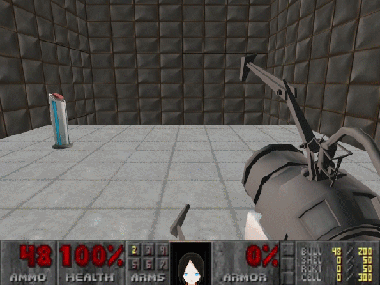


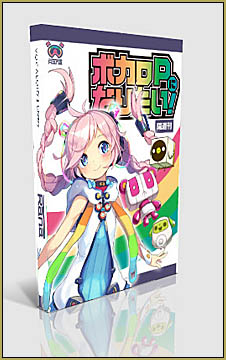


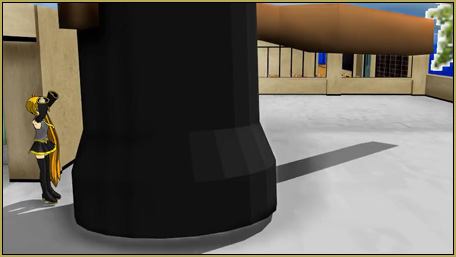
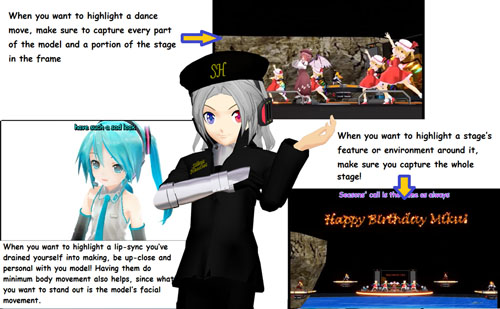







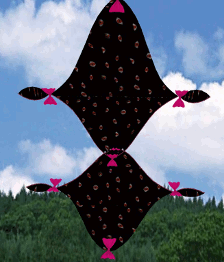

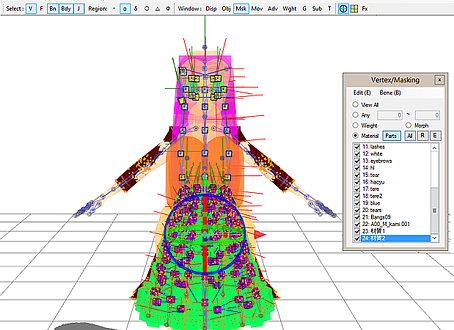


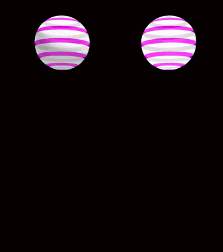


I would try to put the models into a pose and when I would move to the next frame, they would go back to teeposing. I also would go back to the frame I put their pose in, and they’re teeposing. I don’t know why they aren’t staying in their poses!! I actually tried to download MMD a second time, and it still didn’t work. Why won’t it work for me? I watched someone in a process, and it worked fine for them.
You need to register every change you want to keep (separate buttons for bones, facials, and accessories). Otherwise, it will be withdrawn as soon as you leave the frame.
errmm…. i can’t… i don’t know why…
me neither… don’t know why… … How can I help you?
I clicked properties and unblock but nothing happened. What should I do?
Did you “extract” the zip folder to yield a usable MMD folder? See our Step-by-Step instructions for MikuMikuDance.
le logiciel ne veut ni s’extrere ni s’executer je ne peut pas l’ouvrir !
Apparently you didn’t do something you were supposed to.
https://learnmmd.com/how-to-mmd/troubleshoot-fix-mmd/
It won’t let me install. My antivirus keeps calling Win32/UwS.SlimDrivers a threat and blocking it.
Are you talking about PMXE (which does have a SlimDX.dll file in it, that may or may not have something to do with SlimDrivers; anyway, the .dll itself isn’t harmful), or about MMD (which has no such thing, and if you still get that message, there might be something wrong with your computer regardless of MMD, since it’s not harmful either)?