
How can I fix the missing model options in MMD 8.03? Why don’t I have all of the old facial slider-options for my MikuMikuDance models? The new MMD 8.03 doesn’t show my old model facial options. How do I fix the new MMD to show all of the model options?
Fix MMD Model Options hidden in MMD 8.03
The Japanese Mode in MMD 8.03 shows all model OTHER sliders, but as you know MikuMikuDance 8.03 does not show all of the English sliders, they are hidden. So how do you Fix MMD Missing Model Options? Here is a small article on why it does this and how to fix the problem.
The Problem
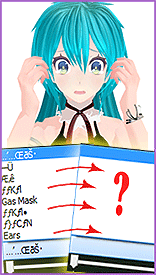 As Reggie pointed out in his article about missing model options, the Japanese mode of the newest MikuMikuDance has some options for you to use that the English mode does not. One of the points brought up in his article was that some of the facials in the OTHER section were available in the Japanese mode, but not in the English.
As Reggie pointed out in his article about missing model options, the Japanese mode of the newest MikuMikuDance has some options for you to use that the English mode does not. One of the points brought up in his article was that some of the facials in the OTHER section were available in the Japanese mode, but not in the English.
The reason for this is because the facials may have no English name to go by, therefore they cannot be shown or called upon in English mode. In previous versions it did not matter if they did, or not, which means it is something that the creators have programmed and unfortunately cannot be changed in the newest version of MMD. But there is a simple solution to the blank names. Here is how you can fix MMD missing model options!
Fix MMD Missing Model Options in PMD Editor
The only way to get around this problem is to access PMD Editor. You can download PMDE in English following the links in this article. If you do not have PMD Editor you can always get in contact with the creator of the model and ask if they would be willing to add English names to their facials. Most official models should already have this done.
The first thing you need to do is to open up PMD Editor and make sure that you have the English settings on the model actually turned on. To check to see if the English settings are turned on, you need to go to the ‘ENGL’ tab on the main screen on the PMD Editor (this is the ninth tab along). There should be a box on the left hand side called ‘ENGL’, make sure that this is ticked.
Once you have checked that, you can continue to naming the English facials. Go onto the ‘FA’ tab (or the seventh tab) and find the facial that you wish to have an English name. When you find it, you will see that just under the Japanese Facial Name there is a blank box. This is where your English Facial name goes.
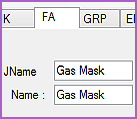
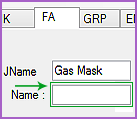
Simply type in the name you want the facial to have and save the model.
If you do not know what the facial should be named, take a quick look at this helpful list written by MMDFakewings18 on Deviant Art.
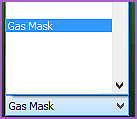
Now it is time to open the model back up into MMD and test it out! There should now be an fully working facial with an English name!


So, using PMD Editor to give names to those missing options will allow MikuMikuDance Version 8.03 to show them to you when in English Mode. There you are, that is how you fix MMD missing model options in PMD Editor. This can also be done with not just the OTHER facials but can be done with all facials. I hope you found this useful and a good solution to the missing model options.
– SEE BELOW for MORE MMD TUTORIALS…
— — —
– _ — –



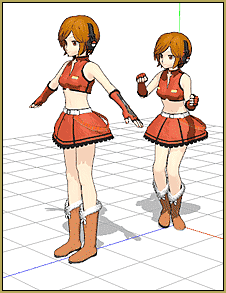
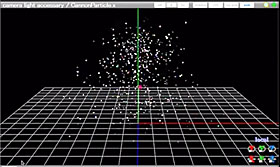

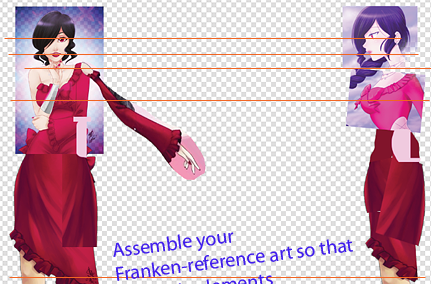
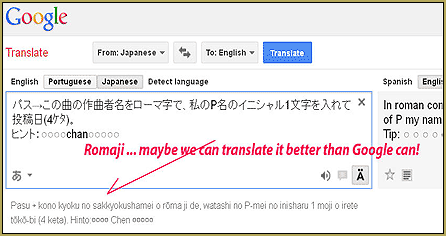

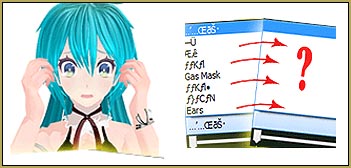
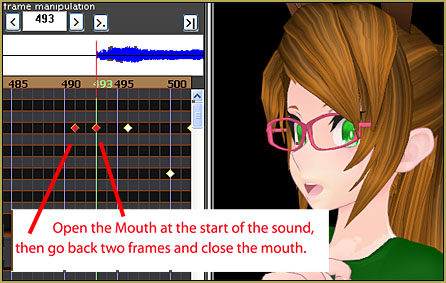
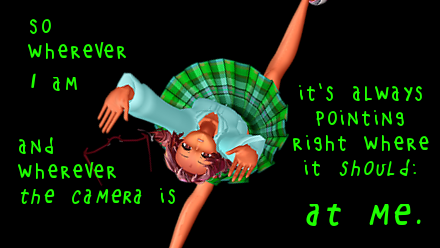


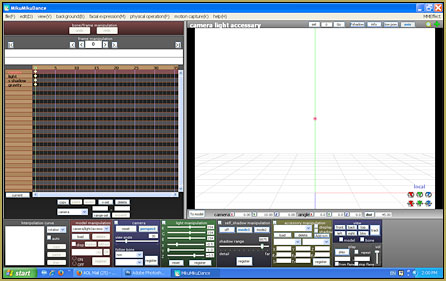
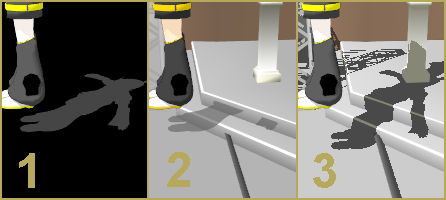




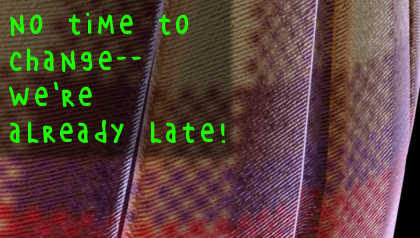

how do i fix/ keep or change the physics of model that i’ve modified (i removed everything cept the hair and boots) and im trying to add it on to another model XP .!? (FRUSTRATED!!!!!!!)
Ahh! Great~ Thank you for telling me that, it will save me so much time in the future :D
–Nay
Thanks, but I already found a better way. It turns out that Edit->Bulk Rename does exactly what I need, and while transferring data between it and Google Translate is a bit clumsy, it’s way more efficient than doing it by hand.
Hi there KillerBeer!
I do know a way to import bone data from one model to another including English names, but to do that all of the other bone data is needed also. This means that all of the bones get moved to where the imported data tells them to. I have tried to delete all data so only the Japanese and English names remain but it ends up in an error, sorry.
I do however have a excel document and a picture that has the Japanese bones names and their corresponding English names.
Here: http://sdrv.ms/17WVmqE
That is the best I can do for that one. As for your second question, I believe it only matters on the JPName as you can still load motions on models with no English names. All motion data use the Japanese bone positions. If you simply copy and paste from one model to the other, it should work :)
–Nay
All right, I downloaded a model with all names in Japanese, and after messing with is for several hours I decided to try to edit it and google-translate all bone names to English. Good news, it turned to be possible. Bad news… with hundreds of bones in models, it took hours of tedious monotone work just to fix *one* model, and I shudder from the perspective of working through all models if I ever want to work with a whole ensemble. Is it possible to somehow export model data into some text- (or Excel-) based format, translate the whole column of text in a single batch, and then import the data back into the model?
Another question is, if I want to copy-paste motion data from one model to another, does it require matching bone names, and if it does as I suspect, what field does really matter, Name or JPName? (so that I *have* to edit all models I want to pass data between, or just work with one and then multiply the result at no cost)
Thanks.
Hi there Bodger, the model with the gas mask is actual an edit that I am currently working on. Unfortunately, it is not yet finished, sorry!
What is the name of the model with the gas mask?