![]() I got an email the other day asking me “what to do” about his song having no VSQ file available.
I got an email the other day asking me “what to do” about his song having no VSQ file available.
My response:
Lip-sync is fun to do… just do it “:o)
… it’s one of my favorite things to animate… and I have often written about it:
- https://learnmmd.com/http:/learnmmd.com/short-sharp-sudden-motions-require-mikumikudance-skill/
- https://learnmmd.com/http:/learnmmd.com/create-mmd-lip-sync-animation-as-a-separate-file/
- https://learnmmd.com/http:/learnmmd.com/our-ring-around-the-moon-project/
- https://learnmmd.com/http:/learnmmd.com/multiply-of-facial-expression-command/
The reader replied…
Thanks for your help
and…I’ve never in my life seen someone this enthusiastic about lip sync. Most people end up pulling their hair out. Not that it’s a bad thing, it’s just unusual to like lip syncing.
I tell you what… don’t get me started… I love this stuff!
The biggest hint I can give is to use only one, maybe two of the mouth sliders at any one time. … don’t try to shape a mouth using more than two sliders… you will get confused as you undo the motions.
The Grin slider can be set, registered, and forgotten-about until you want to take away the grin.
The vowel sounds I register into their home positions often… like right before any new word or phrase. … in Anime, they often use what I call “lip-flapping” motion. They simply open and close the mouth a bunch of times when a character is speaking without regard to the particular sounds involved… and so it looks OK in both Japanese and English! … but I like to be more careful.
Remember that the B and M sounds require instantly-closed lips… if you are into getting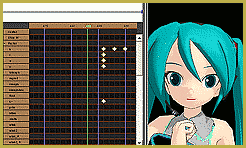 the animation done quickly, you can do all of your lip-sync animation using only the A slider. It has a nice natural shape. … remember to exaggerate the motion… make your mouth-positions a bit larger and more extreme than a real person’s would be so it will look better in MMD.
the animation done quickly, you can do all of your lip-sync animation using only the A slider. It has a nice natural shape. … remember to exaggerate the motion… make your mouth-positions a bit larger and more extreme than a real person’s would be so it will look better in MMD.
… I also use the “i” slider because it gives the mouth “width” … and either the O or U when I need a “oh” or “uuu” sound. … and don’t automatically use the O for an oh sound if the U looks better… use the U.
Remember to keep an eye on the soundtrack’s frequency display above the frame chart… it shows you where words begin and where the sharp-points of the sound are located. I find it better to make the mouth-motion for sharp sound start a frame or two before the spike on the frequency chart.
Remember, too, that, just like when you want to raise an arm in frame 75 you have to register its OLD position in frame 74, same with the mouth. As you move from one mouth shape to another, you must constantly be registering the old positions 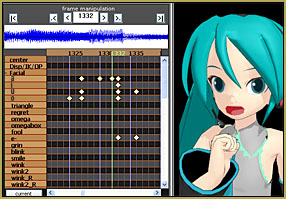 for each of those sliders… I do it for all of the sliders I am using. As you look at the illustrations in those articles, above, you will often see that I have registered all of the mouth-sound sliders in the same frame making a stack of diamonds on the chart… just locking them down so they are ready for the next motion…
for each of those sliders… I do it for all of the sliders I am using. As you look at the illustrations in those articles, above, you will often see that I have registered all of the mouth-sound sliders in the same frame making a stack of diamonds on the chart… just locking them down so they are ready for the next motion…
… And push PLAY often to see and enjoy your new mouth motions. Remember that you can set the range of frames to play-back using those windows below the play button so that you don’t have to play the whole animation just to see your latest bit.
—
I tell you what… don’t get me started… I love this stuff! “:o).
– SEE BELOW for MORE MMD TUTORIALS…
— — —
– _ — –









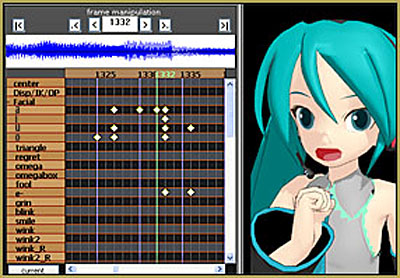


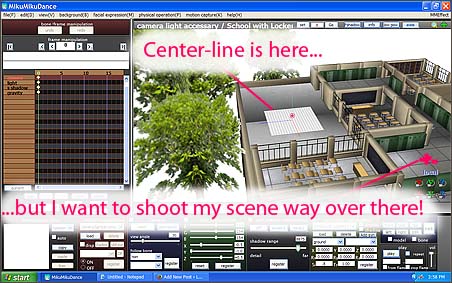



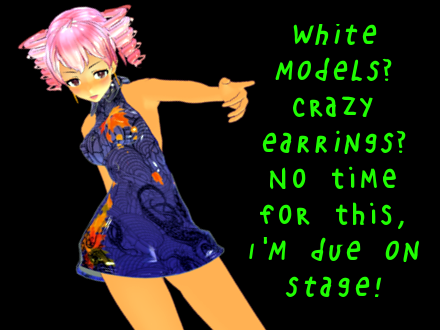
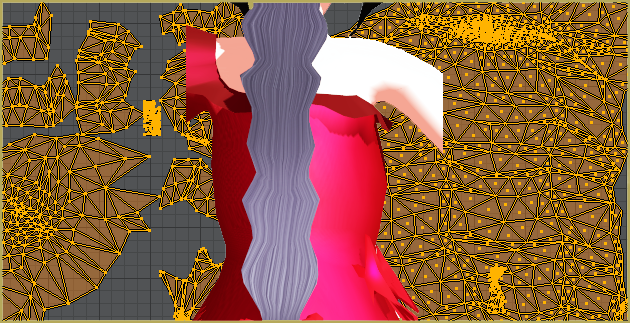
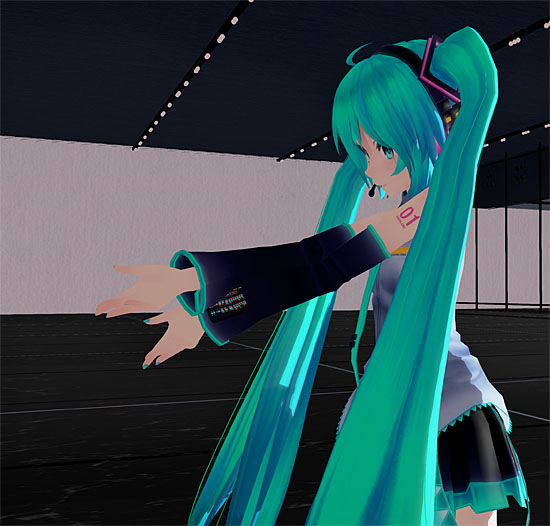

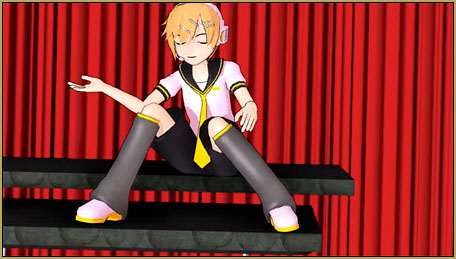
Can 3D characters doing voice action in MMD Lip-Sync?
Hello… I don’t really understand your question. LearnMMD does have several tutorials about how to do lip-syncs… and there is a program that might help you: MoggProject Face and Lips.
… yes?
— Reggie
Can MMD characters doing voice acting in MMD Lip-sync?
Voice acting wav downloads!
I am sorry but I do not understand what you are looking for. “Voice acting wav downloads”?
–
When you download a WAV file. That is all that it is: an audio sound file. If you wish to have your MMD model flapping her lips in time with the song lyrics, you must create that action yourself… either manually, frame by frame on-screen in MMD, or through using a software like Mogg Face & Lips.
–
Is that an answer to your question? I am glad to help you but I am not sure what information you seek.
— Reggie
… OR you can download a motion file that some other MMDer has created and posted online somewhere. That download may or may not have accurate lip-sync included, that depends upon what motion the MMDer, who created that motion file, put into it.
–
There is no “magic”… if you cannot find the MMD motion file that you are looking for, you will have to create it for yourself.
Best wishes… good luck…
— R
Do you have any tips for getting the timing right? My lip sync always seems to have messy timing, especially on shorter notes.
For short or crisp notes, maybe shape the mouth for the sound a frame, or two, before you see the note in the visual scan. I think MMD (and your brain, really) needs that split-second to catch up with what you are hearing. … As always, each mouth motion has a set-up, a setting, and a finish. Register the mouth so as to have a fixed place to build from as you mouth the next sound. Maybe exaggerate the mouth-action for that short note to make it more obvious than you think you want. I find exaggeration is important… too often a lip-sync looks to mumble… make strong lip-flapping motions; open the mouth more than you might think. … and as the camera draws back from a singing model, that lip motion needs to be more exaggerated so the audience can still see that she IS singing. it’s a “cartoon”; a little exaggeration helps communicate.