New Cropping/Transition Panel Ready to Download!
I created this 3D Panel to create transitions and allow small cropped areas in my animations. DOWNLOAD THE PANEL, attach it to a dummy bone, and try it out! See this video, once, and you will know how to use it:
I created the Panel in Google Sketchup using the 3D-RAD plugin within Sketchup. The Panel is RED on one side and BLACK on the other. Whirl it around using the dummy bone to position the panel where you want it.
This panel will have many applications and I look forward to playing with it. Go to my DOWNLOADS PAGE and get yours now!
– SEE BELOW for MORE MMD TUTORIALS…
— — —
– _ — –





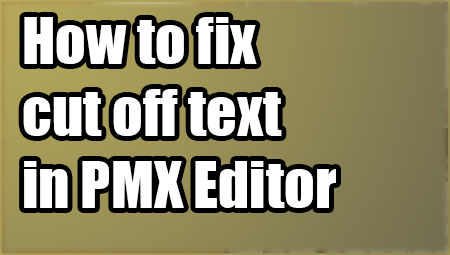
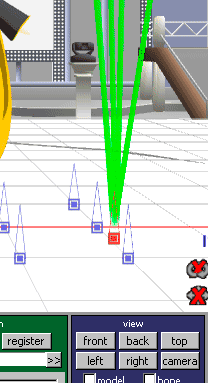

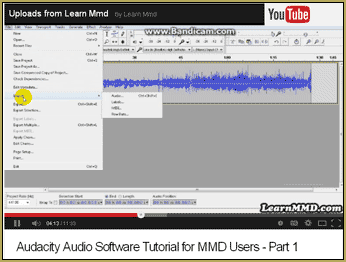
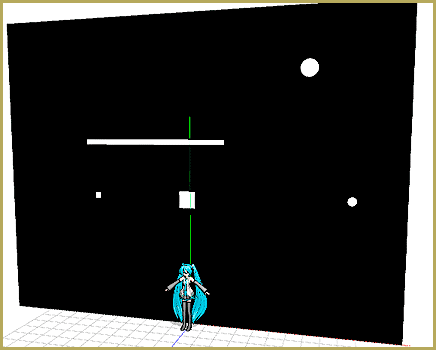
I am ltonser. I need help. What can i do it?
You can start with explaining yourself.