![]() How can I create MMD pictures like a Pro? What effects will make my MMD pictures better? What effects will enhance my MMD pictures? How can my MMD pictures become “art”?
How can I create MMD pictures like a Pro? What effects will make my MMD pictures better? What effects will enhance my MMD pictures? How can my MMD pictures become “art”?
How To Make MMD Pictures and Videos Like a Pro!
Hi guys! My name is Sakura Xaviera but you can call me Xav.
I am a student, I have made an UTAU voicebank, and I enjoy creating pictures with MikuMikuDance… so, I’m gonna show you how to make MMD Pictures and Videos like a pro.

MME v037
In this tutorial, use must have MME installed in your MMD.
Set up your model…
I am gonna use Gasai Yuno because she is my favourite. You can use any model you like. But I don’t recommended LAT models because it will break the model’s face.
Now you see there are outline lines on the model. Some people don’t 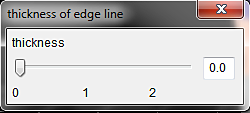 know how to make them disappear so I’m gonna tell ya how to do it. You click “view(V)” and then choose “thickness of edge line”. You click that and slide the pointer to zero, like this… and those lines will disappear!
know how to make them disappear so I’m gonna tell ya how to do it. You click “view(V)” and then choose “thickness of edge line”. You click that and slide the pointer to zero, like this… and those lines will disappear!

Add Effects…
I like to use the GreenerShader Pack effect. If you don’t have it, you can download it here! You open the file and there will be another file named “プリセット“. Open the file and search for “GreenerShader_ES_NEUTRAL.fx“. Use MME effect mapping to add the effect to the model.
Now change the light manipulation X to +0.3, Y to -0.1 and Z to +0.5. REGISTER.
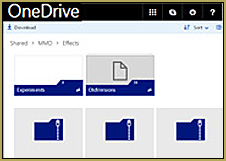 Now grab o_Tonemap, o_SurplusFilter and
Now grab o_Tonemap, o_SurplusFilter and
o_SelfOverlay
here!

First add SelfOverlay. You can choose any of these three… o_SelfOverlay.x, o_SelfOverlay_Blur.x or o_SelfOverlay_Soft.x .
Then open SurplusFilter. You will find:
- o_BleachBypass
- o_LikeHDR
- o_PixelBlur
- o_toProcColor
Open o_BleachBypass and select o_Bleach-bypass.x. and set the Tr in the accessory manipulation to 0.40 or 0.50. Adjust it as you like.
Then add o_Tonemap.x and of course its in the o_Tonemap file.
If you applied these effects on TDA model, you can see there are lines in the model’s hair. If you want it to disappear, download ExcellentShadow.
And if you want to make a video using those effects, remember to render it in HD and it will look like this:
https://www.youtube.com/watch?v=v4uNZI_ZwA0
And… that’s all from me!
~Good luck from Xav!!!!
Enjoy MikuMikuDance!
– SEE BELOW for MORE MMD TUTORIALS…
— — —
– _ — –

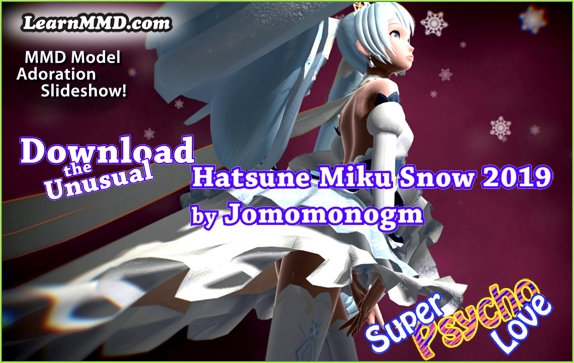
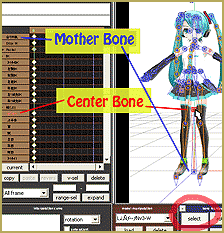

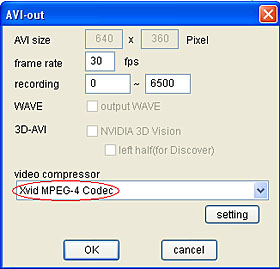


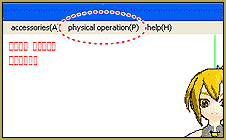
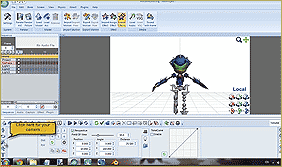
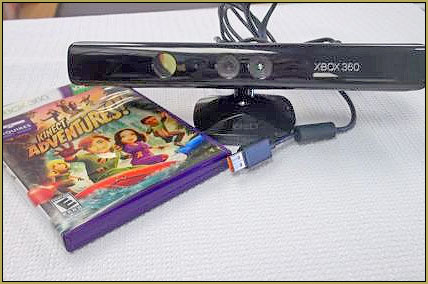

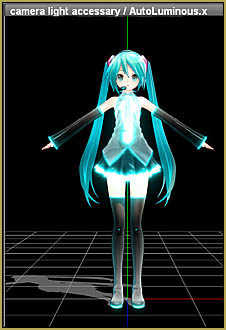

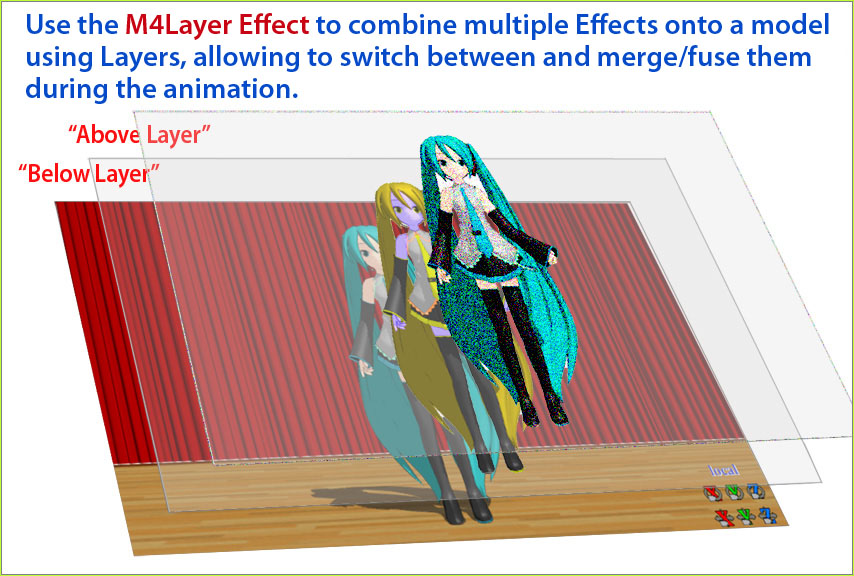
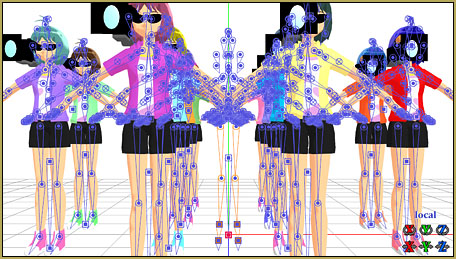

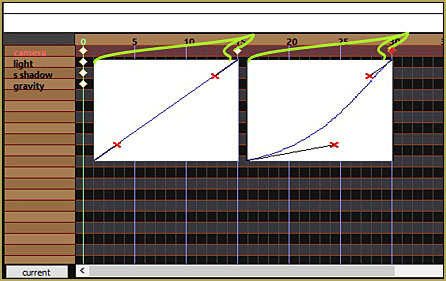
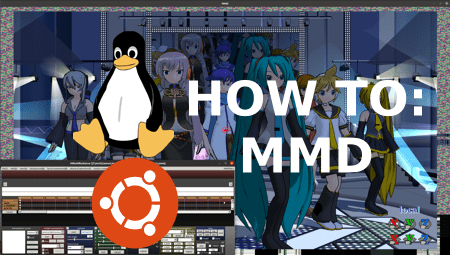
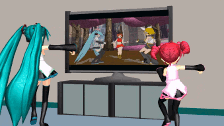
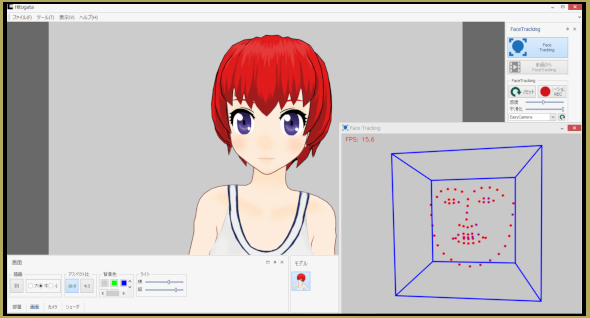

Dead link for the shader
My greener shader v1.13 It doesn’t work.(srry my bad english I’m not american)
I’m sorry, but this hardly looks pro. You need to add 30+ more MME. (kidding)
I tried it but its so bright and white background, it won’t let me add stage
me to
Even though the OneDrive page you refer to contains a lot of useful effects, I can’t find o_Tonemap, o_SurplusFilter and o_SelfOverlay there.
I got them here:
http://okoneya.jp/mmd_files/
It`s the author`s website
I used these effects before! I think I am addicted to greenershader XD
GreenerShader is soooo good XD
Awesome… Thanks!