How do you use the Rule of Thirds effect in MikuMikuEffects? How do you make better camera ![]() motion data for MikuMikuEffects? LearnMMD MME Tutorials. How do I make my MMD camera motion data look more professional? Where do I get the Rule of Thirds Effect for MME? Rule of Thirds Effect tutorial?
motion data for MikuMikuEffects? LearnMMD MME Tutorials. How do I make my MMD camera motion data look more professional? Where do I get the Rule of Thirds Effect for MME? Rule of Thirds Effect tutorial?
How to Use The Rule of Thirds Effect.
Last year I had written a very basic tutorial regarding using the camera in MikuMikuDance. 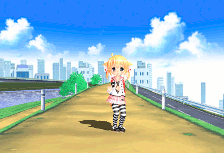 (It’s here: https://learnmmd.com/http:/learnmmd.com/camera-motion-tricks-mmd-7-39-beginners/ ). This time I want to focus (Get it…Focus…Oookay.) on helping you make better videos with a time proven compositional suggestion. This technique is called The Rule of Thirds. It is also the name of the effect. You will find a link to it on this One Drive page.
(It’s here: https://learnmmd.com/http:/learnmmd.com/camera-motion-tricks-mmd-7-39-beginners/ ). This time I want to focus (Get it…Focus…Oookay.) on helping you make better videos with a time proven compositional suggestion. This technique is called The Rule of Thirds. It is also the name of the effect. You will find a link to it on this One Drive page.
See the README info…
Rule of thirds support effect
Produced by: Soboro
This effect supports the rule of thirds, a composition technique.
Draws straight lines on the screen that divide the screen into 9 equal parts.
●How to use
Just load Rule_of_Thirds.x.
You can control the transparency by manipulating Tr (transparency).
By default, the function to hide during playback is enabled.
If you set Si to 0.5 or less, it will be displayed during playback.●Update history
●Terms of use
You are free to use it in any way, but please do so at your own risk.
You load this effect just like you would load most other effects, by using the Accessory Manipulation Panel (AMP). What this effect does, is divide your display panel’s view into Thirds both horizontally and vertically (a tic-tac-toe pattern). What you want to do is set up your shots so that the subject (or the key points of your subject) is near the interior lines or four intersecting points. This creates a very aesthetically pleasing picture. Everything you see in magazines, television and movies applies this Rule of Thirds to some extent.
You can apply either one of the horizontal lines on the horizon or if you are planning a close up shot; level with the model’s eyes or shoulders. Vertical lines can be applied to trees, buildings, and other people in the shot. Using these points and lines can create motion and mood in even still shots.
Rules of Order.
We have all been taught to center everything in the frame. We want to center the subject, the  horizon, in the visual center of the shot. This works-it’s just not visually interesting. Please, don’t assume that you should never center your shot. If, you want the absolute attention of your viewer, to be a specific item or perhaps, the subject too large to be practically photographed in any other way. Then, by all means, center the subject.
horizon, in the visual center of the shot. This works-it’s just not visually interesting. Please, don’t assume that you should never center your shot. If, you want the absolute attention of your viewer, to be a specific item or perhaps, the subject too large to be practically photographed in any other way. Then, by all means, center the subject.
However, whenever you apply the Rule of Thirds you create motion, depth, and scale to your shot. I made a couple of .gifs, the top one has the model and horizon centered. 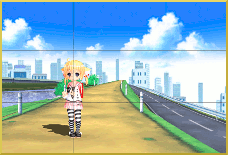 It’s a decent shot; it doesn’t really draw you in though. Now the second shot, has the Rule of Thirds applied, already you see a better sense of scale and we have a newly revealed vanishing point. All I did was move the shot so that Konko and the horizon are closer to the first third of the grid.
It’s a decent shot; it doesn’t really draw you in though. Now the second shot, has the Rule of Thirds applied, already you see a better sense of scale and we have a newly revealed vanishing point. All I did was move the shot so that Konko and the horizon are closer to the first third of the grid.
The Rule of Thirds effect is unique in that it trains you to develop your “photographic eye”, outside of MMD. So if you are using a cell phone camera, a digital SLR or even a hand-held camcorder. You can mentally apply the rule of thirds and make even simple snap shots more interesting and that is a good rule of thumb we could all use.
Have fun with this.
Sources:
Konko by Kakomiki
PD Dreaming Leaf Stage by AndreehXD
Effects: Adultshader and SSAO.
– SEE BELOW for MORE MMD TUTORIALS…
— — —
– _ — –

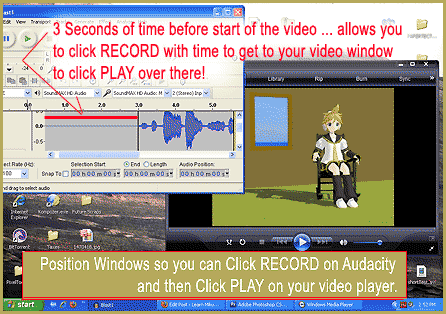
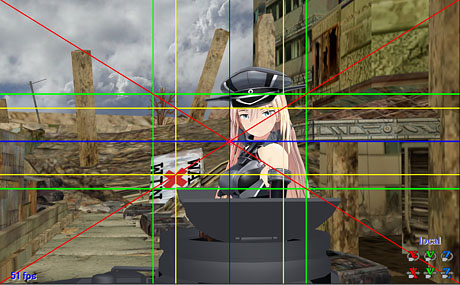

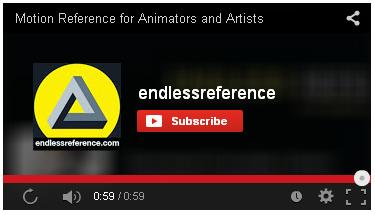

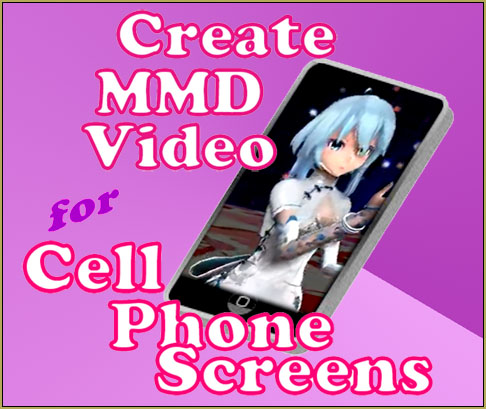
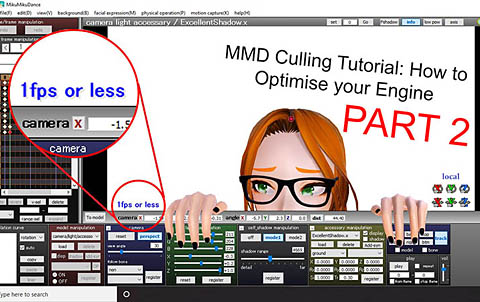

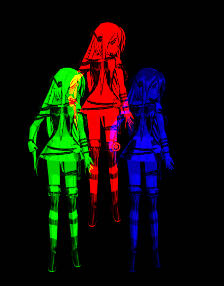

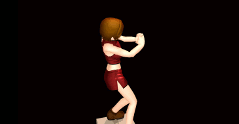


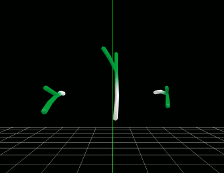
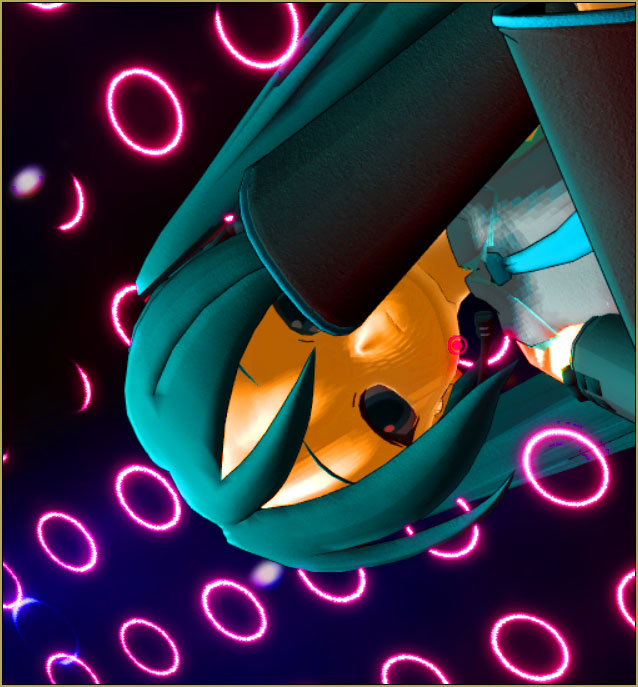

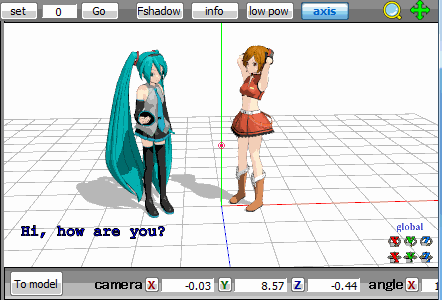
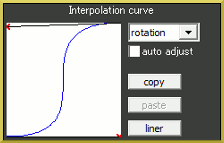

The tool doesn’t work. It just shows an untextured leek model, which I assume it’s just a placeholder for a missing tool
Hello! … You are correct! That tutorial needs a serious rewrite!
Download the effect from the One Drive page:
https://onedrive.live.com/?id=EF581C37A4524EDA%21108
… Do so by clicking the “Download” button on the top left of the column… That will download a single zip containing zips of ALL of those effects. Rule of Thirds is among them.
The README instruction says that you simply load the file Rule_of_Thirds.x or the other one: Rule_of_Thirds_X.x
… there is no controller model in that latest download.
– – – –
I will be rewriting that tutorial to get it up to date.
— Reggie
Actually , the effect is available here: https://onedrive.live.com/?id=EF581C37A4524EDA!108&cid=EF581C37A4524EDA
The link to the effect is broken :(
It says the file does not excist.
Aparrently it has been removed from the OneDrive