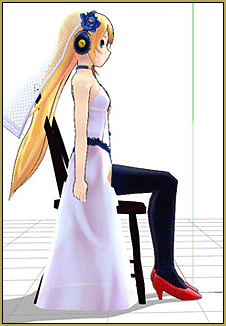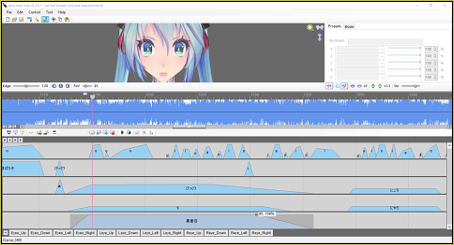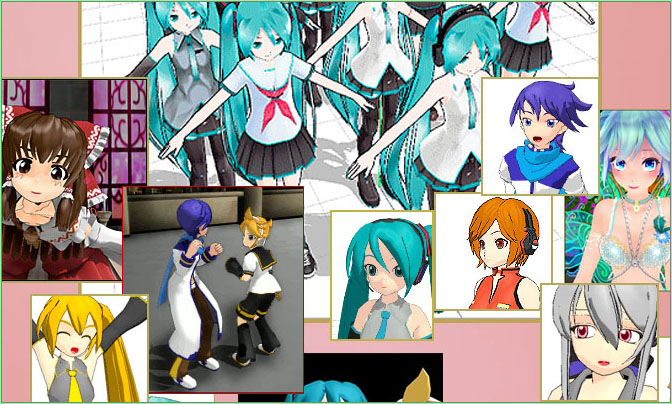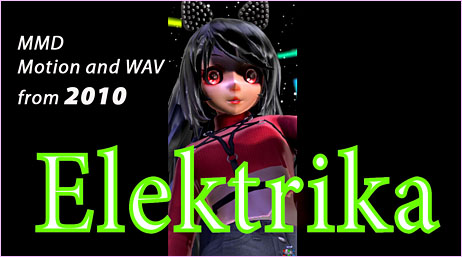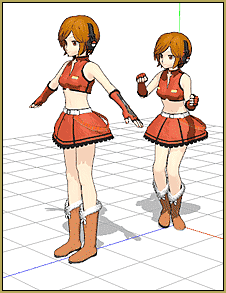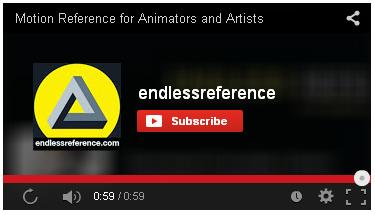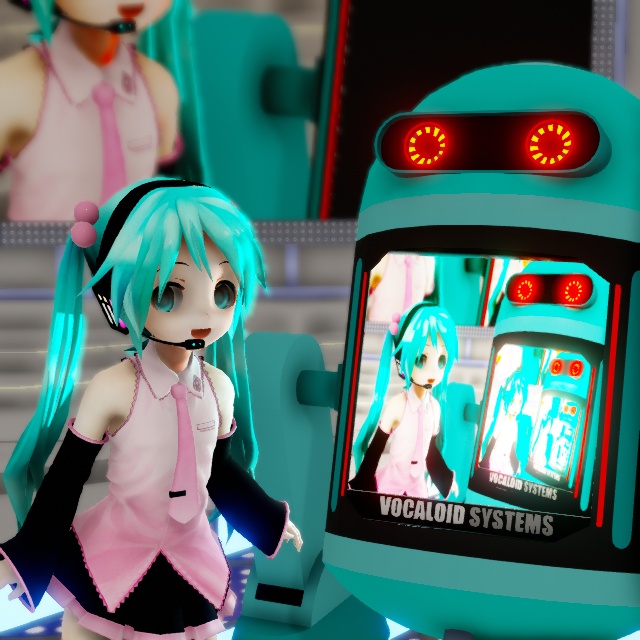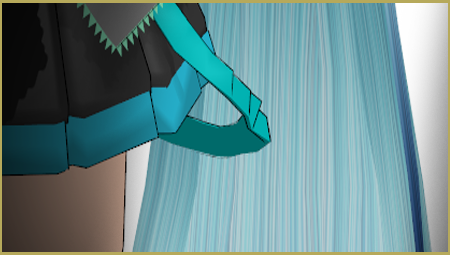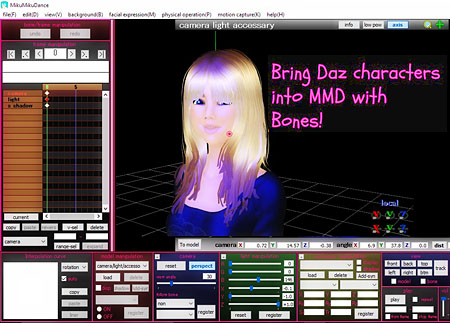![]() Over the last few years several people have asked me how to animate an MMD ballet pirouette motion sequence. Now to be totally honest, although I know how to spin a MMD model through a complete 360 degree cycle, I know next to nothing about ballet.
Over the last few years several people have asked me how to animate an MMD ballet pirouette motion sequence. Now to be totally honest, although I know how to spin a MMD model through a complete 360 degree cycle, I know next to nothing about ballet.
So, this article will make up for my past transgressions. We will first show you the basic method on how to spin a MMD model through a complete 360 degree rotation. Then we will show you the basic steps on how to build a ballet pirouette motion. Both are really easy to do; kinda…
How to animate a MMD ballet pirouette motion…
Choose a model
The first thing to do with almost any MMD project is to choose a model. I chose IA Rocks [Unofficial] simply because I like IA. However, with the wisdom of hindsight, it will actually work better to choose a model that is not wearing fashion boots. I honestly do not know of any MMD models wearing ballet shoes, but there’s a whole bunch in bare feet that would be far more suitable. Then again, other than Tda Miku Append, most bare foot MMD models seem to be wearing swimming costumes…
Well if you’re working along with us on this project, choose whoever you like. Just stay clear of heavy footwear or high heels and you should be fine.
How to spin a model through a 360 degree rotation
Since by “definition” a pirouette will involve a 360 degree spin, the first thing to learn is the proper way to spin a MMD model with an IK leg structure. Rather than writing an essay on the topic, just watch the video below which shows exactly how it is done.
Next do some research
Now if you are like me and is totally ignorant of the finer details about ballet, GOOGLE Search is going to be your best friend. There are plenty of sites and videos teaching people how to do a pirouette. I simply chose a site that gave me good shots of the poses that I needed: Pirouettes for the Beginning Ballerina
But any site with photos of the poses required will do. It also helps to watch a couple of videos of people doing the routine; just so you know how it should look.
One problem that you should be aware of…
Ballet involves some really fancy foot work. Some of the basic stances are going to need extensive tweaking on an MMD models IK leg structure. It can be done; it just needs a lot of patience. Essentially in a ballet animation, you are in essence going to transition from one awkward foot position into another. So transitional corrective frames may be necessary to prevent “derping” at the ankles.
That is also why you want to keep away from models wearing boots like IA and especially any model wearing high heels.
The key frames
I like to keep things simple and this translates into using the least amount of key frames as possible as we create our MMD ballet pirouette motion. This may not be the best method for really smooth animation but this approach does require much less work. From my research I figured that only about half a dozen poses are needed for the sequence and these are shown below.





Putting it all together
These poses were created in sequence in MMD to ensure continuity and smooth transitions. MMD uses a process called interpolation to calculate how IA’s body transitions from one pose to another. This is a great feature for lazy animators like me as basically all you need to do is make the key poses (also known as key frames) and MMD takes care of the rest. All that might be necessary are to make use of some intermediate frames to correct awkward looking movements or preventive adjustments to eliminate the leg IK chain from derping at the ankles.
Still the whole sequence took about an hour to do, but that did include time spent on researching the required poses. What was not done was to further tweak the motion to smooth it out more and to add detailing. Detailing basically are poses used to enhance the movements to make them look more natural or if you just want to add some embellishments to the animations.
One good example of what could have been done was to add intermediary frames to make IA slightly more bouncy, which would actually be more accurate. Anyway, the final video shows these key frames at work and how they work in MMD.
Key takeaways
- IA is spinning with her center bone off center. This doesn’t matter if you plan ahead and follow the basic spinning technique described at the top of the article. You can accurately spin anywhere.
- When animating dance moves, it is a good practice to use external references.
- For absolutely accurate motions, the best method is to use motion tracing. That requires a lot of work to be perfectly honest.
- The next best method is just to be able to identify correctly the absolute minimum number of key poses required and work off those as was done here.
Thanks for reading. Hopefully, you have found some useful information here. If you have questions or comments, please feel welcome to post these in the comments section below. Likewise, if you want tutorials on any aspect of MMD animation post these here or on one of the main sections of this site. We always welcome suggestions for articles.
CREDITS
- IA Rocks [Unofficial]: Trackdancer.deviantart.com
- IA (C) The First Place Co. (Japan)
- Pose and dance reference: Pirouettes for the Beginning Ballerina
- MMD 9.31
- AviUTL
- Irfanview 64
- MME: Ray-MMD
– SEE BELOW for MORE MMD TUTORIALS…
— — —
– _ — –