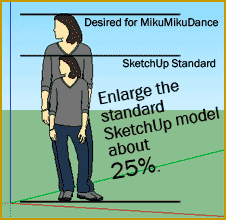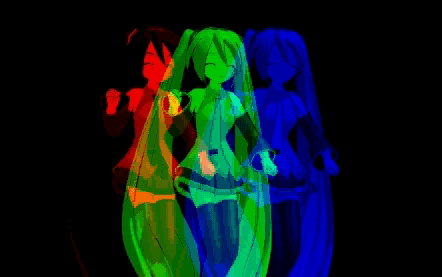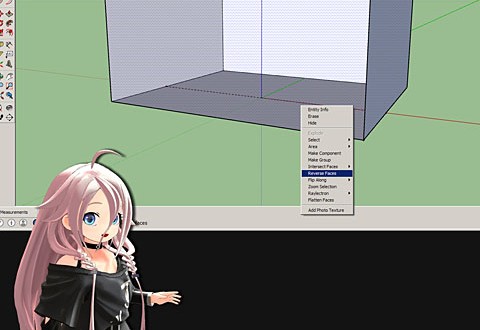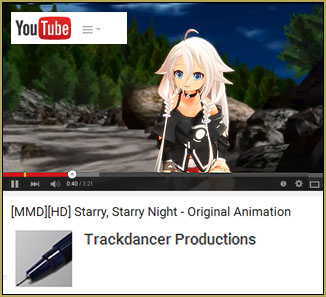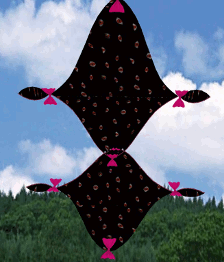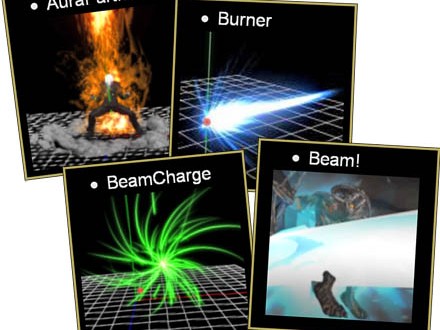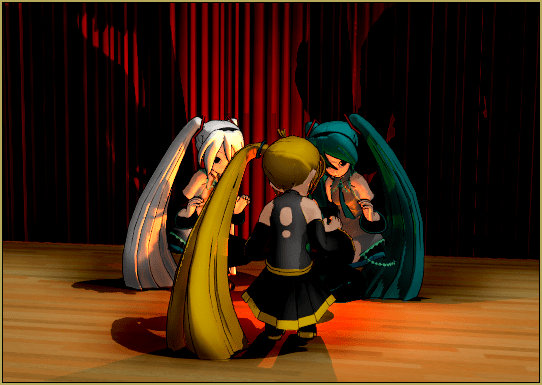Can you run MMD on a Mac? How do you run MMD on a Mac? Are there “issues” when you try to run MMD on a Mac?
Don’t know about you all, but I prefer to work on a Mac. The UI is nicer to my eyes and it runs much better for me than Windows does–maybe some of you have the same experience. Or, maybe you’re thinking of switching to a Mac… but then there’s the concern of not being able to run MMD.
Best Way to Run MMD on a Mac!
You see, MMD cannot run on MacOS, due to the difference in file types and requisites. But have no fear! It is still entirely possible to get it working. You have a few different options for running (or attempting to run) it.
*Note: Some of these options may not work on Macs that are made with Apple’s M1 chip. This tutorial assumes you have an Intel processor.*
Your Options
Your options consist of the following:
- Virtual Machine (free, open source, and paid options)
- Wine (free)
- Bootcamp (Windows partition)(free)
- Nanoem (MMD for Mac)(free)
Virtual Machine
It’s (arguably) the easiest of the three methods I’ll be sharing, but it certainly has its drawbacks. If you’re running a VM, you’ll want more than just your run of the mill hardware, but better hardware being required is a given since MMD and its effects can require quite a bit from your PC (take it from the person who would attempt to make MMDs on standard hardware and have it crash repeatedly or give long render times, haha).
I won’t go into detail on how to setup a VM as there are already plenty of guides out there that explain it well, but I will list off a few options for VMs.
- Parallels (paid with trial)
- VMware (free for personal use)
- Virtualbox by Oracle (free, open source)
Out of these three choices, I only have used Parallels and Virtualbox, but I find Virtualbox to be rather… clunky (not to say Parallels has never given me issues or those “I want to throw the computer out the window” moments). Though you may have better experience. As for VMware, I’ve never used it but I have heard good things about it.
As for Parallels, it runs well and gets the job done. I generally have no complaints other than their failure to warn you that actions such as reclaiming disk space or deleting snapshots can take a long time (I’m talking over 12 hours). Also, their technical support on their knowledge base forums is less than satisfactory. Other than these things, it’s a good piece of software and I would certainly recommend using it if the other options aren’t your cup of tea.
However, I cannot recommend VMs for MMD. Virtual machines utilize hardware virtualization, so Windows (and therefore MMD) will not be making full use of the computers hardware. This leads to errors such as “the effect cannot be run on this hardware”… your powerhouse computer really won’t be of much use.
Wine
Truth be told, I’ve never had any success running MMD through Wine (which is essentially a compatibility layer). I’ve been told it works, but I’ve never had success myself.
If you want to try running MMD with Wine, there are a few different guides for doing so. Hopefully you will have better luck than me. If you’re good with the technical aspects of Mac (and the command line), you may want to try this tutorial by parkeerwacht; it’s designed for Linux, but since Linux and Mac are both Unix based operating systems, you may be able to figure out how to do something like that on your Mac.
If that seems out of your league, you could also try the following tutorial:
https://youtu.be/YZtG-UCN1kQ
Bootcamp
Where do I begin? For the longest time I was running MMD through my Parallels VM, dealing with frequent crashes, iffy render times, and not to mention graphics glitches. (The amount of times I thought my computer was going to be ruined was far too many.)
Bootcamp lets you dual-boot Windows and MacOS–it’s not simulated or virtualized, it’s the real deal. It runs the same way it’d run on a Windows PC. There is the slight hassle of having to restart your computer when you want to switch between Mac and Windows, but it’s a small price to pay for MMD (and other Windows applications you may need/want) to function properly.
You’ll want to make sure you have plenty of space if you go this route; Apple recommends giving the partition at least 128 gb of space. (Also make sure to backup your Mac with Time Machine before partitioning your drive!)
Since setting up Windows on my Mac through Bootcamp, I’ve had no issues with MMD and it runs much better than it ever did on my old Windows PC or my virtual machine! (Imagine my excitement when I saw that my render time for an MMD of 5000 frames with tons of effects was only 45 minutes to 1 hour instead of 4-8 hours, haha.)
With good hardware, you’ll be able to do a lot more with MMD through Bootcamp, too. I can get almost a full 60fps during playback with even some of the heavier effects loaded!
If you plan to install Windows using Bootcamp, make sure to follow this guide:
https://support.apple.com/en-us/HT201468
Though maybe you’re running low on disk space and can’t give Windows that 128GB needed! No problem! You could always try to get Windows up and running on external drive like I did recently. There’s an excellent tutorial available for it, too. Just know in my experience it took about 4 hours rather than the “less than 1 hour” they mentioned in the tutorial, haha!
Nanoem
I’ve played around with Nanoem (and it’s older equivalent, MMDAI/MMDAI2), and while it works well, it’s extremely taxing on my computer; you can hear the fans going and the computer runs extremely hot. Bear in mind my computer is not your run-of-the-mill Mac–it has powerful hardware. Maybe you will have better luck with Nanoem than me. Something else to note is that it can load some effects but not others (I haven’t tested to see if it works with Raycast or other popular effects). As of June 11th, 2020, I was able to find out the following about Nanoem:
This is the manual
https://nanoem.readthedocs.io/ja/latest/
This is the “metal” referred to in the manual
https://developer.apple.com/metal/
Download link
https://bowlroll.net/file/71328
Loading just a motion, model, and stage increases CPU load to over 100 when playing back, even when set to 30 fps instead of 60 and with physics disabled. Some model MMEs can be loaded but make the models disappear. Also as far as I can tell, there is no way to remove effect files. Additionally, some .x file effects either cause visual errors or don’t display.
Likelooks works fine, Diffusion works fine, and SSAO works, but not hgSSAO. You’ll have to resort to trial and error to see which effects do/do not work.
Also, in case Nanoem is of interest to you, there’s these videos you could check out:
The verdict?
While a virtual machine may be more convenient, the best way to get MMD running on your Mac is to partition the drive with Bootcamp and install Windows on the partition! You end up having an easier time in the long-run. However, if you can’t partition your drive to install Bootcamp, a virtual machine is still doable and can still produce good results (at the risk of your computer occasionally giving you the Mac equivalent of Window’s BSoD; also some effects such as Raycast may not work correctly and may even cause your computer to crash and restart). After all, I did do my VDE-4 winning entry through a virtual machine, haha.
This is Kazumi, signing off!!
– SEE BELOW for MORE MMD TUTORIALS…
— — —
– _ — –