![]()
![]() In MMD, there is an option to use a VSQ VOCALOID project file for your lip motion without having to make your lip motion by hand!
In MMD, there is an option to use a VSQ VOCALOID project file for your lip motion without having to make your lip motion by hand!
However, VSQ files are only project files from VOCALOID 2.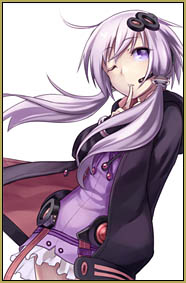
In VOCALOID 3 or higher, there is a plugin available to you so you can export VSQX (VOCALOID 3 and 4 project files) to VSQ. And I am going to show you how!
Exporting VSQX to VSQ for MMD!
You can get the VSQX to VSQ Export Plugin here: http://www.mediafire.com/download/ki565qz62asss1m/VSQX_to_VSQ.zip
Extract it open.
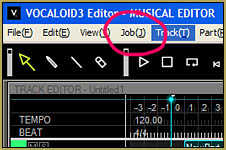
In VOCALOID 3/4, there is a tab called Job(J), click on Manage Job Plugins.
Job plugins in VOCALOID have a certain task or job in the software, like adding echo to voice, etc.
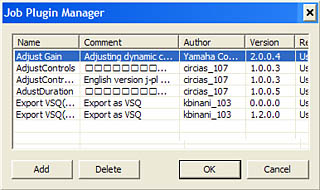 In your Manage Job Plugins window, it shows and lists how many jobs it already has. Click on add, and go into your downloaded folder, click on the ExportVSQ.lua file and press ok. The job will be listed.
In your Manage Job Plugins window, it shows and lists how many jobs it already has. Click on add, and go into your downloaded folder, click on the ExportVSQ.lua file and press ok. The job will be listed.
Now, go to Execute Job Plugins which is above Manage Job Plugins, click on the listed job you want to run and press run!
It will start up a small window when it starts running, another 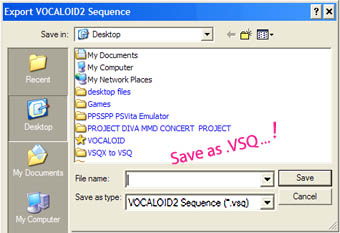 window will appear!
window will appear!
Now you can give your file a name and save it as a VSQ!
![]()
In MMD, you can load the VSQ by going to Facial Expression(M) and go to Lip-sync with .VSQ file. Select your file and press ok, now you have lip-sync for your video!
Hope this helps well!
FACT: English VSQ project songs work for MMD as well! Because the VOCALOID2 voice banks Luka and Sonica also have English voicebanks!
– SEE BELOW for MORE MMD TUTORIALS…
— — —
– _ — –


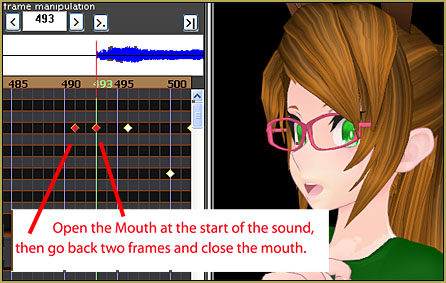

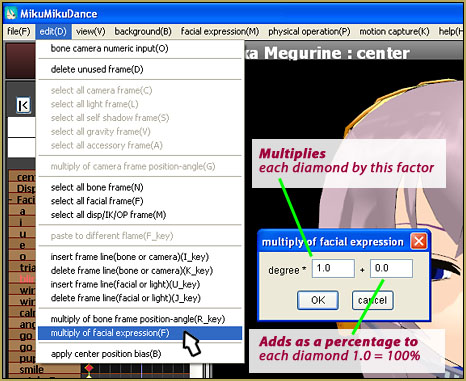




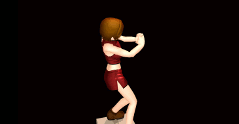






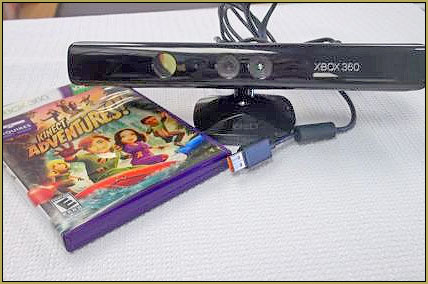
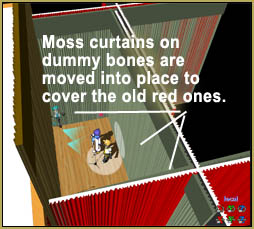
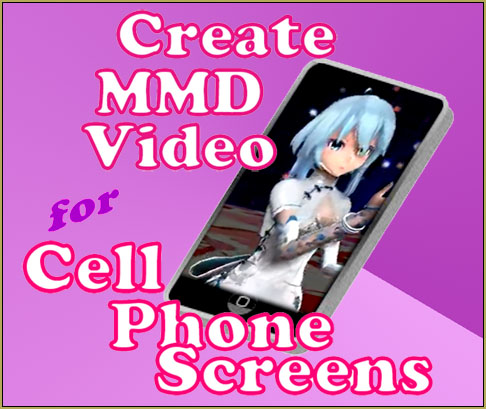

can anybody help me? when I load the vsq it only exports the first track of the song. I already checked the vsq and there are no problems with it :(
“the first track” … meaning you want stereo and it only takes the left channel? … Maybe try to go mono as you create that VSQ file?
it will crash i have tryed to make my MAYU model voice syic for almost a hour
hola esto resulta efectivo hasta sierto punto por que cuando lo paso a mmd se demora mucho en cargar
—
Google Translate:
hello this is effective to a certain extent because when I pass it to mmd it takes a long time to load
y’all, i figured it out. i know how to fix the crashing issue with a workaround.
you can import the vsq or the vsqx into mikumikumoving, export the motion and then import it into MMD
ez
don’t do this, it crashes mmd.
When I exported my song as VSQ and loaded it in MMD, it crashed. What should I do?
when i import vsq in mmd it is not responding :(
I tried doing only one track…..
it still does not work. :(
You have to open and save it in VOCALOID 2 before importing it in MMD.
i tried to downlod it but it said mediafire did not have any data ;-;
I just now tried it, myself… the link is good. I downloaded the zip and unzipped it… the proper files were in there…
— Reggie
What if you don’t have any vocaloid software…?
Ok so I have a question. Followed all your steps above and now said VSQ file makes mmd crash. Have tried with v3 and v4. What am I doing wrong?
I have been getting that error as well, unfortunately I think that the format of the vsq file is a little complicated for MMD to load. It is coming from an exported vsqx.
However, maybe, there is one thing that may work.
if you have several tracks in the project file, limit the project to only one track because VOCALOID 2 only runs one track. (If I remember right) and try exporting the file into a vsq like that.
I tried the suggestion with Vocaloid 4 English and it still freezes. A Japanese VSQ (for the song Melody) loads instantly. An English VSQ (for You’re Gonna Go Far, Kid) loads quickly. I found a video tutorial suggesting putting your VSQs through Vocaloid 2 before using them in MMD, but where would I even get that?
it crazes min ;(((