How can I make my transparent parts work properly![]() in MMD 7.39? Why can’t I see my models inside my house windows? How come my models don’t show up inside of model cars in MikuMikuDance 7.39? Why can’t I see through the glass windows and transparent parts of my accessories in Miku Miku Dance?
in MMD 7.39? Why can’t I see my models inside my house windows? How come my models don’t show up inside of model cars in MikuMikuDance 7.39? Why can’t I see through the glass windows and transparent parts of my accessories in Miku Miku Dance?
Learn to make Transparent Parts Work Correctly!
https://youtu.be/NKp1kr0cq10
Check out the video for a hands-on tutorial. It shows how to make transparent parts work correctly using the tools available within MMD 7.39 as well as the use of PMDE to get the job done.
Transparent Parts in ACCESSORIES …
Accesories with clear parts can be handled in MMD by clicking on the Background tab and choosing Edit Accessories. Sometimes you can solve the problem, there, by moving the accessory to the bottom of that list. You may want to set the “Over 1 th Accessory Described After Models” to a value of Zero as a way to get the job done.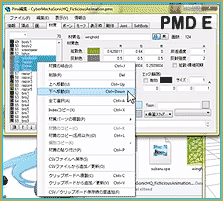
Transparent Parts in PMD MODELS …
PMD and PMX models are a little trickier. Sometimes you can make the transparent parts work by changing their Draw Order (also in the Background tab). If that doesn’t work, the video shows a method using PMDE (PMD Editor) to change the properties of the transparent parts, themselves, within your PMD/PMX models. Find the Links to Download PMDE in English, here, on LearnMMD.com.
– SEE BELOW for MORE MMD TUTORIALS…
— — —
– _ — –


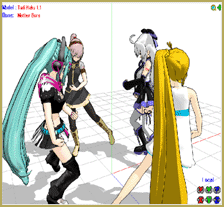

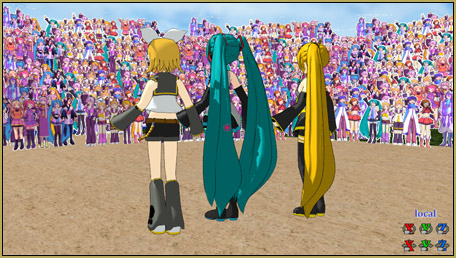


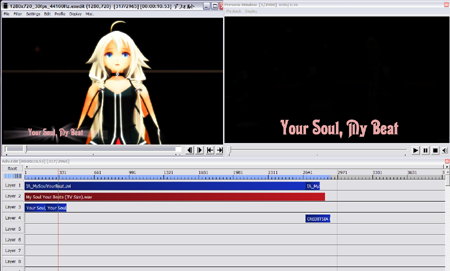
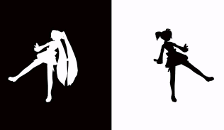

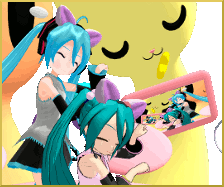
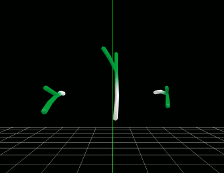



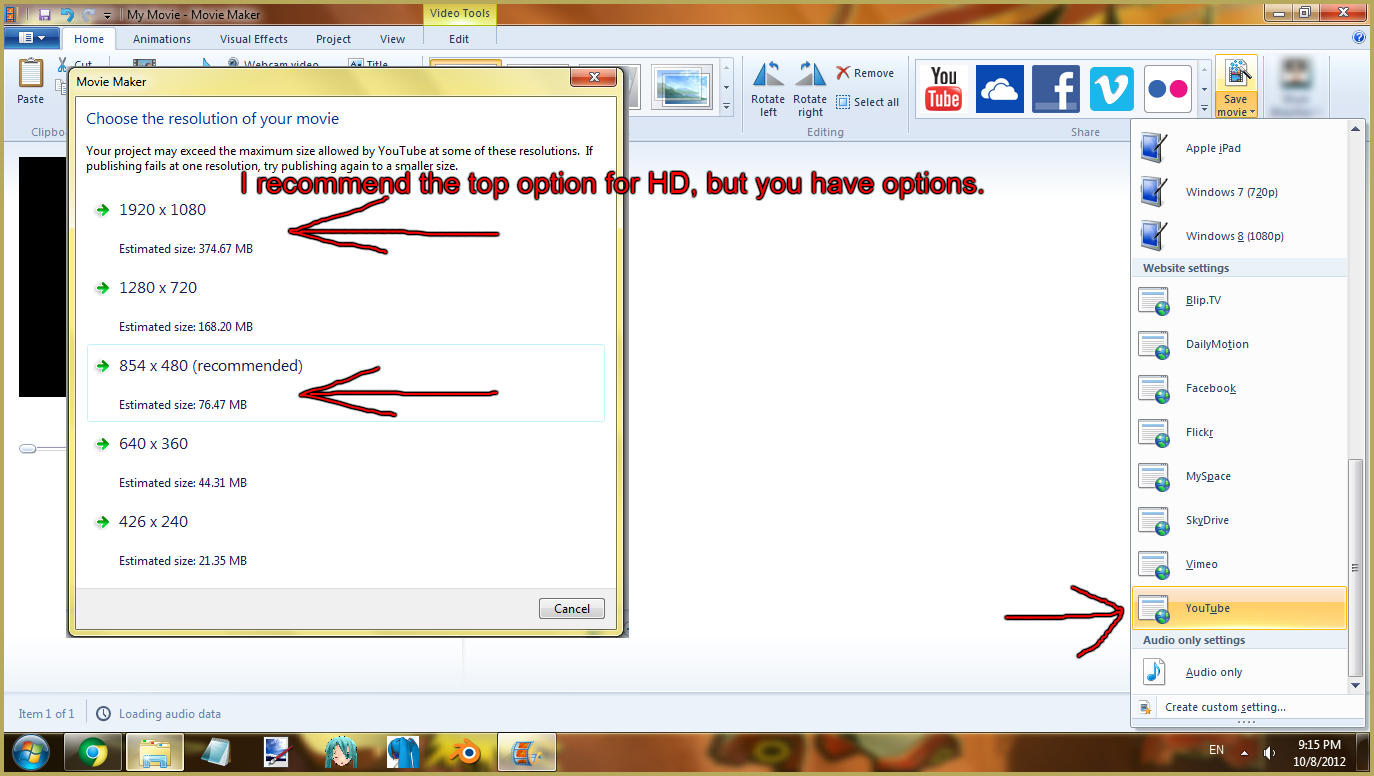
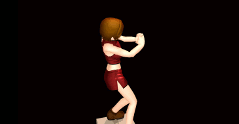

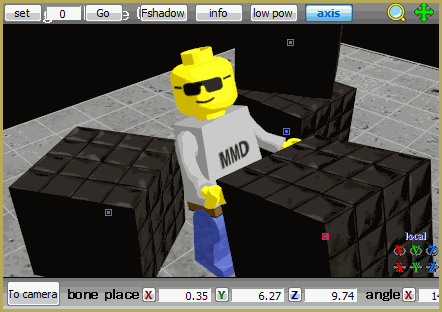
Youtube took down your tutorial. :(
You are correct! The creator of that video has closed that old account and opened a new one. I have asked him to upload that old video to his new address so that we can link to it, again. We’ll see what happens!
FA! Good info. We’ve missed you on these pages. LOVE the Vid! I think it augments your written article wonderfully.
P.S. Stella is awesome isn’t she? Personally, I have learned so much from the both of you. Thanks.