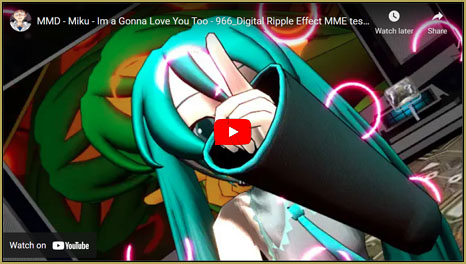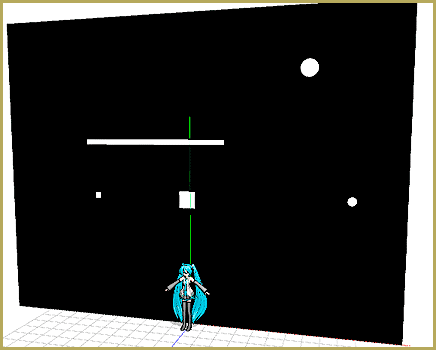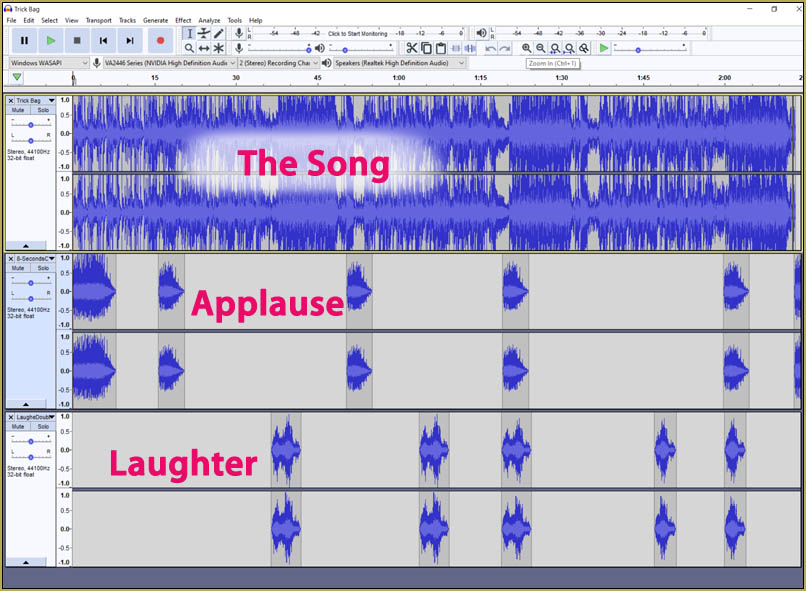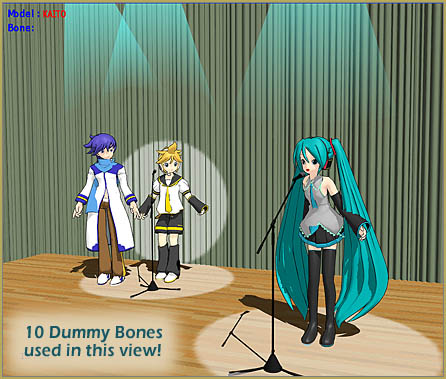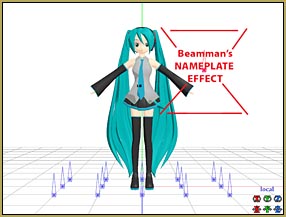![]() How do I use the Otome effect? How can I get floating bubbles and sparkles into my MMD scene? How can I make my models seem to be “under the influence”? How can I add the look of a Fantasy Party to my MMD video? LearnMMD.com is now hosting the HariganeP Otome MME effect. Download the Otome Effect from LearnMMD.com
How do I use the Otome effect? How can I get floating bubbles and sparkles into my MMD scene? How can I make my models seem to be “under the influence”? How can I add the look of a Fantasy Party to my MMD video? LearnMMD.com is now hosting the HariganeP Otome MME effect. Download the Otome Effect from LearnMMD.com

Otome effect yields bubble and sparkle psychedelia to your MMD scene!
This effect is like Magic and Fantasy all rolled into one. It looks best against a darker background. but… you will just have to try it out to see what you like.
DOWNLOAD the Otome Effect… zip folder from LearnMMD.com
There are several ways to apply the effect… the README file (written in a less politically-correct era) says it all…
Maiden filter ver0.0.4
It is a girly effect that appears in the animation production of polka dots and glitter. For the time being, it is for drama production.
It may not be suitable for use like turning the camera around …
We have prepared a case to hang around a specific object (Otome.fx) and an entire screen (Screen_Otome.fx, Post_Otome.fx: camera fixed).
It was created by modifying Mr. P’s laughing_man.fx and FireParticleSystem.fx.How to use Otome.fx
(1) Load Otome.x into MMD.
(2) Make the drawing order after the target model.
(3) Change the first parameter of the fx file if necessary.
(4) Set the position, size, and transparency by changing the normal accessory parameters of MMD.How to use Screen_Otome.fx
(1) Load Screen_Otome.x into MMD.
(2) Set the drawing order to the back as much as possible.
(3) Change the first parameter of the fx file if necessary.
(4) Only Tr (transparency) can be used as the accessory parameter of MMD.How to use Post_Otome.fx
Load Post_Otome.x into MMD. Usage is the same as Screen_Otome.fx.
This works as a post effect. The effect of other post effects such as DOF
You can draw without receiving it.
Be sure to place the drawing order after other post effects.About MikuMikuMoving
This effect is also compatible with MikuMikuMoving.
Please load Otome.fx, Screen_Otome.fx, Post_Otome.fx directly into MikuMikuMoving and use it.Please use the included Back.bmp with background BMP or ScreenTex.fx.
This fx file will not work properly unless it is MME ver0.24 or later.
Otome… Maiden…
The Maiden Effect, Otome, as mentioned in the ReadMe, “… may not be suitable for use like turning the camera around.” It hangs in the air and is unaffected by camera motions… the stage and model will move as your camera moves, but the bubble and sparkles just float where they are. … Again, try it out and see what happens as you work with it.
In the .x applications, you can use Si size and Tr transparency to adjust the look of the effect… and you can click into accessory mode to move the position on-stage. …
Dummy bone? … Yes.
I don’t know how you’d USE it, but you can attach the Otome effect to a dummy-bone and so animate the position of the bubbles. I guess you could attach the effect to a dummy-bone, set the Si size to be small, and then move the bone across the scene while you let the effect Si size get larger and larger… who knows?
This is kind of a psychedelic effect…
I created a crazy image featuring the FunyaFunya effect, SSAO-Lite, and that FireLight Effect to yield a really warped little image:

I could note “share” this animation with a simple GIF… I had to make it into a short video!
The Otome effect along with SSAO-Lite and the FunyaFunya effect and the FireLight effect.
There you go… The Otome effect…
Have fun with MikuMikuDance!
– SEE BELOW for MORE MMD TUTORIALS…
— — —
– _ — –