![]() How can I “go back” while I am animating in MMD? How can I un-save my work in MMD? How can I save old versions of my work in MMD?
How can I “go back” while I am animating in MMD? How can I un-save my work in MMD? How can I save old versions of my work in MMD?
Sure… you can save often as you animate in MMD… but… How can you “go back” to undo what you just saved?
MMD Animating SAVE AS to create multiple versions as you go!
While working with MikuMikuDance, or really, ANY program… be sure to SAVE your work once in awhile. I know how it is when in the heat of creativity: your brain is on fire! and you move smoothly from one idea to the next. … and then, suddenly, “OH, crud. … that didn’t work.” …and… suppose you have SAVED before you discovered your misstep? The ONLY way to go back is to delete some stuff and dig-in, again.
Each time you are “happy” with a phase… SAVE AS…
That’s the trick I am talking about. When you are on a mission to create some little motion, or a big motion, or experiment with an effect… if you are about to make a big change… Do a SAVE AS first so that you have a hard-copy to fall-back to if you run into a snag.
Merry Christmas Baby!
In my “Merry Christmas Baby” animation, I had several times where I decided to do a Save As… SEE how many PMMs there are in that folder…
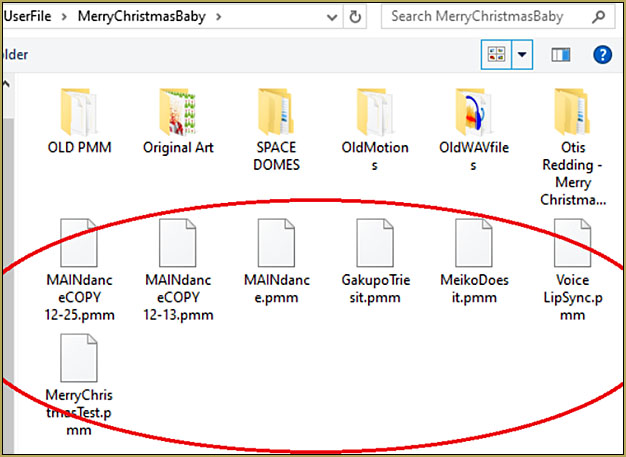
I experimented with models… I tried to use Meiko as a stand-in for Gakupo because HE has some crazy bone structure and I thought SHE’d be easier to work with… but I found I could not copy/paste bone motions between the two models… too different, I guess… but… I had that effort SAVED. just in case. I also tried Miku Append… and SHE almost worked for me as that stand-in… but, in the end, I had to work with Gakupo, directly.
Here are a few of my many versions…

KEEP everything in ONE FOLDER…
You will see as you look at my folder contents, that I keep EVERYTHING in that one folder… the original Mp3, the WAV, the Edited WAV, test AVI files… everything. … So I know where to look for whatever I need… “It’s in that folder!”
My “Trick Bag” animation…
I had quite a few SAVED PMM’s in my “Trick bag” animation, too…
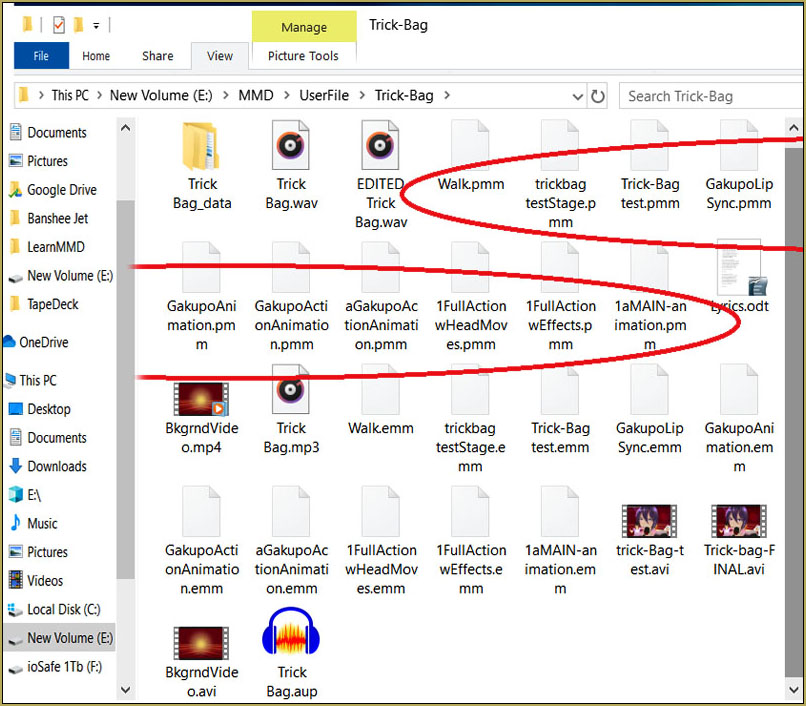

You try things out…
… without being afraid of screwing something up! … Knowing that you have SAVED your work in several previous files gives you a calm mind as you move forward into unexplored regions. Several times I found that I needed to “go back” and try something else… and I could go back to a previous version just to copy some of my old diamonds that I could paste into my newest version.
It’s fun to create with MikuMikuDance…
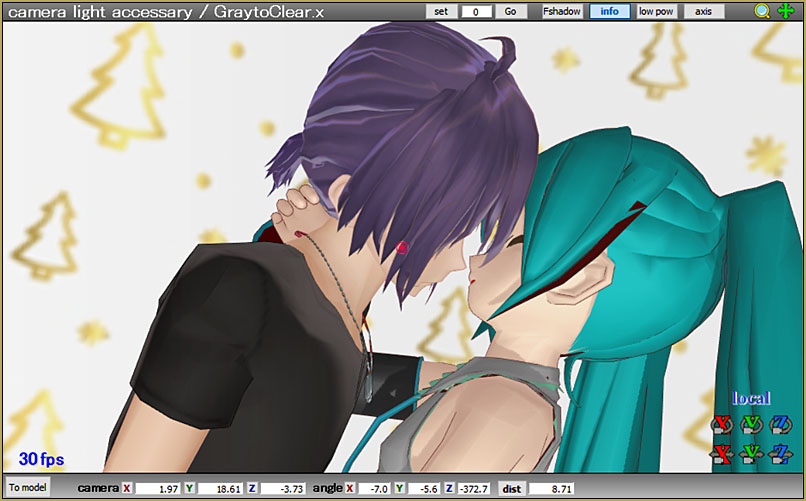
… and even MORE fun (and less stressful)…
… when you have everything SAVED properly.
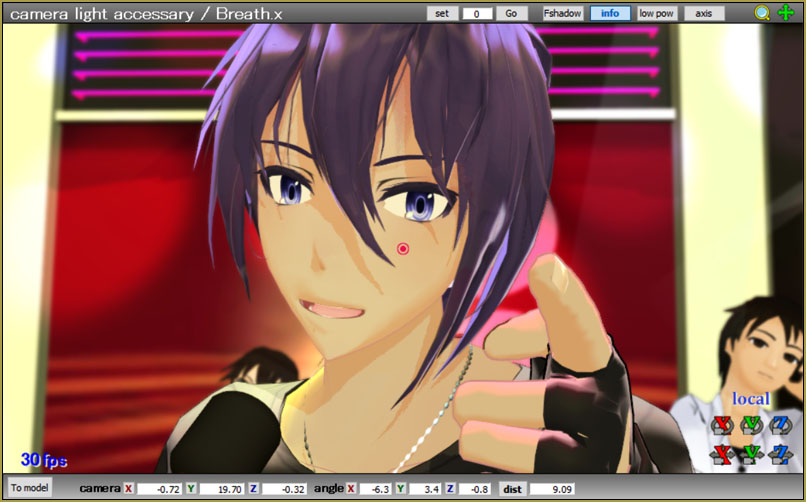
Have FUN with MikuMikuDance!
– SEE BELOW for MORE MMD TUTORIALS…
— — —
– _ — –


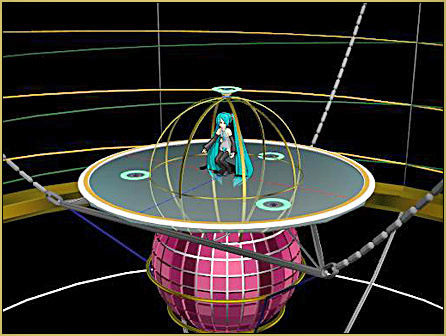







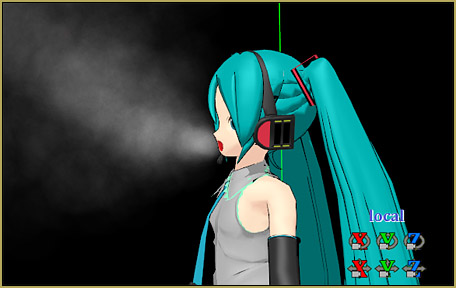
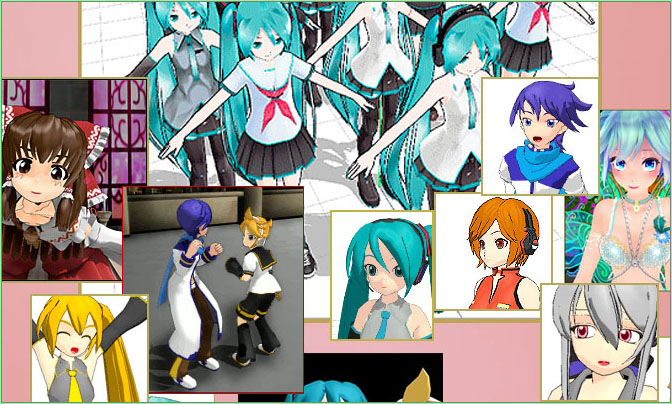



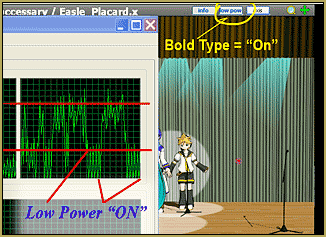

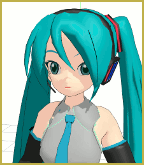




Hi. How to take just one part of a model in pmx editor, is here a tutorial?
Is there a tutorial for taking partc from a pmx model? I just need to take a few parts and put a simple center bone on them…