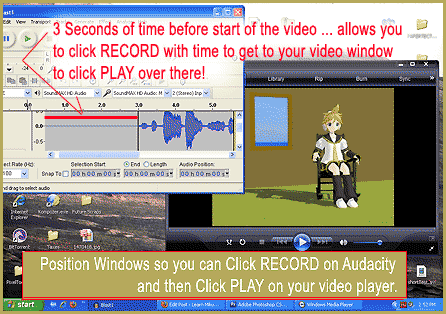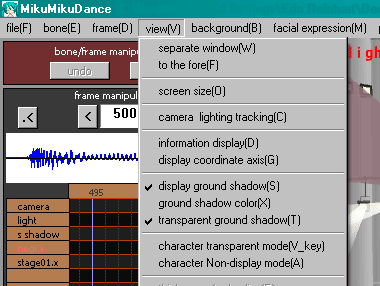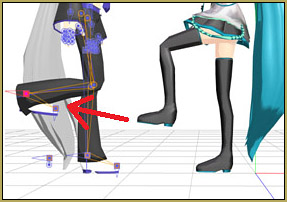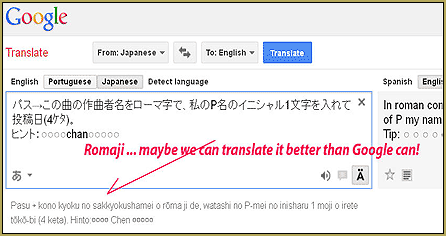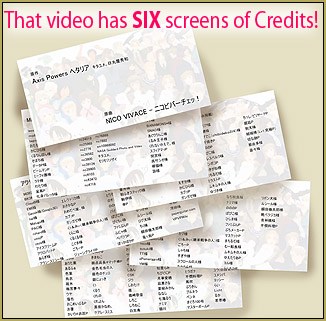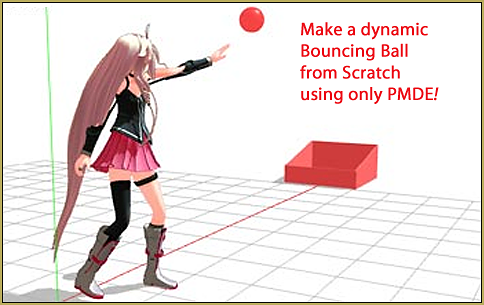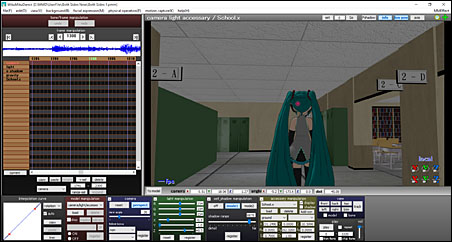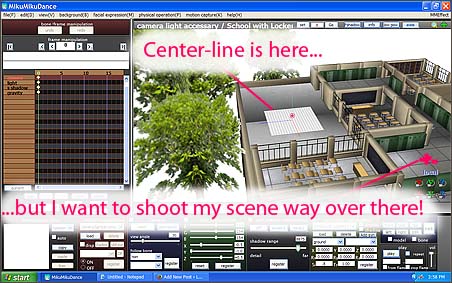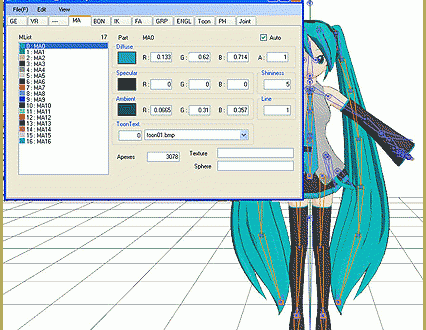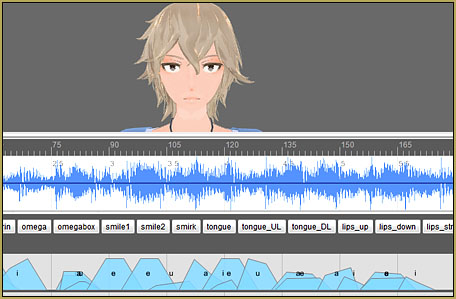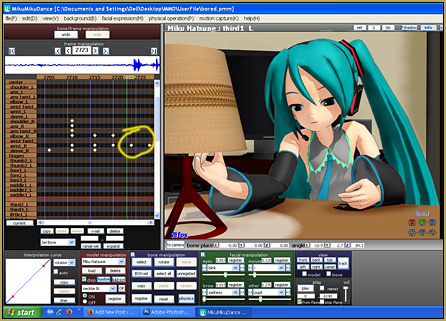“She’s So Hot!”
… features the “Reggie’s Evil Eye” effect!
I just posted my “She’s So Hot!” MMD video! I created it as a way to demonstrate the new MME “Reggie’s Evil Eye” effect.
It almost went pretty quickly …
From “start” to first animation-test-video took me only about two hours. I started with creating the soundtrack … and then animated against the soundtrack.
I opened my Audacity program, plugged-in my microphone, and sat there for a few minutes as I dreamed-up my script. All I knew was that I wanted something funny, with a little something to embarrass Miku, so that I could show her face through the Evil Eye mask. … After babbling into the microphone for a bit, I hit upon the scenario that you see in the finished piece. I recorded it on two tracks … for Kaito and Len … edited my recording a little by moving elements of the sound within the tracks and adjusting the pitch for Len’s voice. I also added three more tracks of gentle laughter at the end, thinking that I might have several more characters in the scene … I used the laughter, but did not add the other models. I finally did a “Mix and Render” as mono to get a single track for Export to WAV file.
dreamed-up my script. All I knew was that I wanted something funny, with a little something to embarrass Miku, so that I could show her face through the Evil Eye mask. … After babbling into the microphone for a bit, I hit upon the scenario that you see in the finished piece. I recorded it on two tracks … for Kaito and Len … edited my recording a little by moving elements of the sound within the tracks and adjusting the pitch for Len’s voice. I also added three more tracks of gentle laughter at the end, thinking that I might have several more characters in the scene … I used the laughter, but did not add the other models. I finally did a “Mix and Render” as mono to get a single track for Export to WAV file.
Happy with the soundtrack …
… I started-in on the animation. I loaded the “MMD Inside of School” stage. Thanks to Google Skecthup, I already had a cafeteria-table-with-chairs model. I also had just the table … and just the chair.
I mounted the stage to a Dummy Bone and slid the stage to bring the room that I wanted to use to be centered with the center of the coordinate grid … turned off the grid … loaded my props, mounting them to dummy bones and sliding them into position in the room. I loaded Miku and placed her into a chair, facing away from the boys. I loaded and positioned the boys.

After adding all of that furniture …
… you can see in the video that almost all of it was cropped-out of the scene! You catch a quick glimpse of it as the camera swings around … but mostly, I could have had a more simple set.
With the stage set, I made an attempt to “do” the camerawork. That was fun! Working against  the soundtrack, with MMD set for “Play WAV with Frame”, I zoomed in on the faces at the critical moments … and moved to give us the view that shows Miku had her back to the boys … and the boys didn’t know she was there.
the soundtrack, with MMD set for “Play WAV with Frame”, I zoomed in on the faces at the critical moments … and moved to give us the view that shows Miku had her back to the boys … and the boys didn’t know she was there.
I spent some time trying to adjust the overhead lights … I found that the tight confines of the room I was shooting in made shadows pop-up all over the place. In the end, I had to toss-up my hands and “let it be.” … not happy with the light and shadows.

I especially enjoyed that moment of camerawork near the end of the animation when Kaito says “She thinks she’s so hot …” … You hear Len say “Yahhh” … then the camera swings to see Len’s face … you expect him to say something … the scene suddenly cuts to Kaito as he says “… but she’s not!” and we cut to Miku’s face during the laughter. Fun stuff!
So …after a fat two hours …
… I had the soundtrack, the stage, and the models … and a run-through of the camerawork. For the purposes of this article, I posted the video to YouTube in its rough state … just to show what two hours could do …
Then I spent another three hours
adding the finishing touches!
I carefully worked on getting Kaito to mouth his whole speech … start to finish … and then did Len’s too … only to realize that I had wasted my time. Their flapping lips are only rarely on-camera … so all of that lip-sync animation was for naught! … (it must have been good practice “:o).
I worked to put nice body-language on the models and worked to get some expression into their faces. That was tough! These basic Animasa models have very limited facial expressions! Len doesn’t even have a Grin! … and Miku always looks pleasant … it was tough to get her to “burn” for that last shot!
Reggie’s Evil Eye Effect …
The last step was to adjust the camerawork for the proper “linger” time on Miku as she is shocked by what she hears. I added the Evil Eye effect to get that anime-style shading that gives you that “look of being shocked”.
I added the Skydome from the MMD Batokin Island stage set so that “something” would be outside the windows … and I added the SASO_lite effect to add color-depth and shadows.
I did a Render to AVI using the Cinepak Codec by Radius compression setting. The new video was fun to watch … I must’ve watched it fifteen times, laughing each time, before I uploaded it to YouTube. Then I watched it another ten or fifteen times!
– SEE BELOW for MORE MMD TUTORIALS…
— — —
– _ — –