Where can I get accessories for MikuMikuDance? Rocking Chair accessory for Miku Miku Dance.
New MMD Rocking Chair Accessory Ready to Download!
A collection of TEN rocking chairs is ready to download for use in MMD productions! Nine of them have  brightly “painted” surfaces (including one that is “Miku Blue”) and one chair has a wooden finish.
brightly “painted” surfaces (including one that is “Miku Blue”) and one chair has a wooden finish.
I created these models from a 3D model I found in the Sketchup 3D-Warehouse … a model by Sketchup artist “fridal8”. I resized the chair and added the various colors before converting the Skecthup model into a DirectX model for MMD using the 3D-RAD plugin within Sketchup.
The chair should be mounted to a Dummy Bone. The attachment point I provided allows you to rock the chair on the Red axis. Sweet!
DOWNLOAD the Rocking Chairs. Have fun with ’em!
MikuMikuDance is a free 3D animation software utilizing all of the  talents of computer literate artists and dreamers, young and old. A Masters Degree in Art, Music and Stagecraft or Computer Science is not required … and in fact might get in the way of the pure, simple enjoyment of the digital animator’s craft. MMD was released as a promotional push to popularize Yamaha’s Vocaloid voice synthesizing software. SONY, SEGA and Yamaha are partnered in the creation and marketing of the Vocaloid video games. Being Microsoft DirectX based, MikuMikuDance is like a modern video game … without the game! It’s a complete set of elements and special effects, beautiful dancers and 3D Models, with a Graphic User Interface allowing users to, essentially, create their own DirectX game. Google Sketchup can be used with the 3D-RAD plugin to create DirectX .x models for use in MMD animations. Custom textures and background images can be created in any art program. I use Gimp.org’s GIMP 2.6 and the Adobe Creative Suite including Photoshop, Indesign, and Adobe Illustrator to create the special images I need.
talents of computer literate artists and dreamers, young and old. A Masters Degree in Art, Music and Stagecraft or Computer Science is not required … and in fact might get in the way of the pure, simple enjoyment of the digital animator’s craft. MMD was released as a promotional push to popularize Yamaha’s Vocaloid voice synthesizing software. SONY, SEGA and Yamaha are partnered in the creation and marketing of the Vocaloid video games. Being Microsoft DirectX based, MikuMikuDance is like a modern video game … without the game! It’s a complete set of elements and special effects, beautiful dancers and 3D Models, with a Graphic User Interface allowing users to, essentially, create their own DirectX game. Google Sketchup can be used with the 3D-RAD plugin to create DirectX .x models for use in MMD animations. Custom textures and background images can be created in any art program. I use Gimp.org’s GIMP 2.6 and the Adobe Creative Suite including Photoshop, Indesign, and Adobe Illustrator to create the special images I need.
Keep an eye on LearnMMD.com as we discover the intricacies of MikuMikuDance!
– SEE BELOW for MORE MMD TUTORIALS…
— — —
– _ — –




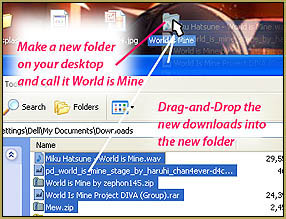

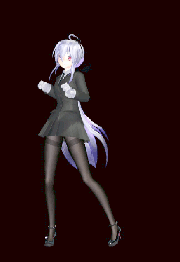
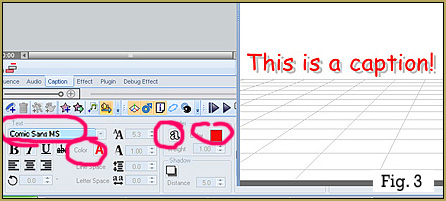




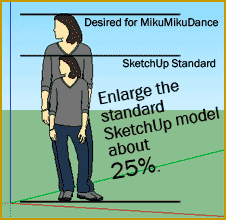
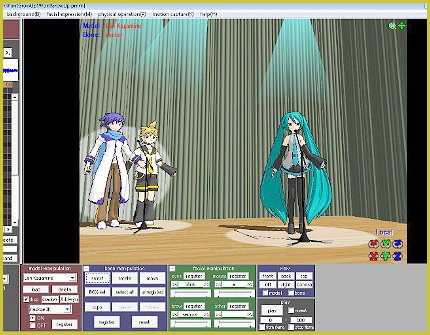
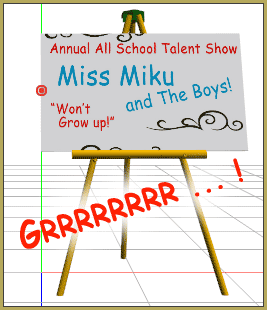
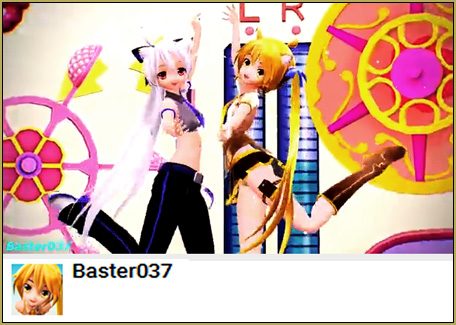

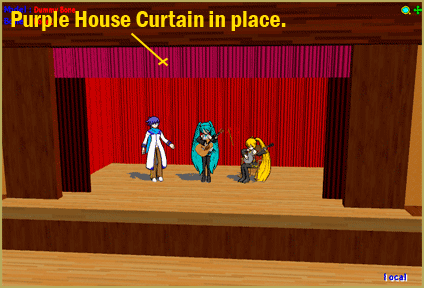


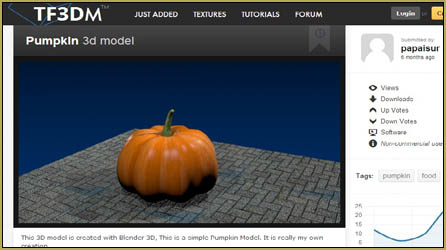
I can’t download this rocking chair accessory. I have absolutely no idea where the download button is. I’ve been searching and clicking the “DOWNLOAD the rocking chairs” link over and over but it just takes me to your downloads page, which actually does NOT have any download link that I can find.
If you could include a tutorial for this site, that’d be nice. But for now I just want this accessory. How do you download it???
Just click the pink tile button there… the picture button… like all of those downloads, clicking the associated button for each item will start the download. … I just tried it, myself… it works!