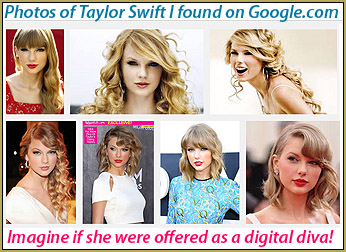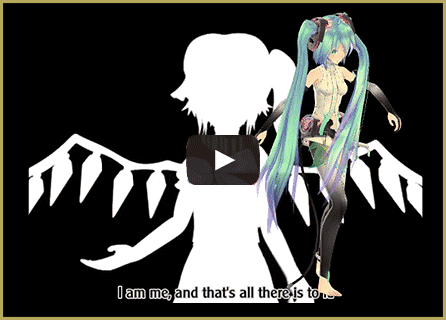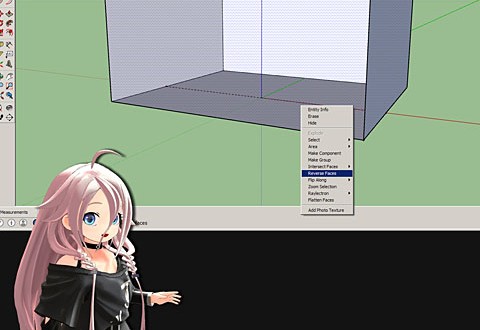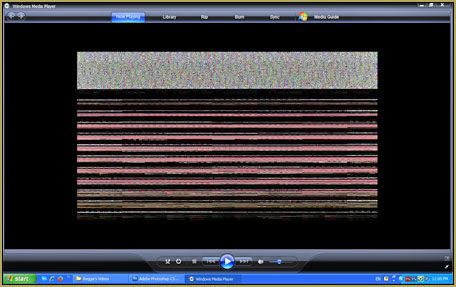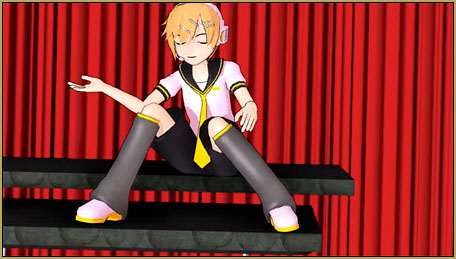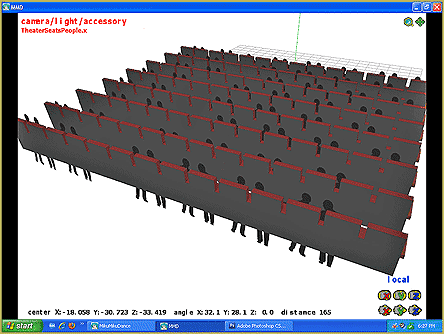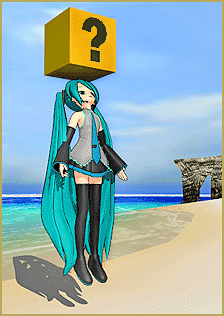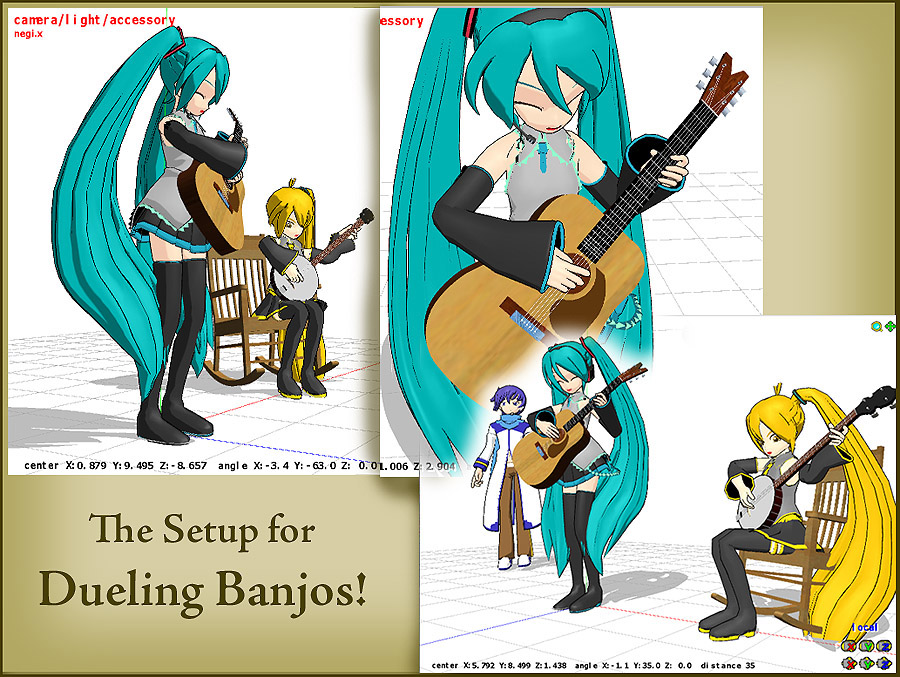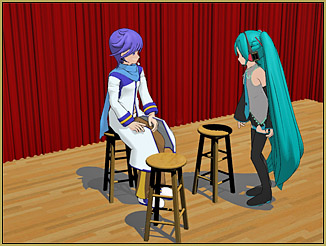Google SketchUp has a huge library of finished models ![]()
that are ready to load and save as Accessories for use in Miku Miku Dance. I have played with a few of them and I have found that SketchUp uses a smaller scale size than is used in MMD … it’s about a 25% difference!
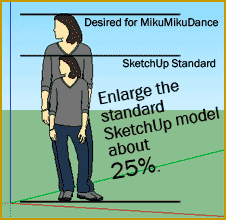
To compensate for that size difference, go ahead and load the object from SketchUp’s library. In SketchUp, select the entire model and choose “Scale” from the Tools menu. Drag the object to your new size. Engage the “3D Rad Exporter plug-in” and save the model as a DirectX object.
If you are drawing your own items in SketchUp for use in your MMD presentation, compensate for the scale difference as you build your model. If you need to make a 6-foot table, add 25% and so draw it to be 7’6”, instead. Again, engage the 3-Rad Exporter plug-in and save the model as a DirectX object.
Fear not… you can adjust the size of your new accessory in MMD by entering a number in the SI “size” box in the AMP. a value of 1.0 equals ‘same size”… a smaller number will reduce the size of your new accessory.
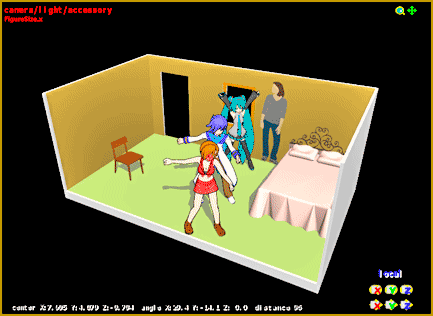
The sky is the limit … tons of Sketchup models are available from SketchUp’s library. It’s fun to import things and see what you can do with them. Load them as Accessories and mount them to Dummy Bones so that you can manipulate their position on the Dance Stage. Have fun!
– SEE BELOW for MORE MMD TUTORIALS…
— — —
– _ — –