Video Dojo Expo 2 Champion: blazeraptor
Hello, you can call me Blaze Raptor! I am 36 years old and live in the United States, in Florida.
How did I get into MMD? It was one of those days when you start watching stuff on YouTube and you wonder how you got there. I was into stop motion animation at the time and was, 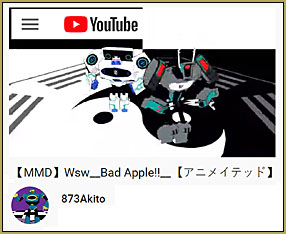 most likely, looking at toy robots dancing… and eventually some MMD videos popped up. I distinctly remember this one video with Transformers dancing to Bad Apple. I was impressed by the color changes for the characters and, at that point, I had to look up what MMD was all about!
most likely, looking at toy robots dancing… and eventually some MMD videos popped up. I distinctly remember this one video with Transformers dancing to Bad Apple. I was impressed by the color changes for the characters and, at that point, I had to look up what MMD was all about!
Excited to find MMD…
I was really excited that it was a free program and there were so many resources made for it. I fooled around with the default models a bit and then, of course, I went searching for characters from my favorite shows. I posted my first official MMD video in September 2011 of Metabee dancing to Medabots Elektrika. (You can probably tell by my channel that I like robots a lot hehehe)
Most of my experience with MMD was learned through googling tutorials and trying things myself. YouTube, DeviantArt and LearnMMD are where I got most of what I’ve learned. I’m always looking to learn something new so as to improve my skills. When some of the models I wanted to use were not readily available, I got interested in rigging models myself… but that’s like a whole other story, all by itself!
My favorite motion makers are RAC, Nero_inu, and ureshiiiiii.
About this video…
Since the theme was a Christmas diva performance, I started searching YouTube right off the bat to find a diva song performance. I came across a really 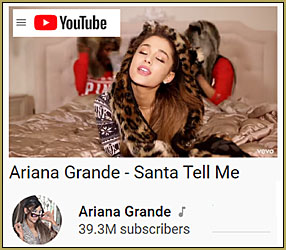 fun video of Ariana Grande singing “Santa Tell Me”.
fun video of Ariana Grande singing “Santa Tell Me”.
I had never heard the song before but it was catchy and something I could listen to a million times and not get tired of. The next step was to get the song… so I found a place to buy the track online. I heeded the advise to only do a part of the song and so I trimmed it down to size with Audacity.
About the model. Meet Keiko! She comes from a show called SD Gundam Force. She is a teacher, wife and mother of two.  But, she is not afraid to carry her infant around while confronting a killer robot about threatening her son. She’s one of my two favorite anime moms. There was no hope of finding a model for her so I used some reference pictures from the show and hunted for model parts to help create her. She was (still is!) a labor of love and I spent several all-nighters working on getting her right. She is the best model that have I put together with that method so she was the obvious choice for my diva.
But, she is not afraid to carry her infant around while confronting a killer robot about threatening her son. She’s one of my two favorite anime moms. There was no hope of finding a model for her so I used some reference pictures from the show and hunted for model parts to help create her. She was (still is!) a labor of love and I spent several all-nighters working on getting her right. She is the best model that have I put together with that method so she was the obvious choice for my diva.
I just needed to Christmas-ify her up…

I settled on the outfit she has because I thought it was really cute. But, nope, it wasn’t quite so simple as slapping it on. For some reason one side of the dress physics 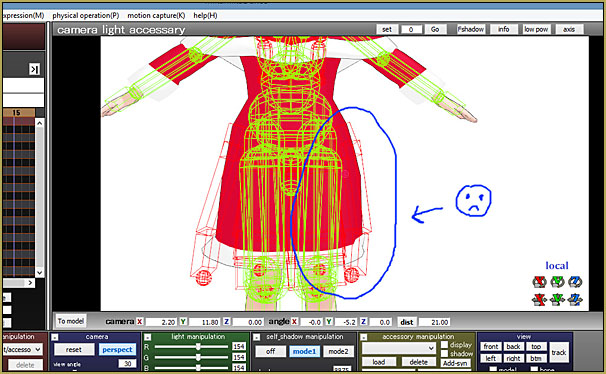 would not behave and the shoulder cape needed a lot of re-weighting. I got the physics okay but, yeah, the shoulders. Fooling with those ate up a lot of time and I had to just leave it and focus on getting the motion done.
would not behave and the shoulder cape needed a lot of re-weighting. I got the physics okay but, yeah, the shoulders. Fooling with those ate up a lot of time and I had to just leave it and focus on getting the motion done.
As far as the motion, I started out with the lip sync. That was the easiest part for me. Then were the facial expressions. At that point, time was starting to run out. I wanted to try to incorporate a lot more motions in the video but I didn’t have time to figure out anything too complicated. So instead I focused on the lyrics and tried to come up with something that would go with the essence of the song. I looked at as many tutorials on LearnMMD on how to make smooth motions (like moving bones independently of each other) and they were really helpful. You’d be surprised what you can think-of when you are on a time crunch and are just telling yourself to “get it done!”
Finding stages always takes me forever to choose the right one, so I just used a couple of effects that I already had on file. I probably could have done better (especially with fixing the outfit) but I’m, over-all, “happy” with how the video came out and that I got it in on time!
In the future, I would really like to work more on modelling and animation. From the start of working with MMD, I’ve always wanted to do more animation… and someday, I might even work my way up to making, like, a 30 minute fan movie! I just need to get up the nerve… and practice more!
Have fun with MikuMikuDance!
– SEE BELOW for MORE MMD TUTORIALS…
— — —
– _ — –

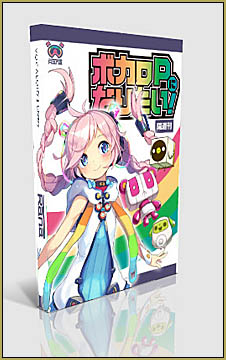

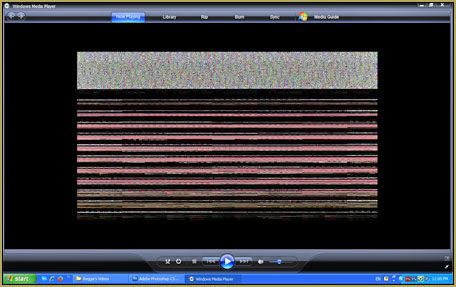


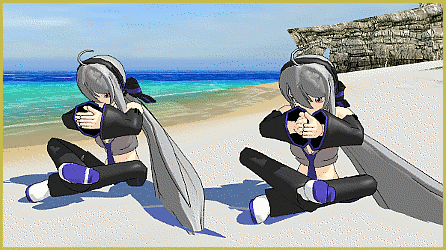












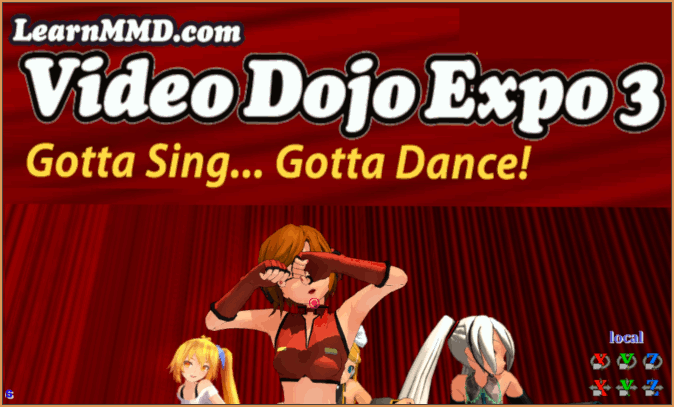
Nice job!
If it is of any help, the best way to learn animation is to watch other people move with a very critical eye. They do not always move in the way that we think that they move. This is why animation studios very often make use of motion capture technologies. It is those small tiny quirks that we all do, that makes motions look natural. The trick is being identify these quirks and trying to integrate them into your own works.
Try this: lift up one of your arms and watch carefully what your brain is telling your arm to do and what the arm actually ends up doing. The trick to good natural animation is learning to see these like quirks that we all do and which helps make each of us unique.