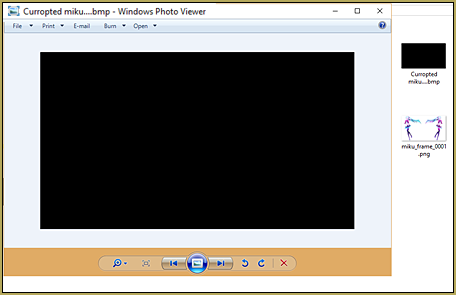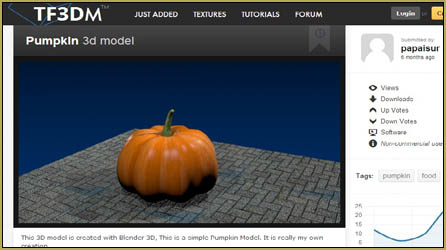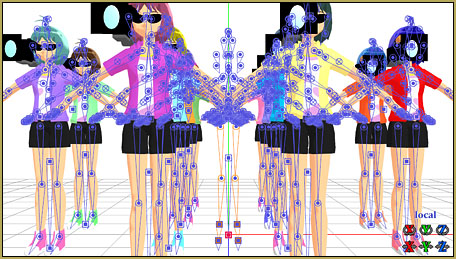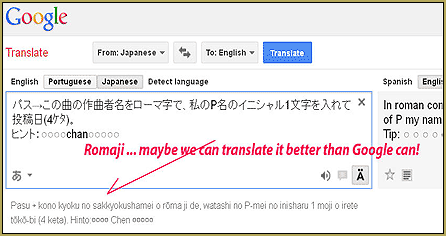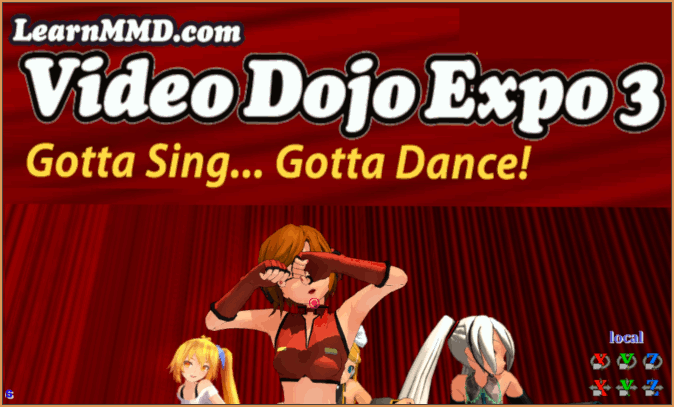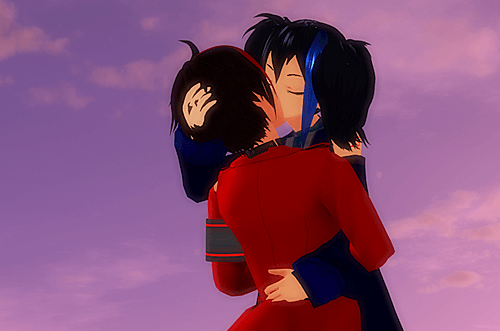Hey everyone! I’m Kazumi, but you may also know me as RoboCheatsy! I’m still so surprised that I actually won this Video Dojo Expo! It’s kinda mind-blowing!
How did I get into MMD?
I first started with MMD in 2017 after I discovered videos where people were making Pokemon characters dance to all sorts of cool songs and at first I thought these people were somehow altering the game to make them dance, but then I found out that it was being made in MikuMikuDance! I thought it was so cool that people were making music videos with their favorite characters, so I wanted to try it, too.
Of course, I had no idea what the heck I was doing and my only experience with 3D applications prior was trying to learn Blender (emphasis on trying), so I looked up tutorials and stumbled across LearnMMD. The first MMD I ever made used the NCHL Shader, but, uh, it really hasn’t aged very well. I didn’t adjust the lighting or bother to get a camera motion for my video, I just rolled with it. It didn’t matter at the time because I was just having fun.
Since then, I’ve moved onto using MMD to make PVs for my Vocaloid and UTAU cover so I try to make my videos look more polished and professional. I’d say my MMDs have vastly improved over the years as I’ve learned how to track down more tutorials and resources to use!
About my entry…
For my VDE-3 entry, I’d chosen a section of the Beginning Medley from Project Diva X because the instant Reggie (the person who owns this site) mentioned that VDE-3 was going to be theater themed, my mind had immediately gone to Miracle Paint by Oster Project because I pretty much associate that song with broadway themes. I actually ended up choosing the Dreaming Leaf section over the Miracle Paint section of the medley because I didn’t want to torture myself or my poor computer by trying to work with six models in one MMD. Besides, I thought it’d look better with just Miku, Rin, and Len!
I chose YYB’s 10th anniversary Hatsune Miku, Kagamine Rin and Len models because they’re just so gorgeous and I’ve been wanting to use them for ages! YYB is easily one of my favorite model makers, ranking just above LAT for me. I really liked the mature but still cute look of YYB’s 10th anniversary models.
As for the stage, there’s no deep reason I chose that one in particular. I just chose it because it’s the stage used in Diva X and I just like it, haha. I spent a lot of time trying to add a screen to it since this model didn’t have one but the version in Diva X did. Ultimately I gave up because the screen would either end up upside down or had visual glitches and I hadn’t the slightest clue of how to re-map the textures (and didn’t feel like fooling with it, given that I’d already spent a couple hours trying to figure it out!).
The verdict? Did I like the end result?
Yeah. For the most part I did. I feel like it’s a bit choppy in the beginning since I edited the song and video to be 1 minute long, but I like the extra things I did to it, like adding applause to the song. I think the colors could stand to be a little richer and brighter, but then again I’m very picky about lighting in MMD. (I’m my own biggest critic; I usually find fifteen things I wanna go back and change far after I’ve uploaded the video, haha.)
What Effects did I use?
In this video I’d used truecamera, diffusion7, s5baseshader, autoluminous, dust (npie edit), o_selfoverlay, o_bleachbypass, o_tonemap, cheap lens, and the cannon particle effect. They all worked quite nicely, except for bleachbypass because I feel like it really killed the stage’s colors. The cannon particle effect was fun to work with to create Rin and Len’s little “entrance”; it felt like a good “show” kind of effect.
S5shader is one of my favorite shaders because it makes the models look very nice. However, it must be used with caution because it can make the models look over-saturated sometimes. It tends to really help bring out the colors of the model and really make them “pop” against the stage!
What did I learn?
I now realize the importance of model vs. stage colors. After going back and re-watching my video again, I think Miku gets “lost” against the stage while Rin and Len stand out too much (their colors clash with the stage). The MMD would’ve looked much better if I had chosen a stage that coordinated better with the models. There is too much blue in the video and I should have adjusted the lighting to make the stage look less dull!
MMD is another form of art and I think you always learn a little something with every new one. Whether it’s a new technique or something you want to think about the next time you make an MMD, there’s always something to take away!
On that note, I’m Kazumi! Signing off!
Have fun with MikuMikuDance!
– SEE BELOW for MORE MMD TUTORIALS…
— — —
– _ — –