What are .vpd pose files? Why have .vpd pose files in Miku MikuDance? How do I make .vpd pose files in MikuMikuDance?![]()
Use .vpd Pose Files to quickly pose new models!
Keep a collection of pose files handy so that you can quickly add a nice pose to your models. I have only a small number of saved poses … but they come in handy when I just want a pleasant pose 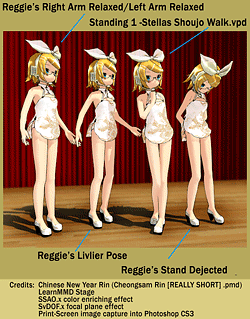 for a quick test of some kind … or when I am showing visitors how MMD works.
for a quick test of some kind … or when I am showing visitors how MMD works.
This is my little collection of poses. You can DOWNLOAD MY POSE COLLECTION and have them for your own. The Zip file includes the poses shown here as well as my nice collection of hand poses. (See my Hand Poses page for pictures of the poses.) The hand poses really work well and are a great time saver!
How can you make and save your own poses? Remember that a pose is only a single frame. So set up your pose, hold down the shift key and select each diamond in your pose. (You can click V-Sel to select every diamond in that frame, but you might not WANT ALL of the diamonds in your pose.) Click COPY and then, from the FILE Menu select Save Pose Data. Name the file … and you are done. MMD saves the new pose in the POSE folder. To use a .vpd pose file, choose your model. From the file menu, select Load Pose Data … and watch your model snap to the new pose. Click REGISTER to lock-in the pose. Sometimes a pose will include the Center and IK bones … so your model may leap to center stage … just be prepared to move her back where she belongs.
– SEE BELOW for MORE MMD TUTORIALS…
— — —
– _ — –

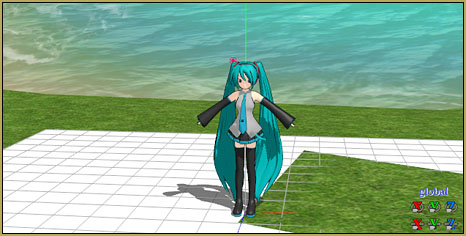
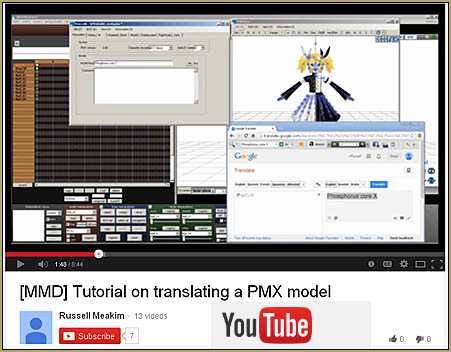

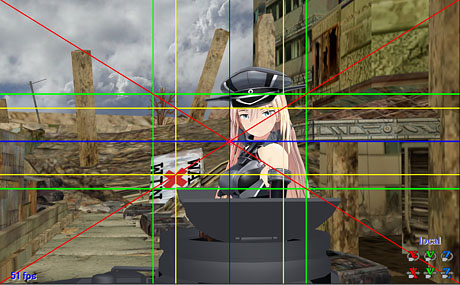


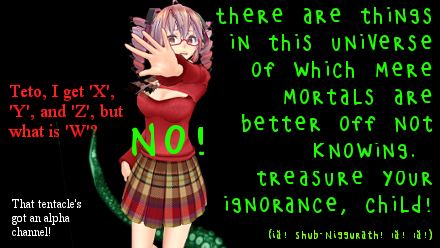

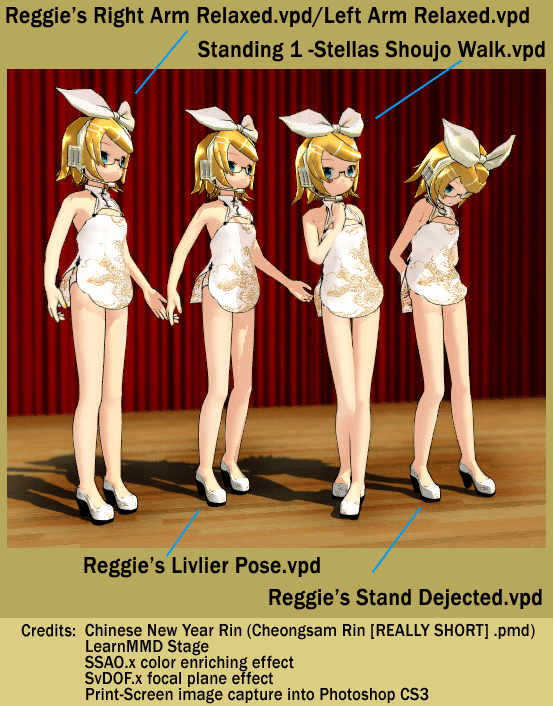
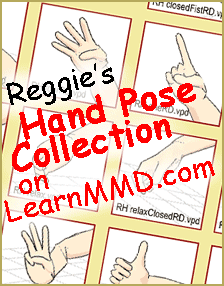
So I noticed a lot of Raycast articles use RayMMD 1.5.0 at the time when 1.5.2 (not to mention RayMMD-PCSS) was already out… Is there any particular reason? Thanks im advance.
A) actually, some of these articles might be written before 1.5.2 was released.
B) people weren’t checking for updates.
Take your pick.
XDD Are you sure there isn’t some hidden secret in 1.5.0 ? I’m just asking because then I’ll keep using that version instead of new ones XD… And where better to ask then here where so many articles used 1.5.0 at the time of 1.5.2 …
https://learnmmd.com/http:/learnmmd.com/using-ray-mmd-ver-1-5-0-beginners-guide/
https://learnmmd.com/http:/learnmmd.com/ray-mmd-the-art-of-painting-with-light/
https://learnmmd.com/http:/learnmmd.com/ray-mmd-advanced-lighting-a-night-on-the-town/
https://learnmmd.com/http:/learnmmd.com/ray-mmd-localized-fog-effects/
https://learnmmd.com/http:/learnmmd.com/ray-mmd-demonstration-featuring-texture-and-environmental-lighting/
https://learnmmd.com/http:/learnmmd.com/ray-mmd-using-the-time-of-night-skybox/
https://learnmmd.com/http:/learnmmd.com/ray-mmd-creating-your-own-custom-sky-box/
https://learnmmd.com/http:/learnmmd.com/ray-mmd-shading-mech-girls/
https://learnmmd.com/http:/learnmmd.com/ray-mmd-demonstration-battle-stations-all-hands-on-deck/
https://learnmmd.com/http:/learnmmd.com/ray-mmd-technique-of-battleships-and-fleet-girls/
https://learnmmd.com/http:/learnmmd.com/create-mmd-animations-without-animating-a-model/
I kinda think there is something special…
My motion saving functions don’t work! I made a full test motion and I want to save body motion and face motion SEPARATELY. But when I select all bone frame and save, it saves all body motions with face motions, and vice versa. How to save face and body motions in two files?
So for example, I will want to load ONLY body motions, and make/load OTHER, different face motions. That’s why I would like separate files…
SAVE your existing animation. … Working from Frame Zero.. You can use RANGE SELECT to choose ALL FACIAL (Set Frame zero through your last frame)… which highlights all facial diamonds… COPY to put ’em in memory. Then File>Save Motion Data … Now, with those Facial Diamonds still selected… Delete them. … which leaves you all of your animation except for the facials… which you have saved as a VMD file for later use. … Now you can Control-a… copy… and Save Motion Data to have the animation motion, less the facial, saved as a VMD. … Ta-Da!
Frame selection has “All frame”, “Sel facial”, “Sel bone”, “All facial”, *and* “All bone” options through which you can select any combination of bones/facials to be saved as a motion. The only tricky part is that “All bone” is counter-intuitively placed *between* individual facial and bone lists, so it’s hard to notice. Only selected (red) diamonds will be written into the save file.
It’s worth mentioning that *pose* saving is based not on selected diamonds but on selected bones – bone names with whole lines should be highlighted while diamonds being selected or not do not matter at all. Also, I don’t seem to be able to save facials in a pose.
Thanks…
It just doesn’t work. When I select All Facial using the process above, it saves the both again and deletes only body motion not the face selected…
I thought my motion was generally screwed up but the same happens with other motions.
Make sure that, on the left of your timeline, you didn’t select any of the bone panes.
First, make sure that none of the body diamonds are selected. Then on the left where all the blocks are, try instead to select ONLY the facial pane, then use range select
I did it! Thank you!
Quick update: I tried the process on 10 different motions. All Facial, Range Select, Frame 0-last, it definitely selectas All Bones. I tested it and there is absolutely no difference between “All Facial” and “All Bone” options – they both select the same – All Bones. Something may be wrong with this version of MMD or with a ton of motions…
I can send you screenshoots as proof that I am doing the exact steps correctly… If you will have time sometimes, try it.
I just opened an old animation… My Arrow animation featuring the original Haku.pmd… I found the created-by-hand-from-scratch lip-sync started in frame 487… I did a Range Select of frames 447 thru 800 and selected ALL FACIAL… The proper diamonds turned red. COPY. Save Motion Data. Close MMD. Open MMD, Load Miku, Load Motion Data… it worked… Miku stood there in her opening pose and nothing moved but her mouth and eyes. … HERE is that VMD file I made. Download it and see if it works on any of the old PMD Animasa models.
Keep in mind that any select function (All facial, All bones, etc.) does not “select only” those diamonds that match its scope, but *adds* them to the current selection. So if you had All bones selected and then just select All facials, then what you really get will be All frame. Clear the selection (click on an empty space) if you want the selection to be, well, clear. Remember: *everything* that’s highlighted red in diamonds will be saved to file.
https://i.ibb.co/fXwtrHV/ice-screenshot-20200214-154324.png
I did it! Thanks! Now I can continue working on my main projects,… One I wanted to release yesterday… I decided to start anew. It will be an anniversary celebration because 14. February was the Launch day of Bismarck. I will also make a lot of projects for the Launch day anniversary celebration for Tirpitz and Prinz Eugen. I mean just look at her, she is stunning!
https://upload.wikimedia.org/wikipedia/commons/5/5c/Bundesarchiv_DVM_10_Bild-23-63-40%2C_Schlachtschiff_“Tirpitz”%2C_Stapellauf.jpg
Hello can LearnMMD.com make translate this amazing application and make an article about it please?
https://www.nicovideo.jp/watch/sm28872338
Nope… but if you want to do it… we’ll publish it.
I am just saying we don’t work that way… …
Regarding the translation part – what does this app do and what is the direct link to it? I might take a look…
That app generates Lip Sync. Automatically makes lips move according to the song words. Roughly, no manual Lip Sync making needed. It is something like out of a dream!
I translated the description using Google:
[MMD] I made a lip sync automatic creation tool (distributed)
▼
Search videos
Long-awaited lip sync automatic generation tool
I think it is a tool that can automate most of the work.
作成 Create manually (left: sm28452203)
表 Expression automatically generated by LipFaceMaker (sm29123996)
Many rice, thanks for advertising.
I’d be grateful if you have any comments.
Anyway, because it is amateur software development, www
If you cannot read and write Japanese, you may not be able to use it as an “original use method” and may refuse trial use.
Tsubaki lip (ar382054) Development bromaga (ar1027359)
Community (co3329013)
https://bowlroll.net/file/106752
mylist / 21358258 Community (co2313122)
Twitter (@touzoku_tsubaki)
I just create my own lip-syncs by hand… easy… takes a bit of time, but I can create them to look “exact” and exaggerated so the mouth looks really open, even from a distance. …
I’m an aspiring animator, and since I’m only 15 my teacher told me to try and animate he wants to see how much I know. ;-; I really do suck although I want to become one. So far all I can make a model do when it comes to motion is justtwitch there head XS.
“How do you get to Carnegie Hall?” – “Practice, man, practice.” (c)
Wait, wait, wait, how do I download models? T-T
Hi Aurora … Please see our Getting Started page… and when visiting our regular pages, look down that long list of subjects in the orange typeface. Downloading models can be super easy… see a few of the articles we have about downloading models.
After reading this, and checking, I realized how little pose data I have. (T_T).