What are ripped models in MMD MikuMikuDance? Can I use ripped models in MMD?![]()
Ripped models sound horrifying, don’t they?
I have never ripped a model before, but I know a bit about them …
Ripped models are “ripped” from a video game. The result is something you probably couldn’t make in PMDEditor. It looks exactly like it did in the video game. The problem is, when you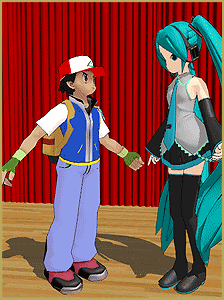 rip a model, it has no bones or expressions. People “rig” the models, or give them bones and expressions. Rigged models often have few bones and very few expressions. The expressions most rigged models have are just “blink”,” smile”, and “a”. Even though ripped and rigged models have very few expressions, they look very good! Most of them look perfect, just like they did in the game. Although there are more regular models than ripped models in the MMD community, ripped models are getting very popular. Try out a ripped model yourself! Do you like it? Try to start a whole collection of just ripped models and show off your collection on Deviantart or Youtube! Remember, you can never have too many models, ripped or regular! (Except when the models fill up your disk space… 0_0)
rip a model, it has no bones or expressions. People “rig” the models, or give them bones and expressions. Rigged models often have few bones and very few expressions. The expressions most rigged models have are just “blink”,” smile”, and “a”. Even though ripped and rigged models have very few expressions, they look very good! Most of them look perfect, just like they did in the game. Although there are more regular models than ripped models in the MMD community, ripped models are getting very popular. Try out a ripped model yourself! Do you like it? Try to start a whole collection of just ripped models and show off your collection on Deviantart or Youtube! Remember, you can never have too many models, ripped or regular! (Except when the models fill up your disk space… 0_0)
– SEE BELOW for MORE MMD TUTORIALS…
— — —
– _ — –

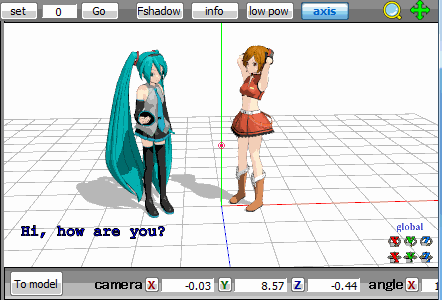
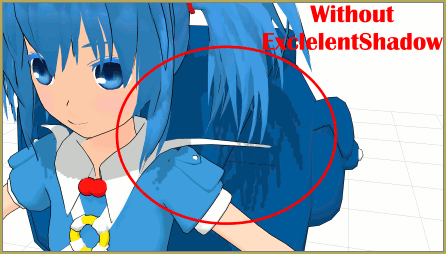

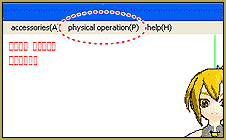

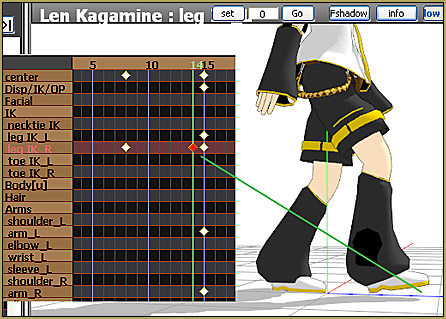

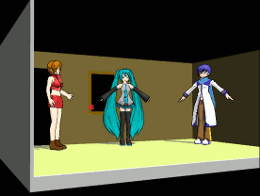


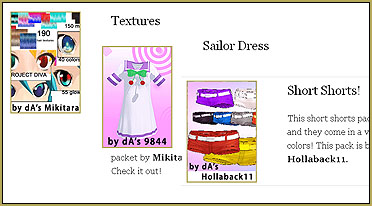


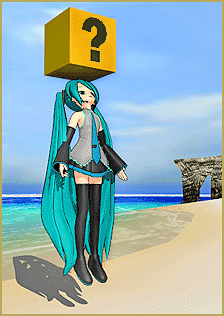


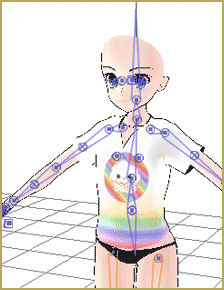
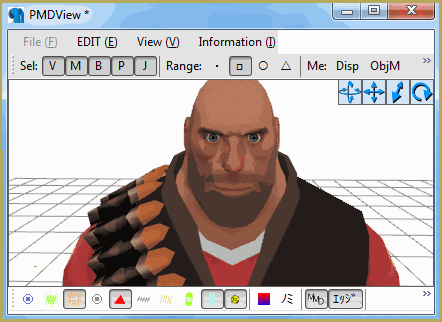
I have some stages ripped from Dreamy Teather. For some reasons, when i open them in PmX editor, the .x file, doesn’t load. It loads then it open nothing. I did already other stages, and i see people who succeed to. What am i doing wrong?
some models when i import in to pmx editor, it only have one material (tons of body part in 1 material). how can i set it as 1 part/material? please help
There’s more than one way to do it. Here’s what I do:
Enable vertex and face selection and select all of the vertices that you want to move to a new material. Then use the truncate to new material menu item: alt E -> f -> t, for edit->face->truncate.
it didn’t work for me ==”
when i do as you say but nothing happen
Would you explain more elaboratedly what are you trying to achieve? Why would you need just one material?
I’m trying to rig a model and it’s too difficult when it have too many stuff on the model.
i want to cut these stuff on the model into many separate material.
sorry for my bad grammar. i’m truly don’t know how to explain it elaboratedly.
Ah, so you want to *cut* it to parts instead of *assemble* parts into one. This article is just about that.
Then the question is, is it something specific to that model? Does the technique that I described do what you want for a different model?
Depending on the technique used to rip/import the model, you can easily end up with some bugged models. If you can find a host for your model, I’ll happily download it and see what I can do.
https://www.mediafire.com/?egud33zqdke4rrv
for example
i want to cut the model into these parts of material: head, arms, hands, spider legs, etc….
I just tested out the procedure I described on the model you provided. It worked like it was supposed to, giving me a new material containing the faces that I truncated.
I’m using the pmx editor at http://eoscustom3d.deviantart.com/art/English-Pmx-Editor-v1-1-542100208 . I would recommend re-reading the procedure I gave, then trying again, and if that doesn’t give you a new material, try using the editor that I’m using.
okay i’ll try my best. thank you so much for taking time with me ^^
im really curious.. can we rip a model? but how ?
Each game requires its own tools to rip models into some common data format. Then you usually use Blender to convert it into MMD format. See this, for example: https://learnmmd.com/http:/learnmmd.com/import-models-source-engine-based-games-hl2-portal-tf2-etc/
all my ripped mmd models are all completley white along with any downloaded models i get off devianart or other websites. is thee any way to fix this at all?
Use the LearnMMD Search window for “broken models” or Applocale. What’s happening is your computer is scrambling Japanese file names. See this article: https://learnmmd.com/http:/learnmmd.com/opening-japanese-models-in-mikumikudance-7-39-sometimes-they-don%E2%80%99t-work/
I didn’t know this. I think that Mr. Face and the Touhou models are the only game based characters I have in my collection.