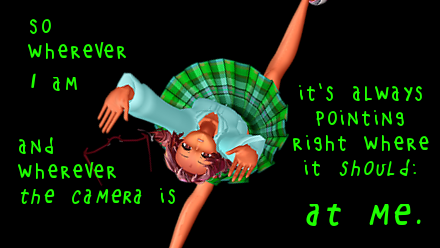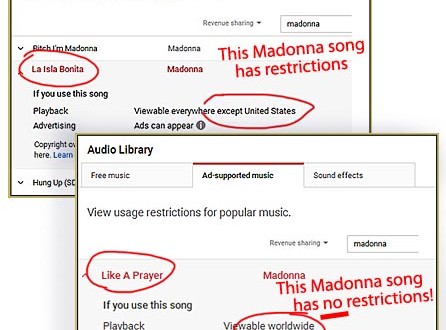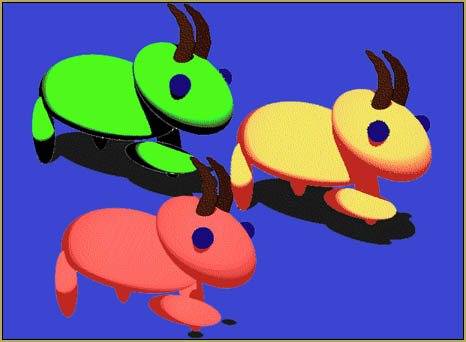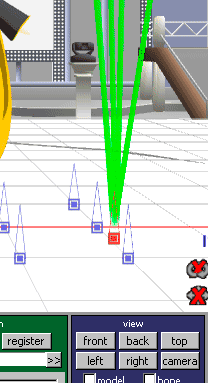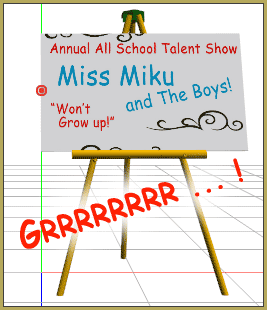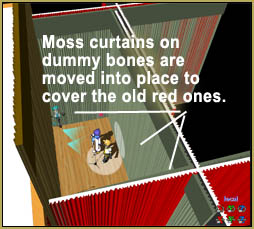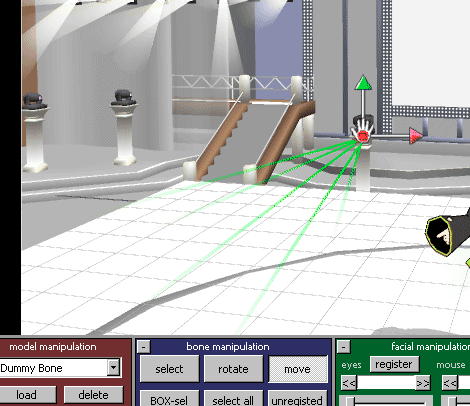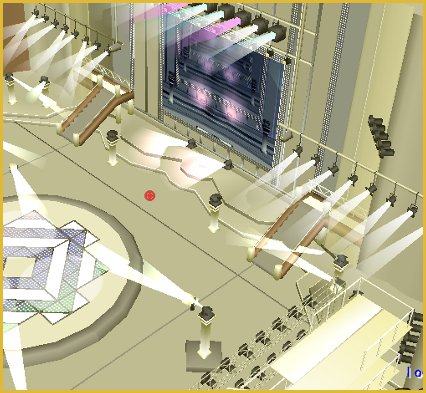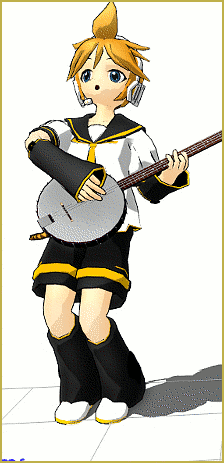The LearnMMD Auditorium Stage now has more drapes for more color options!
Download the Auditorium Stage and see the many colors of stage dressing drapes that are included. There are 19 colors … allowing for “setting the mood” you desire. The colors make this nice auditorium stage even more versatile. Choose any of the drapes to be the main stage curtain. Attach it to a dummy bone so you can control it’s position. Use multiples of the same color to redecorate the entire stage:
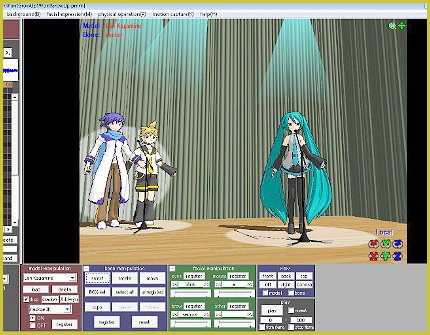
You May Want To FIX the LearnMMD Stage:
When you download the LearnMMD Stage, you will want to mount it to a dummy bone. When mounted to the Ground, the stage floor may be a hair above ZERO on the Y axis. If so, … mount it to a dummy bone and use the Numeric Input in the EDIT Menu and set Y to an altitude of -.2 (minus point two) … and it will be perfect.
– SEE BELOW for MORE MMD TUTORIALS…
— — —
– _ — –