How do I use Raycast? Where can I download the latest version of the Raycast effect?
Friend: HAVE YOU SEEN THE AMAZING MMD RAYCAST VIDEOS??? THAT SHADER IS SO COOL, RIGHT???
You: “Yea, but its so complicated I won’t be able to use it” :<
Hey, don’t worry. I know how to use Raycast
… I came to help
A Quick Glimpse of Raycast

So all ya have to know is 945+6854=Raycast
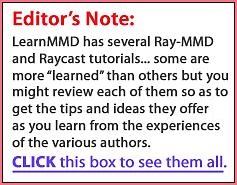 Just joking! Raycast is a powerful and sophisticated, complicated effect… but ya just need to know the basics to get started!
Just joking! Raycast is a powerful and sophisticated, complicated effect… but ya just need to know the basics to get started!
For this demo, I’m gonna use the new raycast 1.5.2 … a 47Mb download!
Visit that link, Click the green CODE button and choose the bottom choice: Download.
SO, OK… FIRST THINGS FIRST…
We need to load our beautiful model…
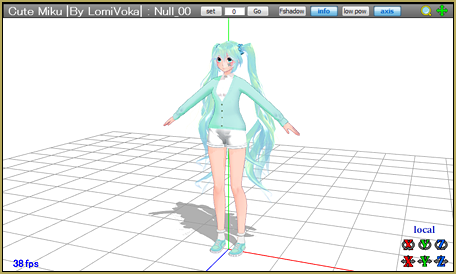
… this model will work (Cute Miku by LomiVoka).
Now open MME>Effect Mapping and let’s apply the shader to the model; go to the “Raycast/Main” folder and load main.fx
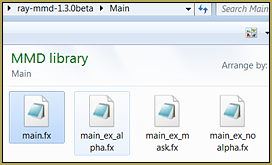
If you’re using the new Raycast 1.3 it should look like this:
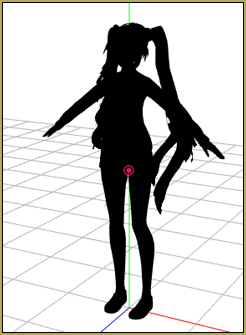
with old Raycast 1.2, it should look like this:
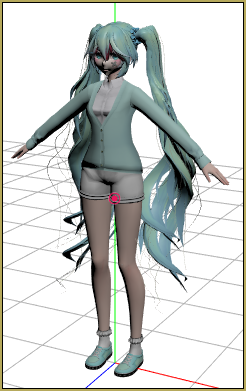
When you load the main.fx it will look horrible!… and that’s why we MUST load ray.x in the main Raycast folder.
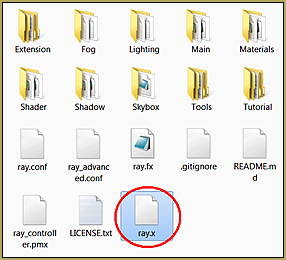
EDITOR’S NOTE: When I loaded ray.x, MMD seemed to lock-up because my system took a long time to open/process that file… and when it DID come back, the stage was SOLID Black. Go ahead to the next step and load a Skybox model to get your stage back.
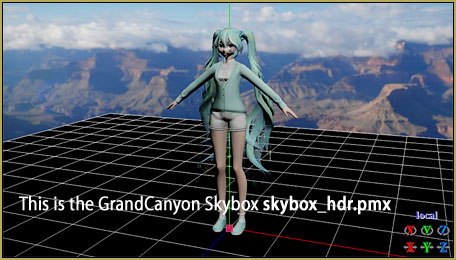

NOW THAT LOOKS BEAUTIFUL
… but there are some weird spots!
AH… WE NEED A SKYBOX…
Load a skybox as a model file from the Skybox folder inside your Raycast folder…
Loading the Skybox gets rid of all of those weird spots we saw in that image, above.
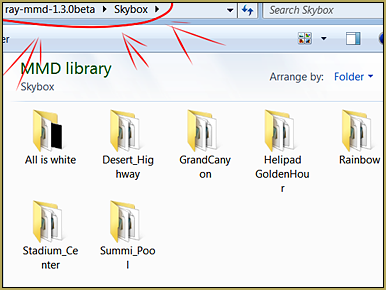
GREAT… now load a background image or your favorite skydome and probably hide the coordinate-axis.
(I have downloaded extra skydomes from this person: ignisdraconi on Deviant Art. Just put them into Raycast/Skybox.)
You can go to MME Effect Mapping and use Hide/Show to hide the Skybox. (If you use the Display checkbox to hide your Skybox, all of those weird spots will be back! … so use the Effect Mapping Hide/Show button, instead.)

BEAUTIFUL… LOOKS GORGEOUS!
OK… now we will make it even more beautiful
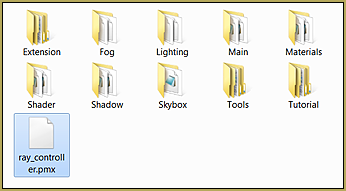
by loading the ray controller.pmx model.
When we load the controller we suddenly have control of allot of settings and effects!
This is the brow facials list…
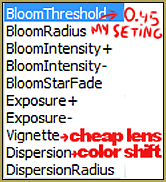
these are the settings for my picture…
– BloomThreshold 0.45
– BloomIntensity- 0.40″
There is kind of a cheap-lens effect and a color-shift effect and using BloomThreshold we will make everything very pretty.
… but it is a little dark from the other sides!
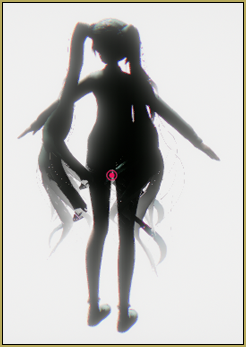
Well, then, let’s load some lighting!
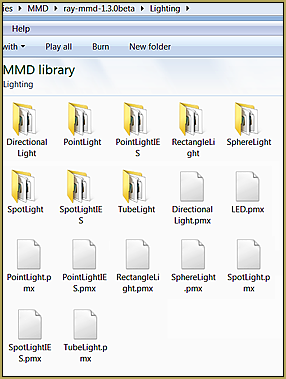
Load the DirectionalLight.pmx model.
LED.pmx does not work that easily and I don’t know how to make it work but I messaged the creator of Raycast and he said
“first, you need to download the (MMBG, avisynth) and install , then convert your avi to avs ,and loading the avs file into MMD… finally, put a Extension/DummyScreen.x and LED.pmx into MMD… MMBG AviSynth“
You can change the position and swivel the light direction of the DirectionalLight using the XYZ rollers. Swivel the light to shine on the front, back or side of your model.
… and change the quality of the light with the facial sliders.
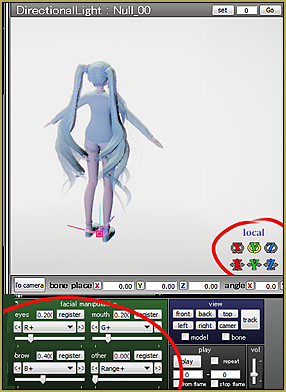
In my image, I loaded the DirectionalLight model three times so I could add light where I wanted it on my model!
On back light I like to make it a little blue and in “other” facials use “intensivity-”
… and little bit of light manipulation…
You can easily hide the lights model by going to MME and click “Hide/Show” in MME tabs Main, MaterialMap, Depthmap, PSSM.
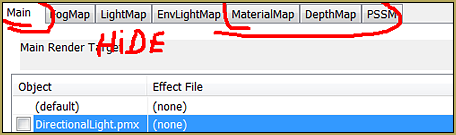
The arrows show from what positions my lighting is coming as I lit her with the three DirectionalLighting models.

NOW ITS TIME FOR THE MATERIALS…
You can go to MME/MaterialMap and apply the effect to your model.
I will show you how they look when applied in the image, below.
*it’s a new version of Raycast, though, so there will be more materials and they will look better*
I recommend that you download these from my Deviant Art page…
link1 link2 … there should be instructions in the description.
Have fun with Raycast and MMD!
– SEE BELOW for MORE MMD TUTORIALS…
— — —
– _ — –

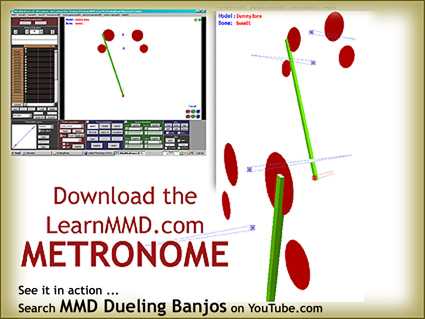




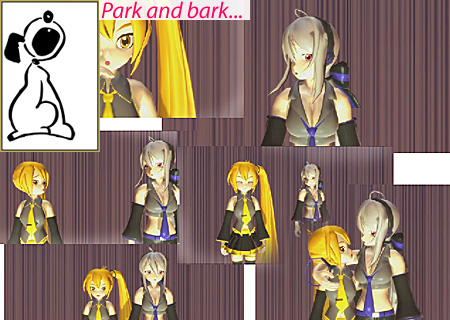
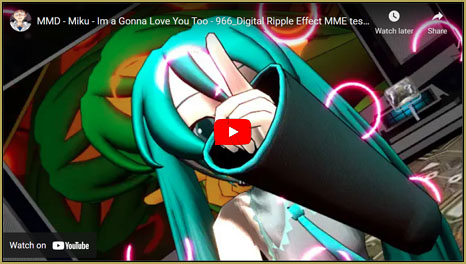


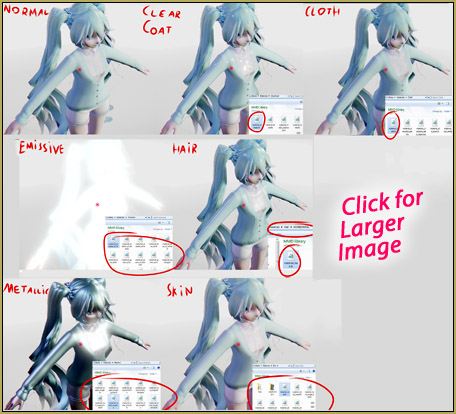

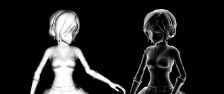

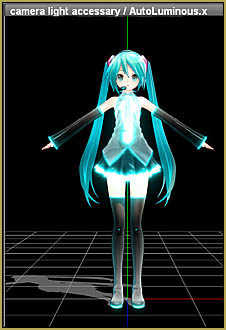





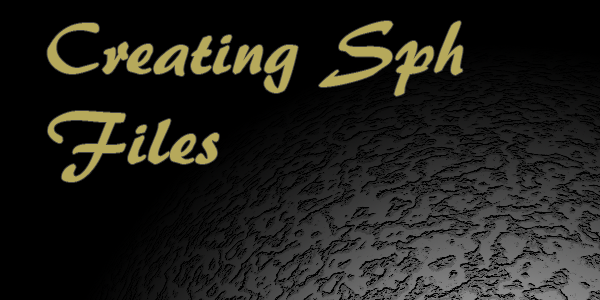

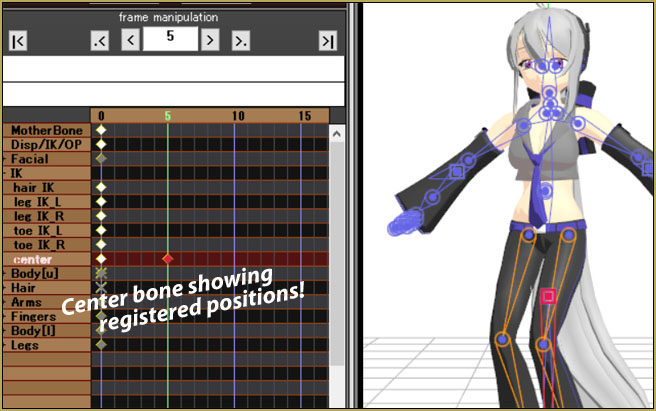
Why is model still black? Also where do you load the “When you load the main.fx it will look horrible!… and that’s why we MUST load ray.x in the main Raycast folder.”?? In the Accessory tab??
https://imgur.com/iNJj1Cy
https://imgur.com/NBgjJp2
Yes… as an Accessory.
See the simple, basic step by step in THIS article under the heading How Do I Do Raycast.
–
Know that Raycast… Ray-MMD… is not just an effect, it is an environmental control system that relies on a precise routine. All elements of it work together. See the many tutorials that we have about Ray-MMD; there is a lot to learn.
Took me so long. Sorry for the long reply. I’m still confused with this Raycast thing. I’ll hit you up again if I have another question. Thank you.
I have a question about adding effects with Raycast like how do you manage to make the KiraKira effect glow with Raycast? After I add Raycast effect, I added a KiraKira effect to the MMD put the KiraKira didn’t glow as bright! Is there to make it the effect glow or is it a correct order to put the effects, like am I supposed to load the KiraKira effect first and then Raycast for it to glow? I have tried everything! Hope you can help me if you can of course
Also is it possible to add a Avi Background video in MMD with Raycast?
You have to use raycontroller!
my comment didn’t post, so it seems ;;
okay so i have mme installed, right? and it works perfectly fine, like the tab shows and all that good sheit.
the thing is, whenever i’d try to load an effect, it would show that it has loaded in, but nothing happens to the model.
i messed with the ray controller, nothing changed.
i loaded in everything in the right order as well, so i have no idea what’s wrong with it.
Do the “regular” effects work for you? … SSAO, Autoluminous… You mentioned the ray controller… Ray-MMD/Raycast is a very advanced “effect”; actually not an effect at all, but, instead, an environment-control/lighting-control system for MMD. It is designed for 64-bit use. Get a handle on the basic effects and get used to running MMD before tackling Ray-MMD. Try using the more traditional SHADERS to obtain similar results. There are MANY shaders to try.
I tried to post this once but didn’t see my comment so I guess I’ll try again….So I’m able to get as far as adding the skybox and getting ray controller working. When I have the ray controller selected everything looks fine just kind of dark, but when I hit play or change what I’m selecting EVERYTHING is pitch black. Also many of the options don’t seem to work, like bloom for example does nothing. And when I try to load in directional lightning it doesn’t seem to do anything either.
“didn’t see my comment…” … Comments by new commenters go into “moderation”… holding for a manual approval. After a few approval, the “system” will recognize you.
That tutorial is the most basic “quick start” of a Raycast tutorial. Please see the list of our Ray-MMD/Raycast tutorials.
Ray-MMD is demanding. You need a strong graphics card… and you need to follow the instruction-steps carefully. Ray-MMD/Raycast is designed for Windows 10 64-bit MMD/MME. If not 64-bit, you will find many options unavailable to you. I first tried to use it, with some success on old 32-bit Windows XP but my results were very limited and my system was over-loaded/bogged-down.
Ah yeah, it didn’t cross my mind that the comment was just awaiting moderation. My graphics card is a bit outdated at this point (gtx 980) but I would think it could handle something like this fine. I’m also on windows 10 64 bit.
Great… Thanks for your reply, your system info.. Ray-MMD is demanding… you must “do it” properly. Check out this tutorial by Trackdancer… A method to get great results fast and easy.
… it takes you through a step-by-step a la Trackdancer… very complete.
After setting up the skybox and getting it to the point where I could mess with the lighting effects using the ray controller, I could see everything, though dark fine when using the ray controller but as soon as I press play or select anything else everything is pitch black. Also a lot of the options just don’t seem to work like bloom and several other options do nothing. Directional light doesn’t even seem to load in and if it does I can’t tell.
yo, when i try loading raycast (with MikuMiku Effect) it says “Post effect cannot be specified.” the heck
same thing is nhappening to me and it mentions the Ray.x file which doens’t work for my MMD only Ray.fx and I keep getting a error too.
i am going through the same thing, i tried too many times but it dosent work
See our list of Ray-MMD/Raycast tutorials… the more simple ones are near the top of the list. Maybe you will find out what is going on as you use Raycast.
Raycast = strange thing. Lots of models have got “green screens” on their bodys when I put on them ray. But when I loading GranCanyon skybox, evrything is awesome. Why?
Do you mean that with *other* skyboxes it behaves wrong, or that you tried to use it *without* a skybox? If latter, then it’s no surprise you’re getting rubbish. Skyboxes are a necessary part of the effect.